Design Thinking Assistant
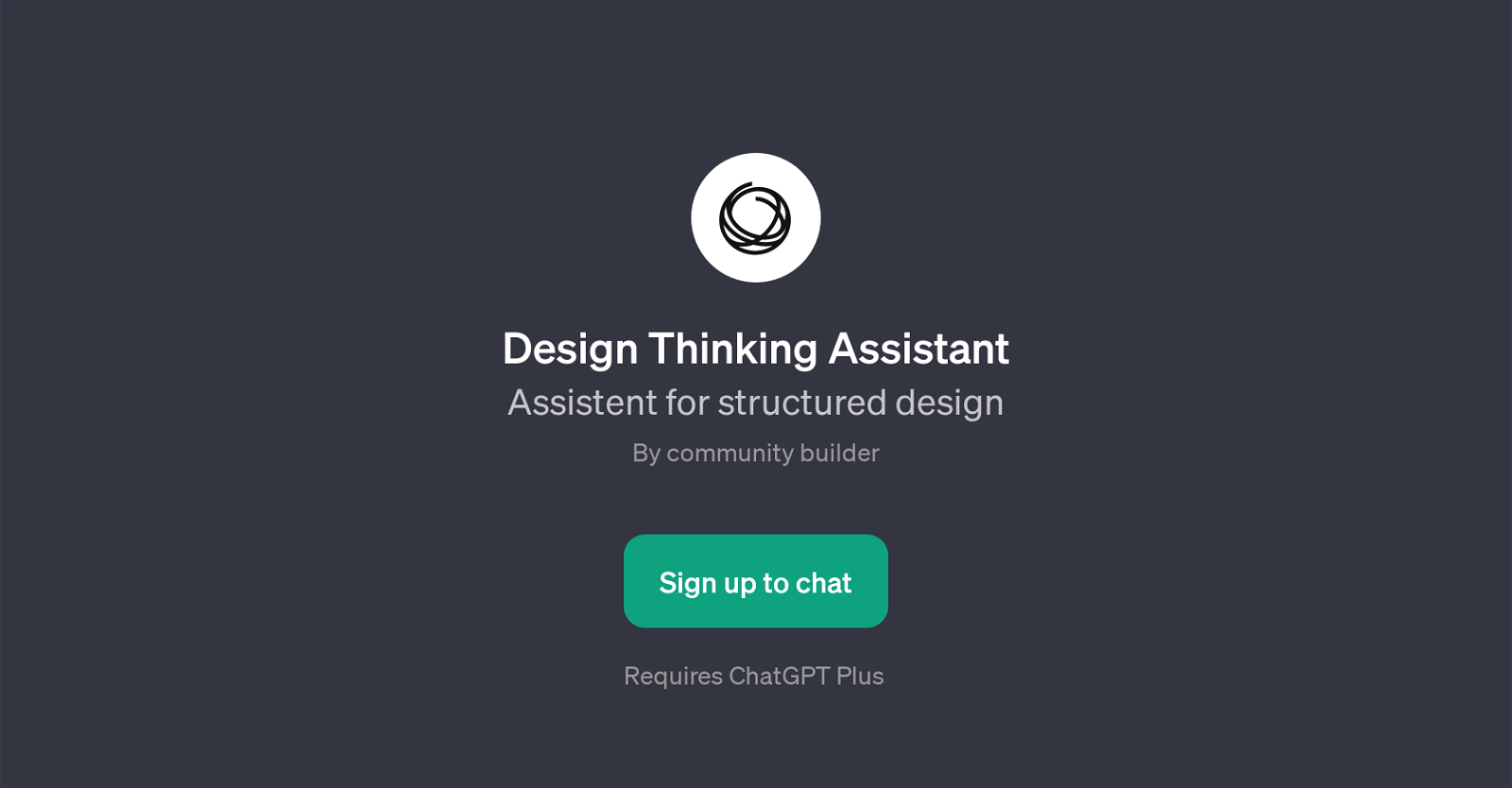
The Design Thinking Assistant is a Generative Pre-trained Transformer (GPT) that rigorously aids in the design process by exploiting a structured approach.
The tool hinges on the framework of 'design thinking', a solution-based method for dealing with complex problems. Deployed on the foundational AI model ChatGPT, this GPT envisions to reduce the overwhelming nature of the creative process.
It is specifically equipped to elucidate the path of conceptualization, to ideation and finally designing, thereby increasing efficiency and refining outcomes.
It is required to have the ChatGPT Plus for accessing the Design Thinking Assistant. The GPT embraces a global approach as indicated by its multilingual welcome message feature, revealing its capability to deliver design assistance in multiples languages, thereby promoting inclusivity and widening accessibility.
As an AI tool, it prompts user interactions, suggesting it is intuitive and user-friendly. In essence, the Design Thinking Assistant is an AI-powered guide designed to illuminate the design thinking process, simplify design tasks, and inspire creativity while maintaining a well-structured, inclusive, and interactive format.
Would you recommend Design Thinking Assistant?
Help other people by letting them know if this AI was useful.
Feature requests
2 alternatives to Design Thinking Assistant for Design thinking
If you liked Design Thinking Assistant
Featured matches
-
Dream, design, and manufacture products for your e-commerce brand★★★★★★★★★★6011

Other matches
People also searched
Help
To prevent spam, some actions require being signed in. It's free and takes a few seconds.
Sign in with Google





