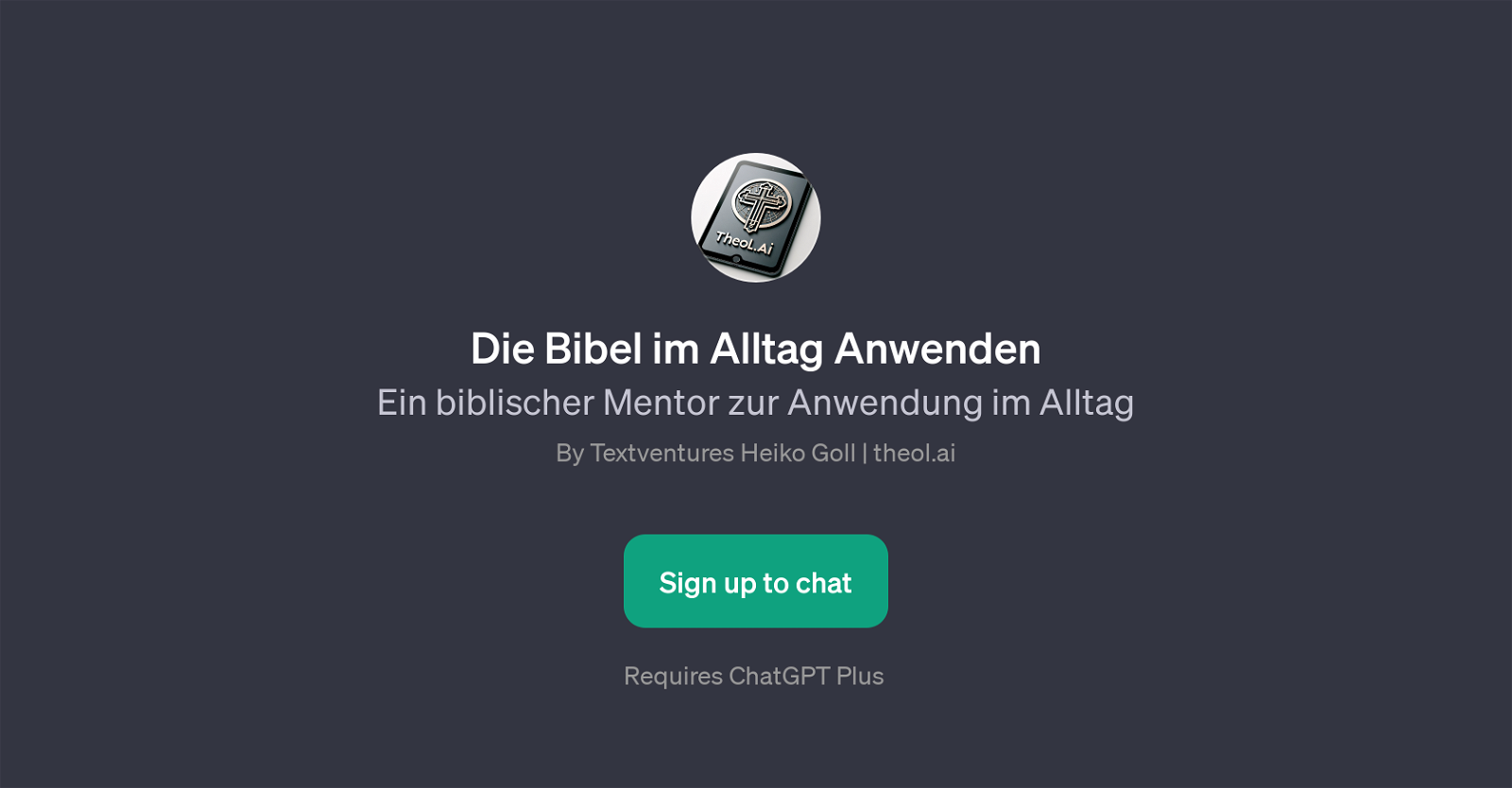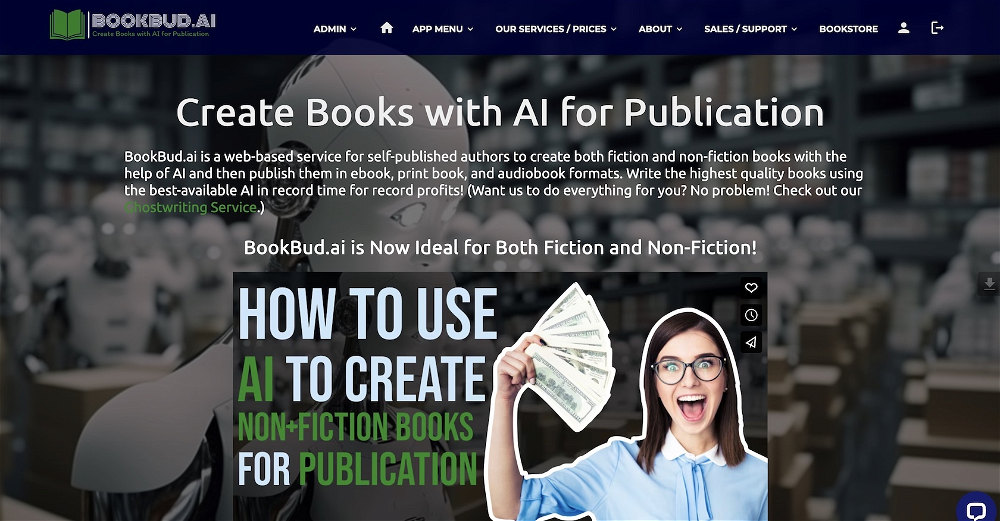Die Bibel im Alltag Anwenden
Die Bibel im Alltag Anwenden is a GPT designed by Textventures Heiko Goll from Theol.ai. It serves as a biblical mentor to guide users in applying the wisdom of the Bible into their daily lives.
The GPT specializes in interpreting biblical messages and delivering prompt starters that help the users contextualize and adapt their day-to-day situations in the light of biblical teachings.
For instance, its service range includes explaining how daily teachings can be practically applied, leveraging the wisdom from specific verses such as Matthew 5:44 to manage workplace conflict, or drawing comforting solace from Psalm 23 during challenging moments.
Further, it can interpret and relate the essence of 1 Corinthians 13 in regards to dealing with friends. This GPT is not only useful for religious individuals seeking to deepen their faith and apply it in everyday situations, but also appropriate for anyone interested in the practical application of biblical wisdom.
However, it requires ChatGPT Plus, indicating that it is a value-added GPT built on top of the foundational ChatGPT.
Would you recommend Die Bibel im Alltag Anwenden?
Help other people by letting them know if this AI was useful.
Feature requests
If you liked Die Bibel im Alltag Anwenden
Featured matches
Other matches
People also searched
Help
To prevent spam, some actions require being signed in. It's free and takes a few seconds.
Sign in with Google