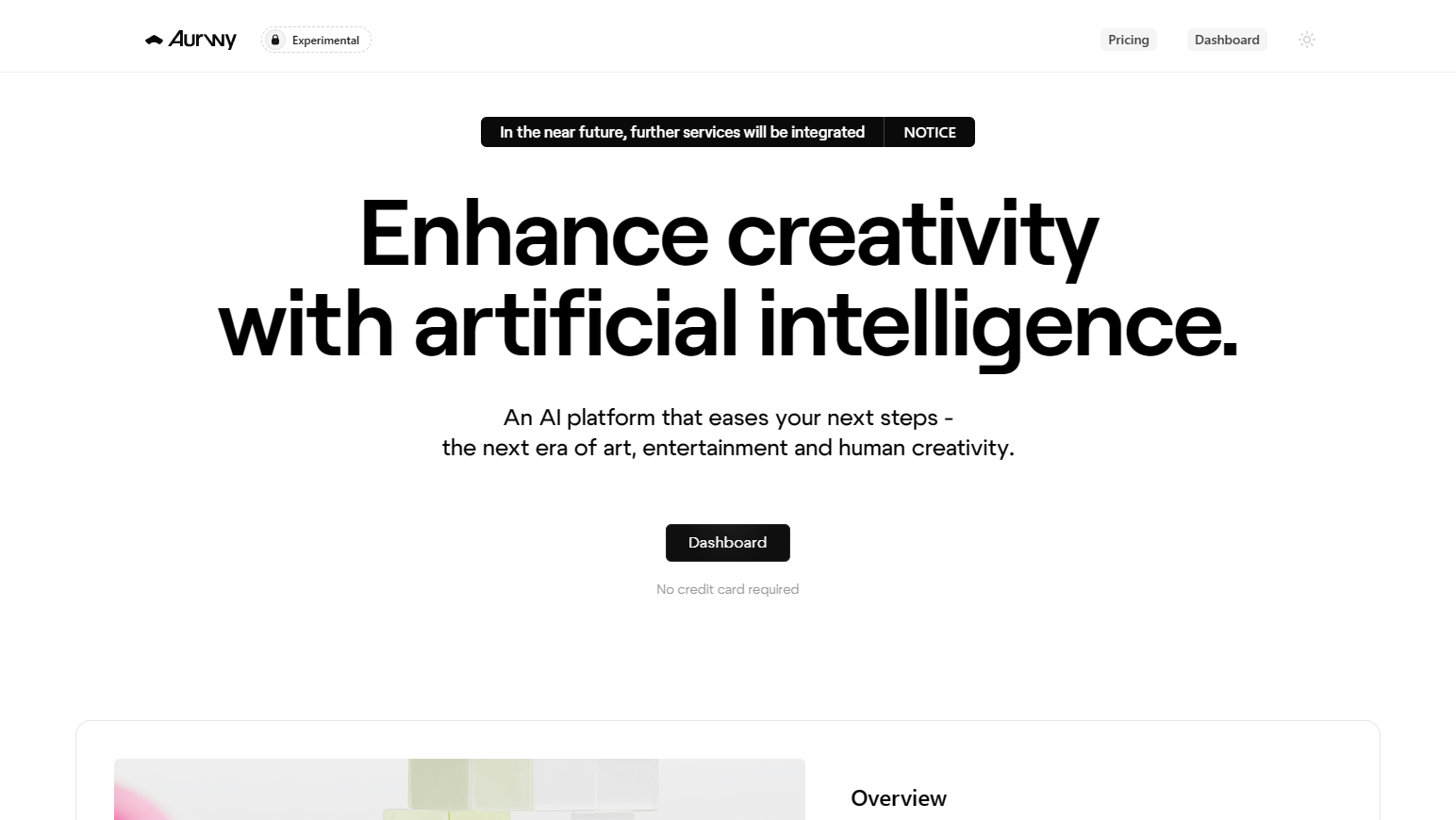Dream Maker
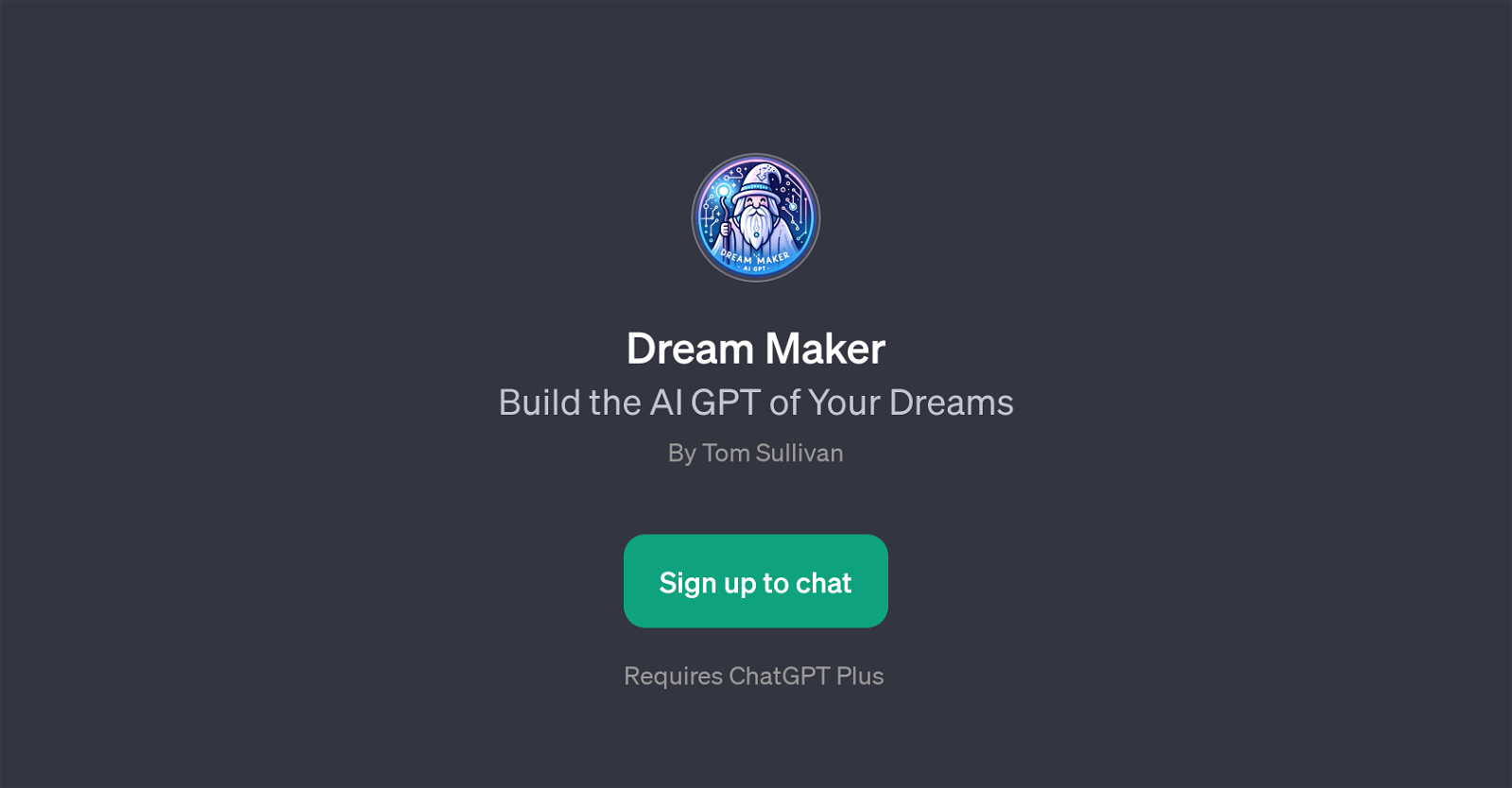
Dream Maker is a GPT that provides a platform for users to shape and customize their AI GPT according to personal needs and aspirations. The primary purpose of this tool rests on empowering users to build the AI GPT of their dreams, moulding its functionalities and responses based on individual preferences.
The tool requires ChatGPT Plus for operation. Dream Maker appears to place a significant emphasis on aspiration and personal dream exploration. It further distinguishes itself with an interactive feature that allows users to upload relevant files that can help prudently define their dream.
This interaction goes a step further by suggesting that users explore other GPTs as a means to gather ideas or inspiration for their dream AI GPT, thus broadening the scope of its functionality.
Dream Maker also assists users in identifying things they enjoy doing, or areas they might need help with. This indication of user-specific customization promotes a highly personalized AI GPT experience.
To summarize, Dream Maker can be described as an innovative GPT tool that allows users to tailor-fit the actions of their AI GPT to suit personal dreams or goals.
Would you recommend Dream Maker?
Help other people by letting them know if this AI was useful.
Feature requests



1 alternative to Dream Maker for Ai customization
If you liked Dream Maker
Featured matches
Other matches
People also searched
Help
To prevent spam, some actions require being signed in. It's free and takes a few seconds.
Sign in with Google