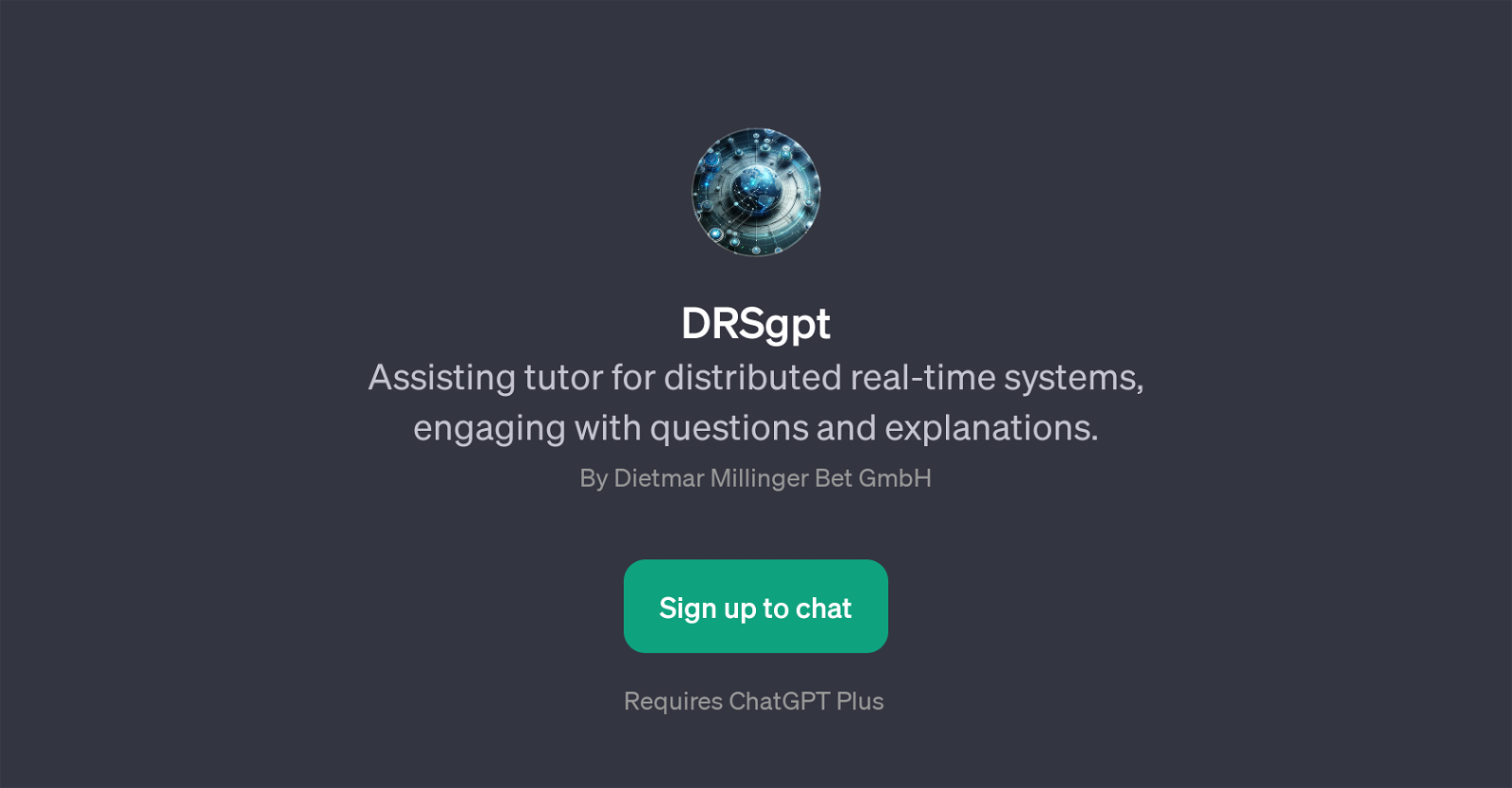DRSgpt
DRSgpt is a GPT designed to assist in learning and understanding about distributed real-time systems. It is a valuable tool for engaging with questions and providing robust explanations about the topic.
It is developed by Dietmar Millinger Bet GmbH and requires a ChatGPT Plus to operate. The GPT demonstrates an ability to explain the complex concepts of distributed systems, what real-time systems are used for, as well as discussing distributed real-time systems in-depth.
Moreover, it can address how distributed systems manage data consistency, making it a comprehensive educational resource. A unique feature of this tool is its welcome message, which encourages users to explore the sophisticated field of distributed real-time systems.
By emphasizing on interactions, the tool aims to simulate a more personal and engaging educational experience. DRSgpt demonstrates the practical application of GPTs in distance learning and personal tutoring.
It is a commendable AI tool for anyone seeking to deepen their understanding of distributed real-time systems.
Would you recommend DRSgpt?
Help other people by letting them know if this AI was useful.
Feature requests



If you liked DRSgpt
Featured matches
Other matches
People also searched
Help
To prevent spam, some actions require being signed in. It's free and takes a few seconds.
Sign in with Google