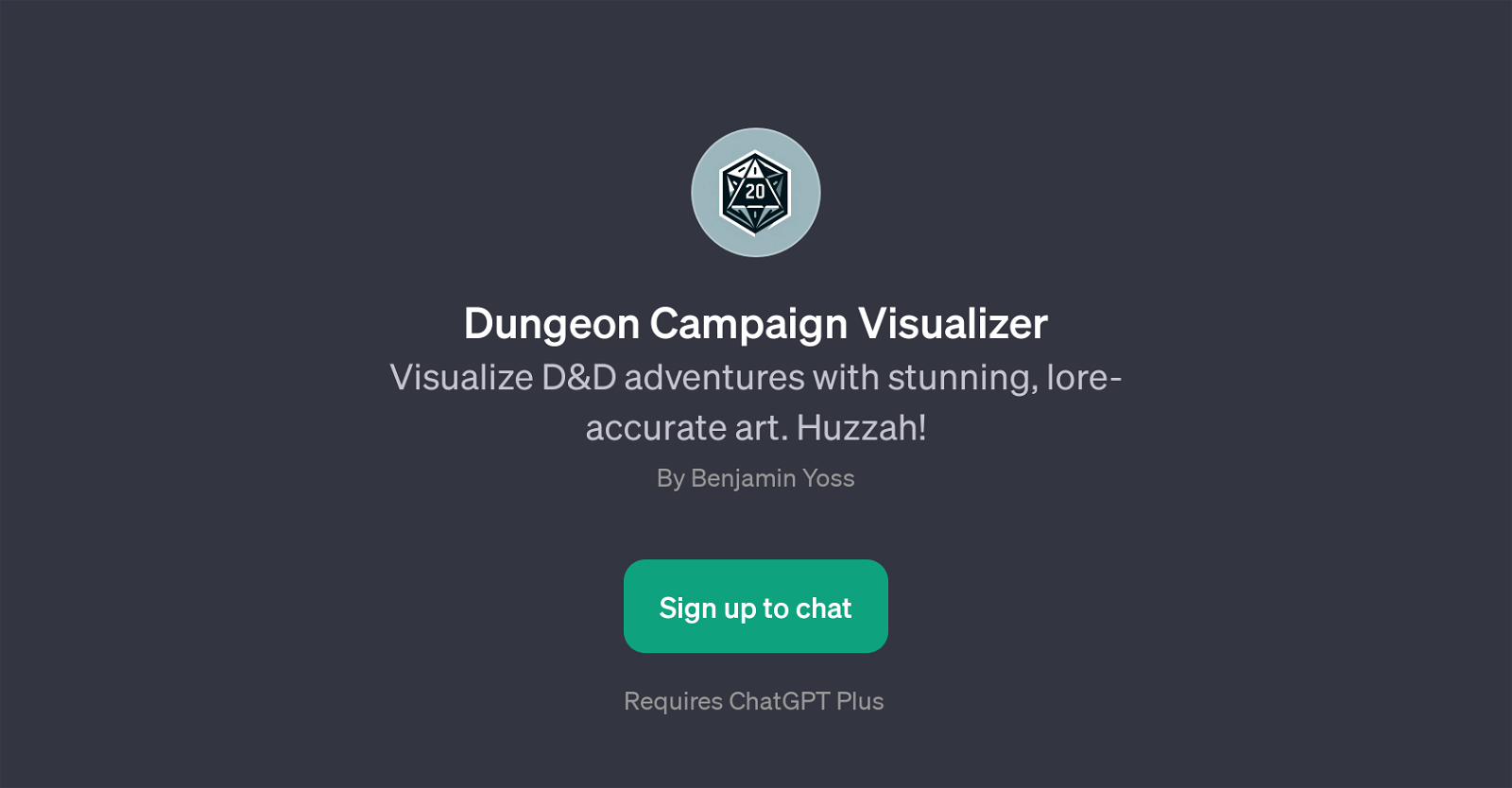Dungeon Campaign Visualizer
Dungeon Campaign Visualizer is a GPT that serves the purpose of visualizing Dungeons & Dragons (D&D) adventures. Its main aim is to translate your D&D campaign data into highly detailed and accurate art, providing an engaging and immersive visual experience for players.
Developed by Benjamin Yoss, it's designed specifically to support the role-playing game community, particularly those who have an affinity for the D&D universe.
This tool functions on a prompt-based system where users input their D&D campaign and world-building information. The prompts can range from detailed character descriptions, various lore, to comprehensive scene information.
After receiving these prompts, the GPT translates this information into corresponding images which accurately reflect the inputs. To use Dungeon Campaign Visualizer, users would need to sign up for ChatGPT Plus as it requires that functionality for operation.
The tool is approachable for both seasoned gamers and those new to the D&D world. Its primary mission is to enhance the gameplay experience by breathing life into text-based campaigns with vivid, lore-accurate visuals.
While the focus is on D&D, users can potentially adapt it to visualizing campaigns from other similar role-playing games.
Would you recommend Dungeon Campaign Visualizer?
Help other people by letting them know if this AI was useful.
Feature requests
If you liked Dungeon Campaign Visualizer
People also searched
Help
To prevent spam, some actions require being signed in. It's free and takes a few seconds.
Sign in with Google