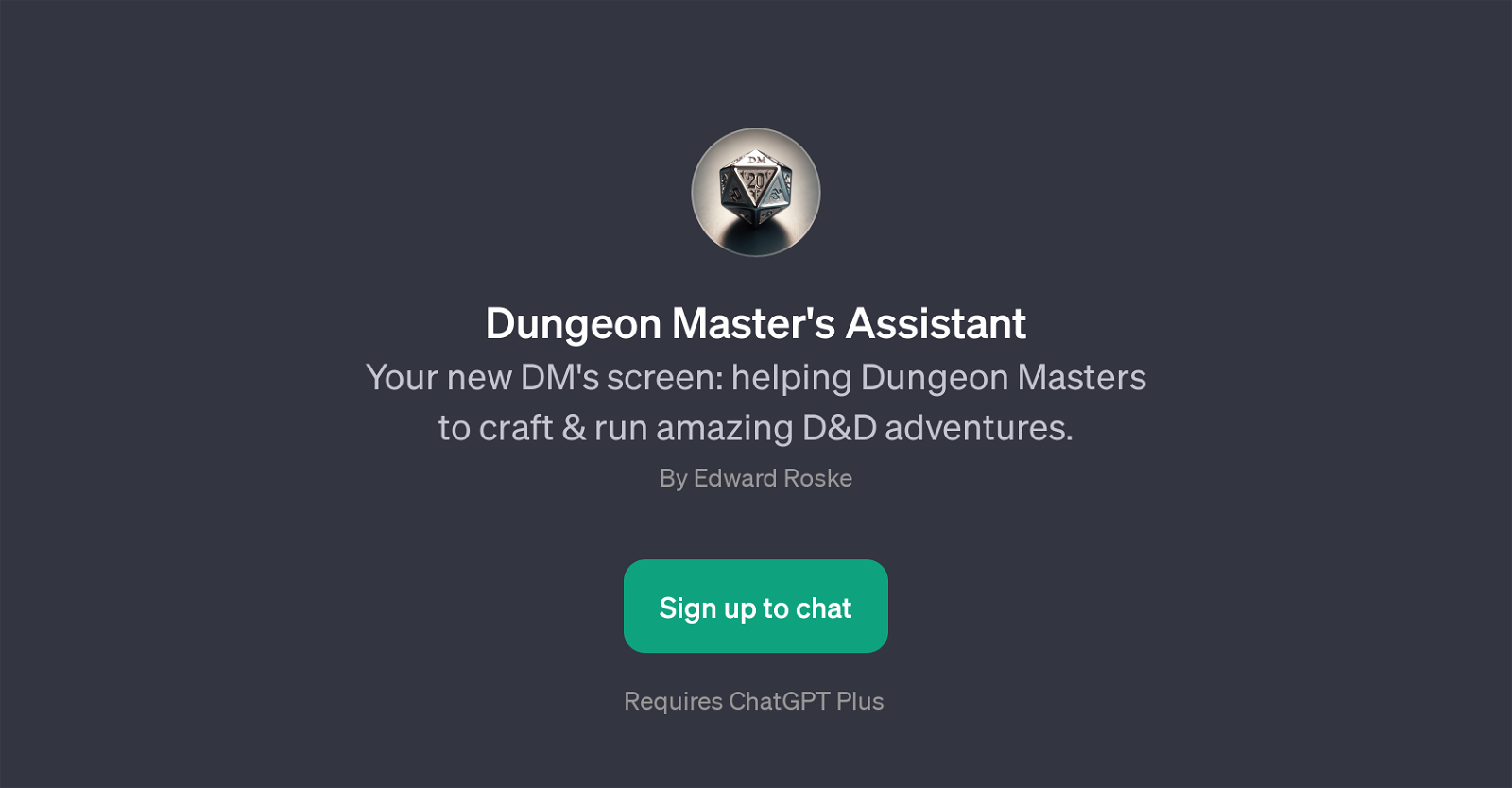Dungeon Master's Assistant
Dungeon Master's Assistant is a GPT focused on providing support for Dungeon Masters (DMs) running Dungeons & Dragons (D&D) adventures. This tool functions like a virtual DM's screen, offering a variety of features to elevate the gaming session.
It provides automated assistance in shaping the gaming world and constructing the campaign narrative. The GPT avails unique prompts such as 'Help me run my campaign,' and 'I need a new, engaging Non-Player Character (NPC) now', to assist DMs in navigating through their planning process effectively.
The tool also supports file uploads in different formats including PDF, TXT, and HTML, where DMs can upload their campaign modules and notes for enhanced interaction.
Moreover, this GPT can also be useful in creating a smooth gaming session by asking about the level of the adventurers and offering help with campaign adjustments.
Overall, the Dungeon Master's Assistant can be a valuable tool for DMs looking to craft and run engaging and immersive D&D adventures.
Would you recommend Dungeon Master's Assistant?
Help other people by letting them know if this AI was useful.
Feature requests



If you liked Dungeon Master's Assistant
People also searched
Help
To prevent spam, some actions require being signed in. It's free and takes a few seconds.
Sign in with Google