Ecommerce GPT
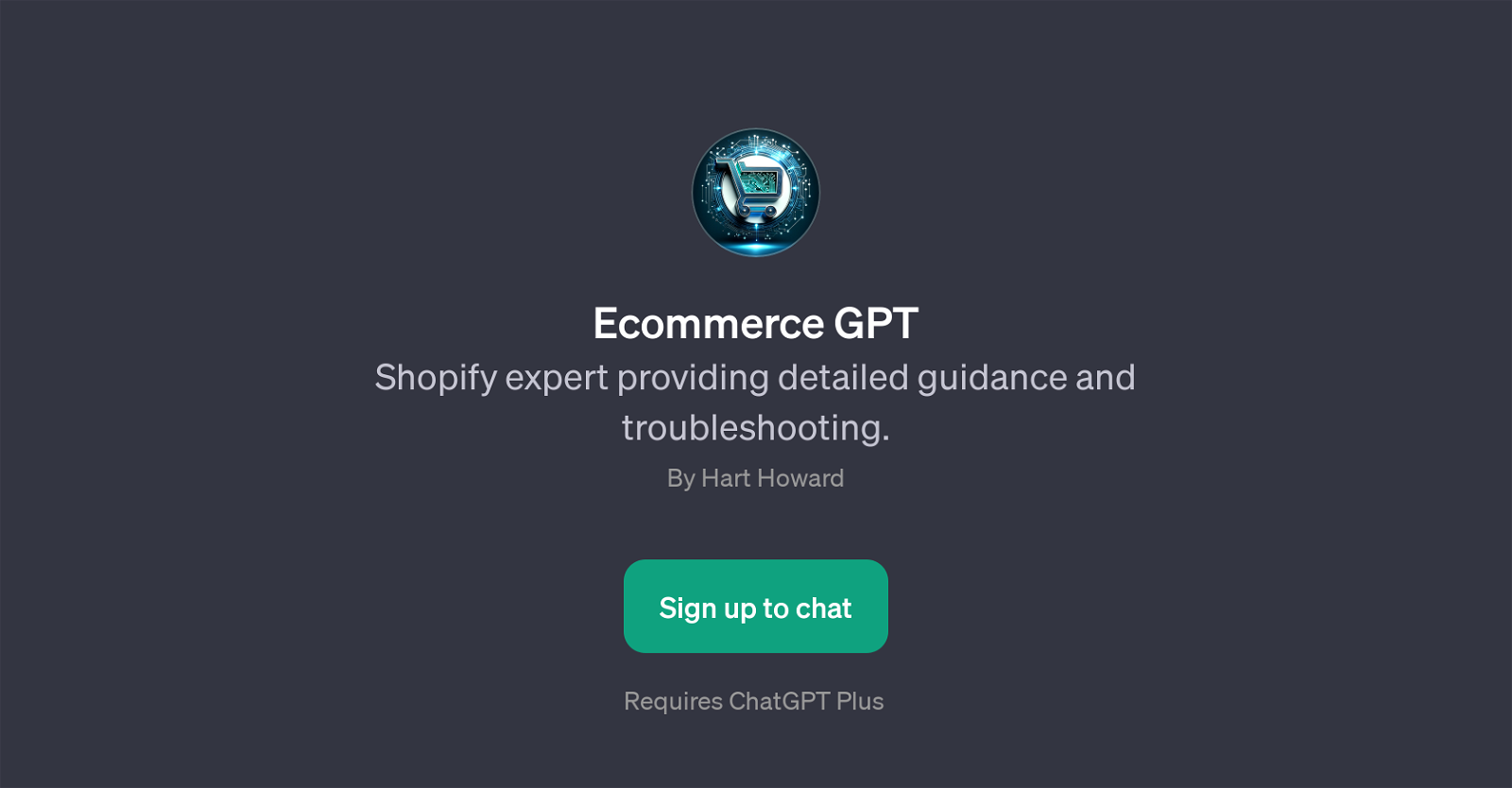
Ecommerce GPT is a specialized tool that predominantly assists with Shopify operations. Acting as an enhanced Shopify guide, it provides in-depth instruction and troubleshooting.
Topics it can help with span from setting up a new Shopify store, pointing out the best practices for Shopify Search Engine Optimization (SEO) to troubleshooting issues with payments processing.
Ecommerce GPT is also capable of offering insights on how users can integrate various apps with Shopify. With a welcoming prompt message of 'Hello! Ready to dive into the world of Shopify?', this tool is designed to be user-friendly and accessible, even to those who are newcomers to the world of ecommerce.
This GPT must be used in tandem with ChatGPT Plus. Overall, it serves as a valuable resource for online retailers utilizing Shopify who need expert advice and problem-solving assistance.
Would you recommend Ecommerce GPT?
Help other people by letting them know if this AI was useful.
Feature requests
2 alternatives to Ecommerce GPT for Shopify concierge
If you liked Ecommerce GPT
Featured matches
Other matches
Help
To prevent spam, some actions require being signed in. It's free and takes a few seconds.
Sign in with Google












