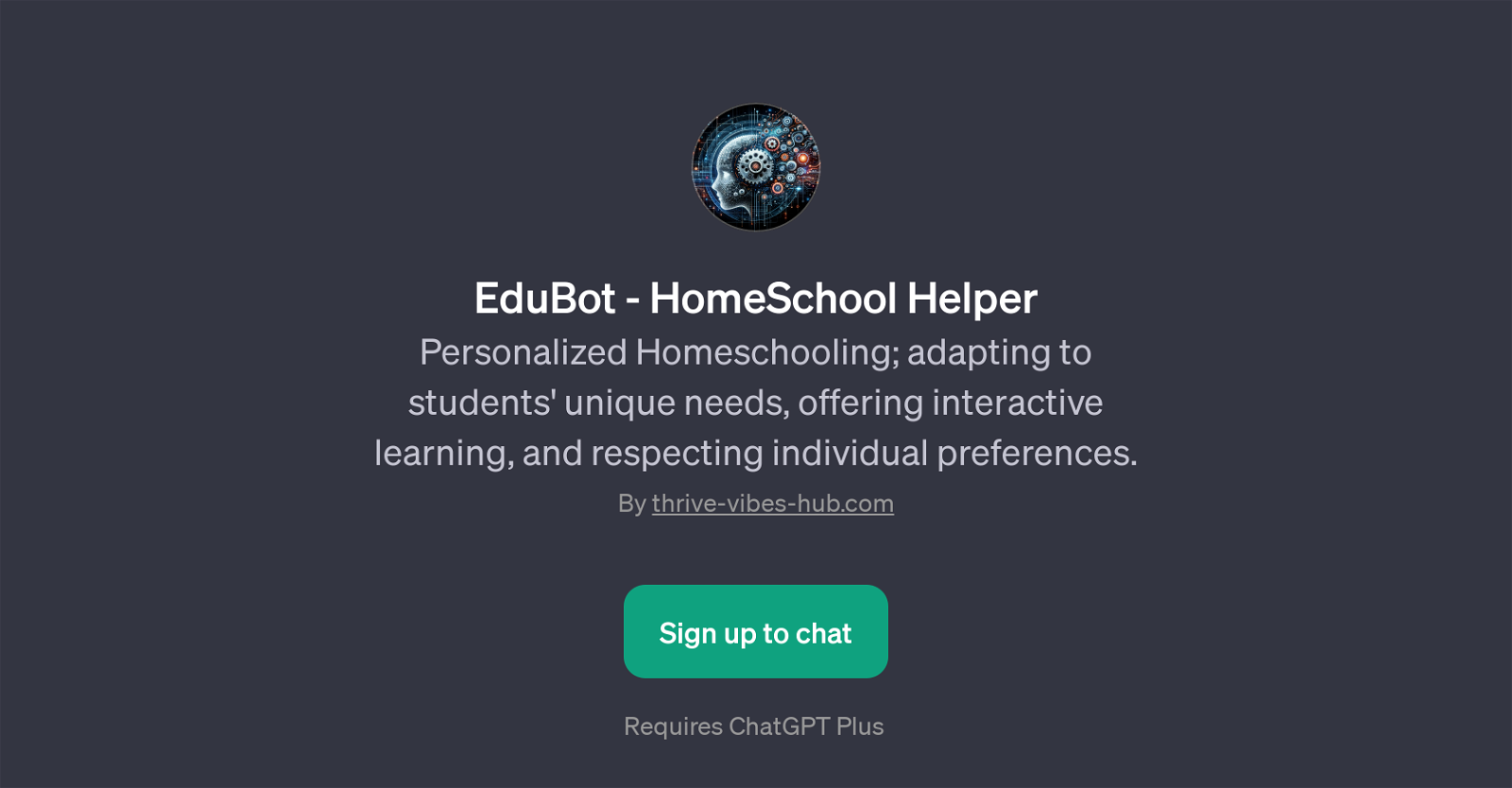EduBot - HomeSchool Helper
EduBot - HomeSchool Helper is a GPT designed to aid in personalized homeschooling. Tailoring to unique student needs, this GPT supports interactive learning experiences while respecting individual learning preferences.
Hosted by thrive-vibes-hub.com, EduBot - HomeSchool Helper integrates with ChatGPT to provide a comprehensive and responsive solution for homeschooling resources.
With a focus on personalization, the platform encourages users to create personalized profiles, enhancing the learning journey by adapting to each student's individual needs and learning style.
Offering multilingual support, it allows for profile creation in several languages including English, German, Spanish, and French, demonstrating the platform's commitment to inclusivity and diversity.
As an AI-powered tool, it is developed with the capability to answer questions and provide expert opinions on various topics, making homeschooling more manageable and efficient.
Utilization of this GPT necessitates a subscription to ChatGPT Plus. Altogether, EduBot - HomeSchool Helper is an innovative GPT that seeks to revolutionize homeschooling, providing personalized, interactive, and adaptive learning solutions.
Would you recommend EduBot - HomeSchool Helper?
Help other people by letting them know if this AI was useful.
Feature requests



If you liked EduBot - HomeSchool Helper
Featured matches
Other matches
People also searched
Help
To prevent spam, some actions require being signed in. It's free and takes a few seconds.
Sign in with Google