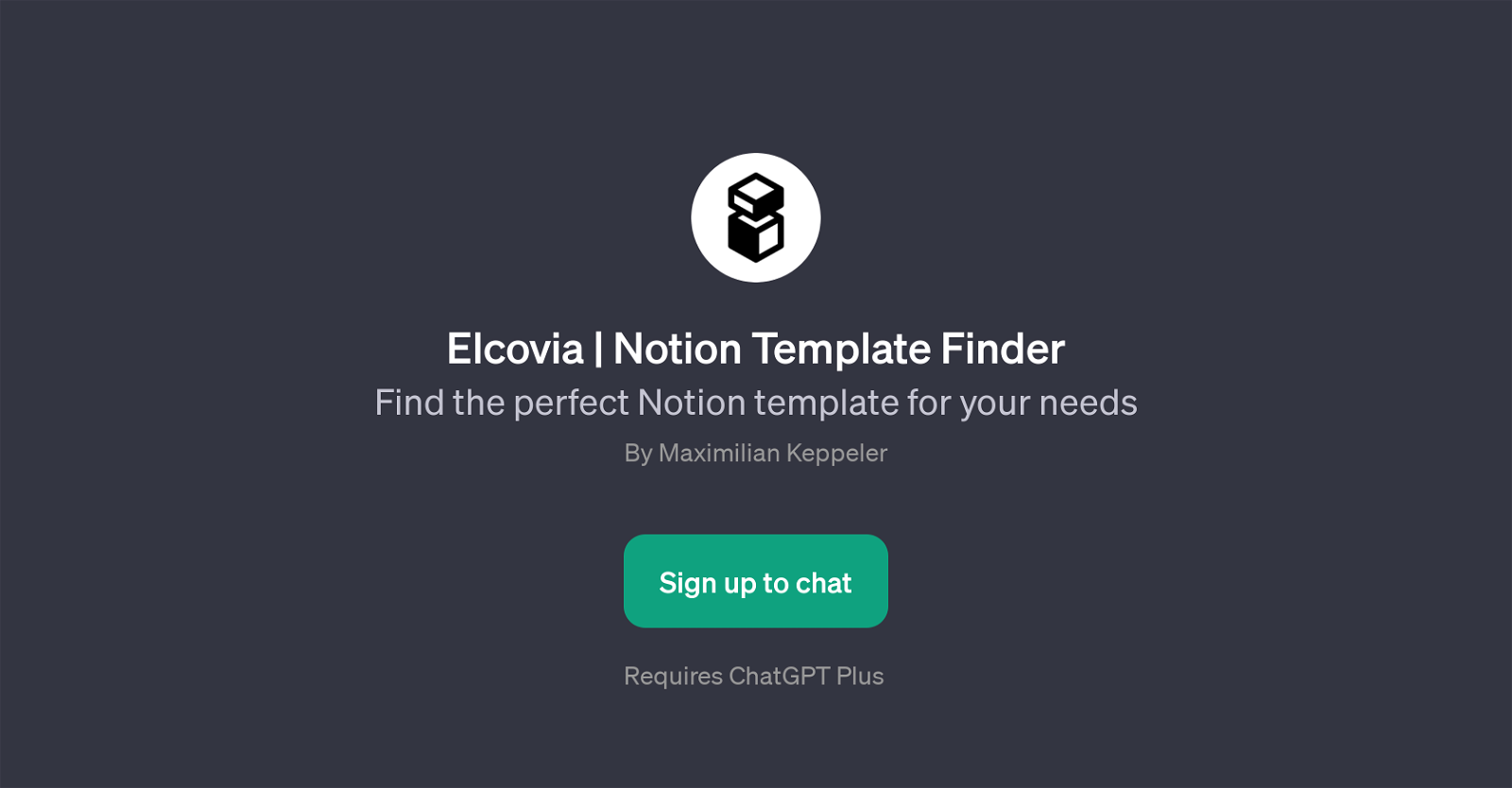Elcovia
Elcovia is a GPT that operates as a Notion template finder. This tool acts as an interface to help users efficiently navigate and locate their ideal Notion template based on their specific requirements.
Elcovia cater to a broad array of needs from dashboard templates to team collaboration management utilities. By asking Elcovia for a 'random Notion Template', users are presented with an unpredictable selection, providing an element of serendipitous discovery.
On the other hand, users can direct Elcovia with more specific requests such as 'Fitness goal tracker' or 'Team collaboration management' to receive a template tailored for these particular needs.
This GPT leverages ChatGPT to facilitate a user-friendly interaction process. The welcoming prompts, such as 'Welcome to Elcovia! How can I assist you in finding the perfect Notion template today?' set the tone for a helpful, engaging user experience.
Working through ChatGPT, Elcovia transforms the process of browsing and selecting Notion templates into a conversational, personalized system. It essentially humanizes the experience - transforming a potentially overwhelming process into an intuitive and enjoyable one.
Just as a librarian may help one locate a book in a vast library, Elcovia serves as a guide through the expansive range of Notion templates, helping users find exactly what they need with ease.
Would you recommend Elcovia?
Help other people by letting them know if this AI was useful.
Feature requests
If you liked Elcovia
Featured matches
Other matches
People also searched
Help
To prevent spam, some actions require being signed in. It's free and takes a few seconds.
Sign in with Google