EmoDetect
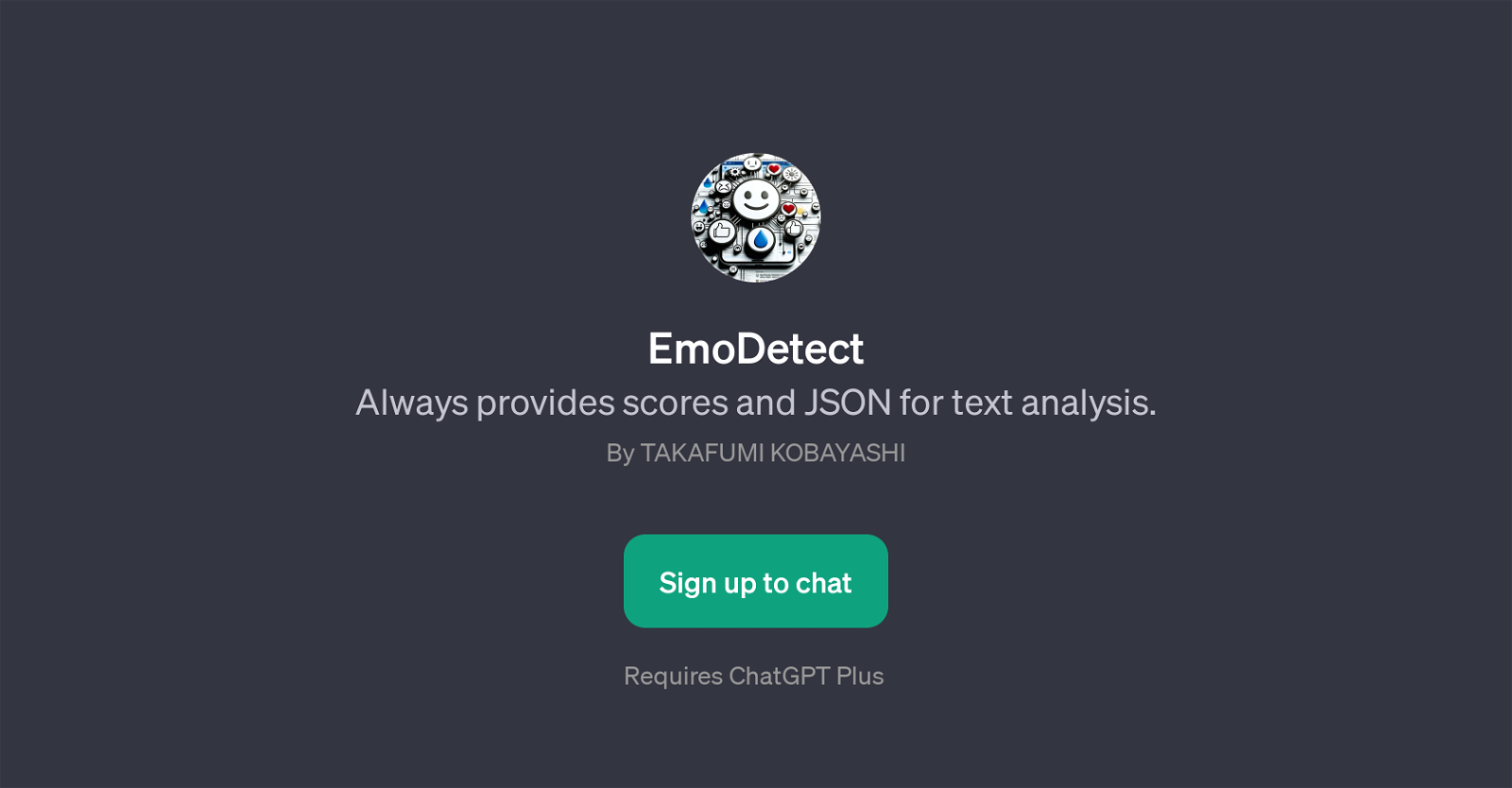
EmoDetect is a GPT developed by Takafumi Kobayashi that performs text analysis to determine possible emotions conveyed in the content. It stands out for its ability to consistently provide scores as well as JSON output for each textual analysis.
These scores are able to provide a numerical representation of the intensity or presence of various emotions in the given text, while the JSON output presents a structured and machine-readable format of the results for further usage or analysis.
The tool asks its users to input their texts with prompts such as, 'Give me the scores for this text, Provide emotional analysis and JSON output for this'.
While it requires a ChatGPT Plus subscription, one of the benefits of EmoDetect is its multilingual capability, as it allows for the emotional analysis of Japanese text.
The GPT's primary function is to assist both individuals and organizations in gaining a better understanding of the emotional content present within a body of text.
This could be particularly valuable in areas such as sentiment analysis, public relations, marketing research, and social media analysis, where understanding the emotional context or subtext can provide critical insights.
Would you recommend EmoDetect?
Help other people by letting them know if this AI was useful.
Feature requests



3 alternatives to EmoDetect for Emotions analysis
If you liked EmoDetect
Featured matches
Other matches
Help
To prevent spam, some actions require being signed in. It's free and takes a few seconds.
Sign in with Google










