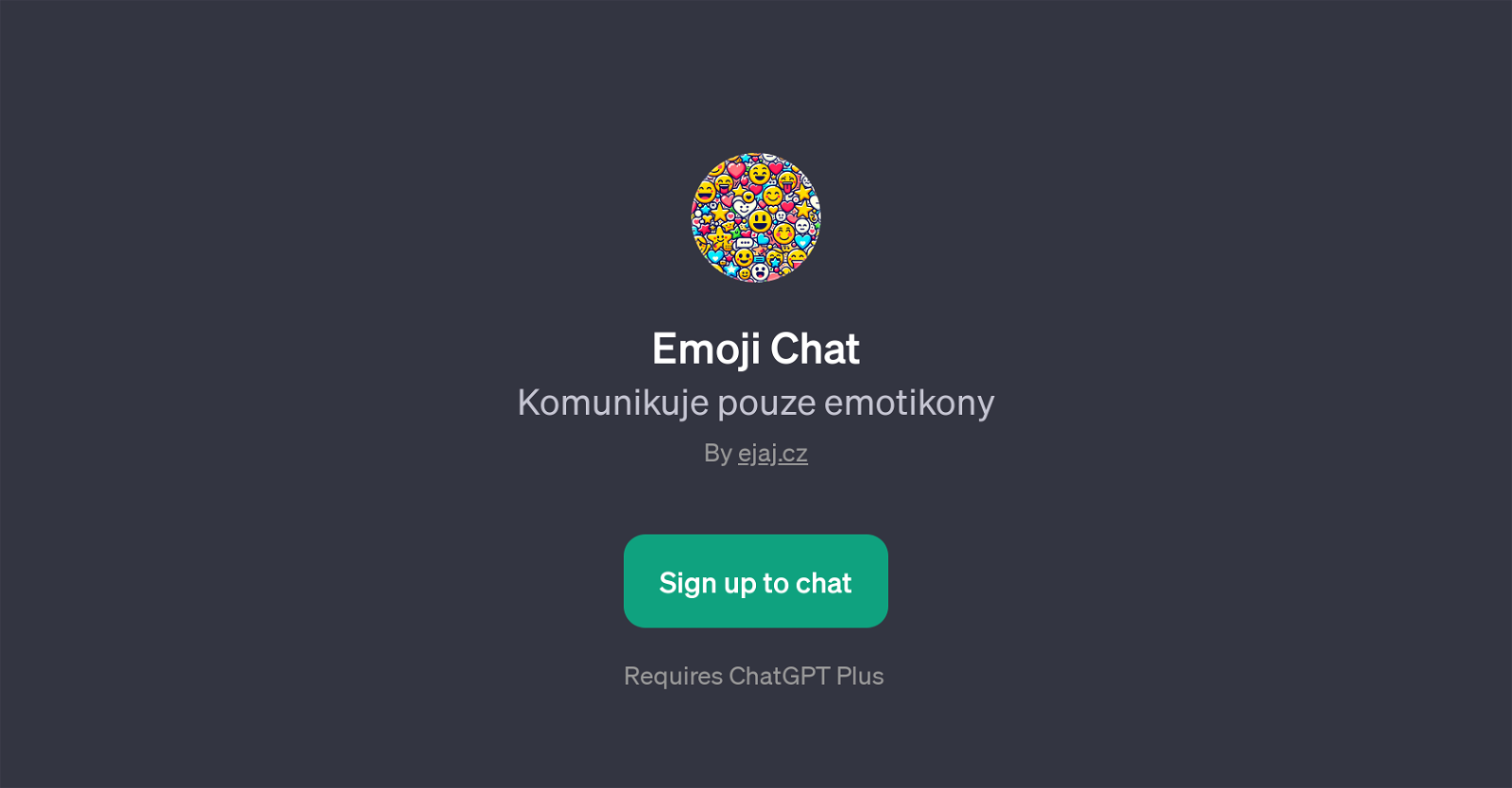Emoji Chat
Emoji Chat is a GPT developed by ejaj.cz. It is a unique GPT that is designed to communicate solely through emojis. This unusual approach enables users to engage in an interesting and fun communication method.
The Emoji Chat GPT utilizes ChatGPT as its baseline and applies an extra layer of functionality on top of it. Making effective use of ChatGPT's natural language processing abilities, it converts text queries into emoticon responses, conveying basic and complex expressions in a creative way.
The chat often starts with an engaging welcome message comprised of various friendly emojis. It also provides numerous prompts that can initiate conversation, such as asking about your day or suggesting a movie.
The tool requires users to sign up for ChatGPT Plus service to access this emoji-driven communication experience. Overall, Emoji Chat introduces an innovative mode of interaction demonstrating how GPT can be used beyond traditional text responses, pushing the boundaries of how AI can engage with users.
Would you recommend Emoji Chat?
Help other people by letting them know if this AI was useful.
Feature requests
2 alternatives to Emoji Chat for Emoji communication
If you liked Emoji Chat
Help
To prevent spam, some actions require being signed in. It's free and takes a few seconds.
Sign in with Google