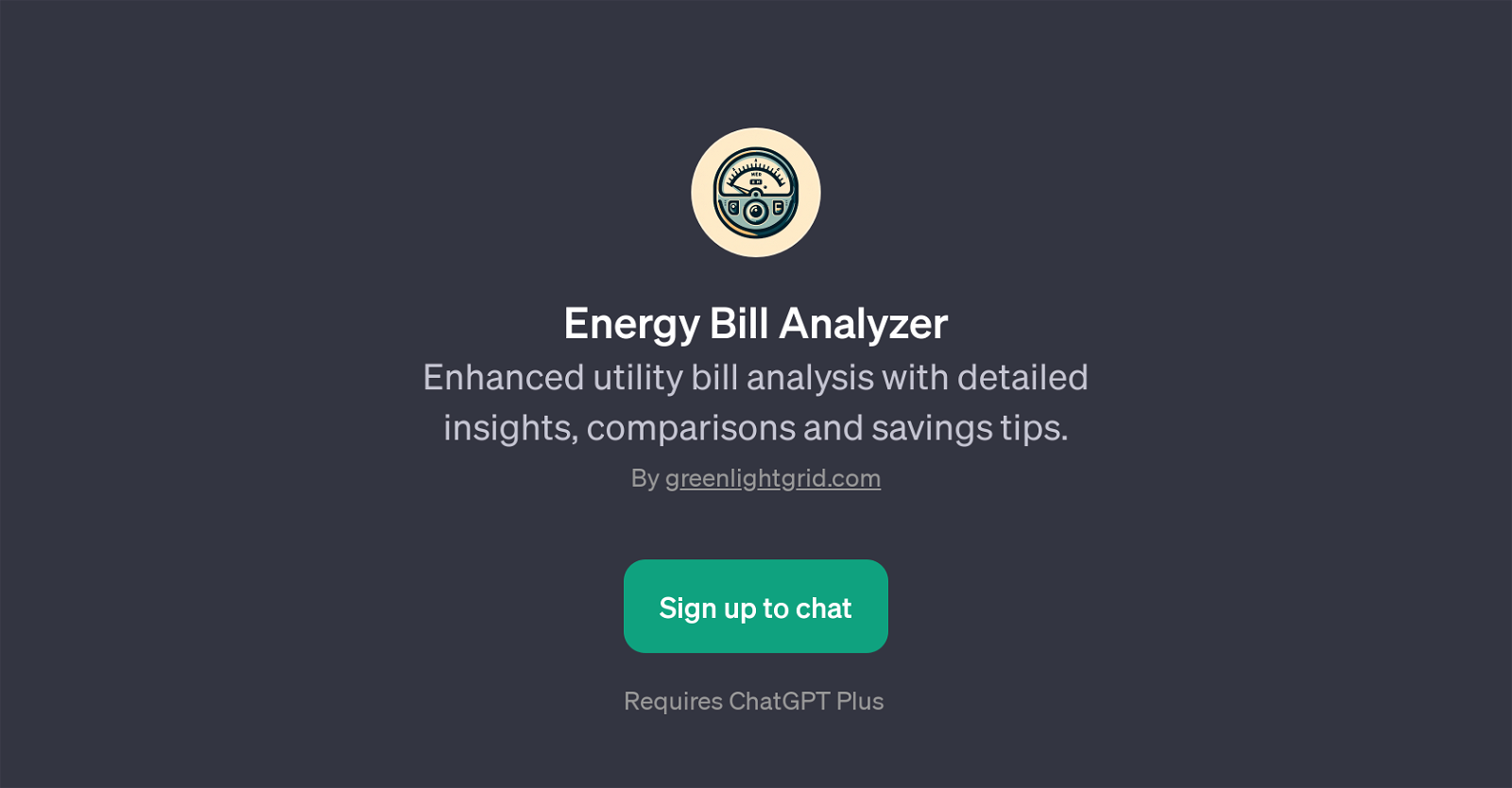Energy Bill Analyzer
Energy Bill Analyzer is a GPT that provides an extensive analysis of electricity bills with the objective of identifying potential savings. To use this tool, users will need to upload an electricity bill.
The GPT then conducts a detailed inspection, offering insightful comparisons and practical saving tips. Energy Bill Analyzer centres around the idea of simplifying and optimizing energy consumption patterns.
After the bill is uploaded, it precisely evaluates the billed items, compares them with typical or ideal usage patterns, and comes up with customized advice on areas and techniques to cut down the energy usage.
Such recommendations could include identifying over-consuming appliances, suggesting off-peak use, and many other energy-saving insights. The tool can be initiated with several prompt starters like 'Can you analyze my electricity bill?', making it more interactive and user-friendly.
It is designed for quick and clear understanding of your energy usage, thereby enabling efficient and smarter decision-making related to energy consumption.
Would you recommend Energy Bill Analyzer?
Help other people by letting them know if this AI was useful.
Feature requests



If you liked Energy Bill Analyzer
Featured matches
Other matches
People also searched
Help
To prevent spam, some actions require being signed in. It's free and takes a few seconds.
Sign in with Google