Entertainment GPT
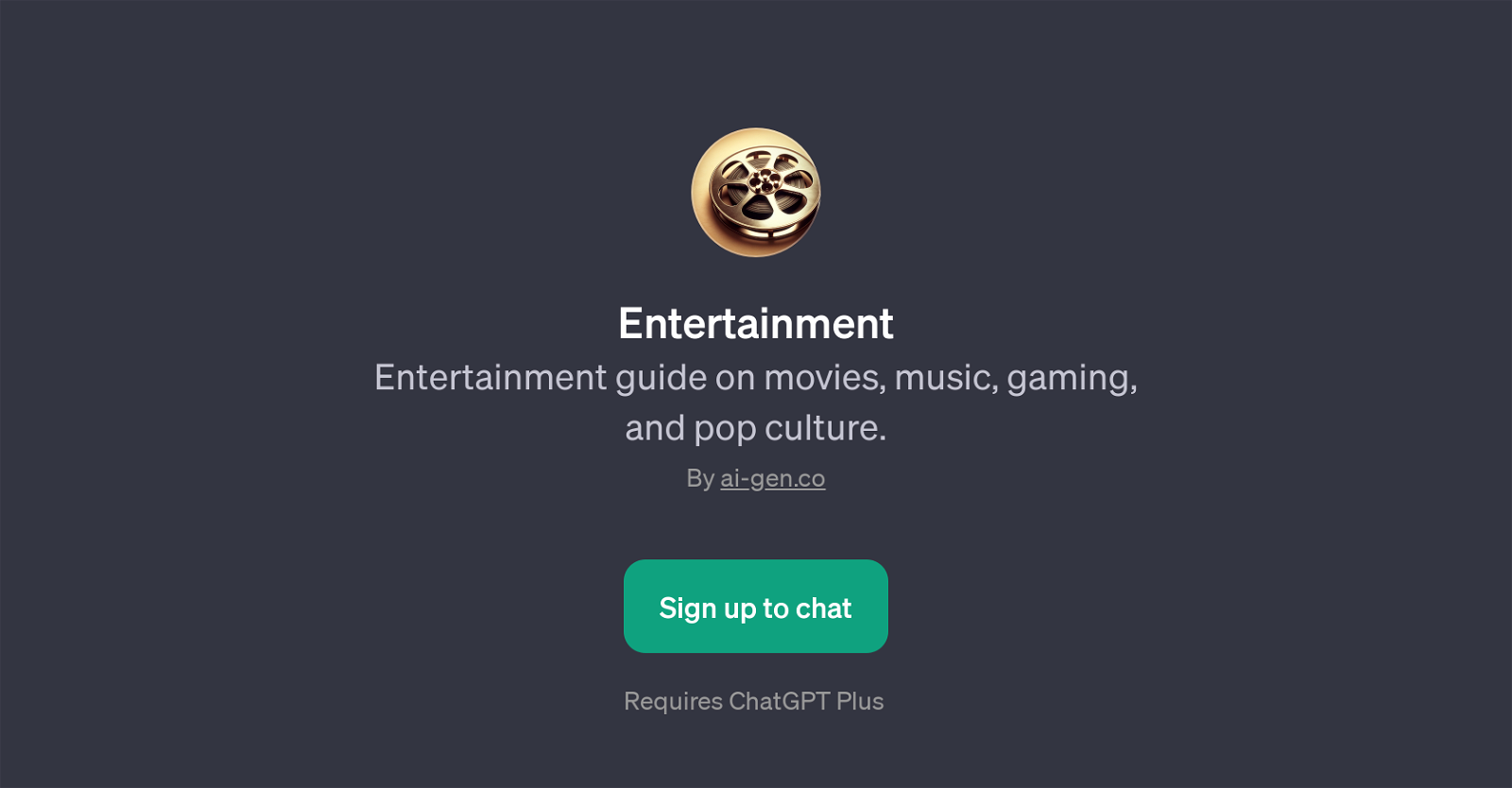
Entertainment GPT is a specialized tool focusing on various aspects of entertainment, including but not limited to movies, music, gaming, and pop culture.
It has been purposefully crafted to offer insightful information, recommendations, and trend analyses across these fields, where it can fulfill prompts like suggesting movies for certain genres, discussing latest developments in music, recommending video games based on preferences, and exploring impacts of classic films.
The functionality of this GPT is deeply integrated with ChatGPT and requires its usage to fully operationalize the Entertainment GPT's module. The essential purpose of this GPT is to assist in navigating the broad world of entertainment, making it a handy tool for all users, whether they are seeking to consume entertainment or just remain updated about the latest happenings.
One of the distinctive characteristics of this GPT is its interactive aspect. There is an embedded conversation element with the tool that enhances user engagement and promotes a dynamic, two-way flow of information disclosure, hence making the learning process more practical and enjoyable.
Would you recommend Entertainment GPT?
Help other people by letting them know if this AI was useful.
Feature requests



5 alternatives to Entertainment GPT for Entertainment recommendations
If you liked Entertainment GPT
Featured matches
-
Spotify Playlist & Netflix recommendations based on user preferences.★★★★★★★★★★19

Other matches
Help
To prevent spam, some actions require being signed in. It's free and takes a few seconds.
Sign in with Google


