Extraordinaire
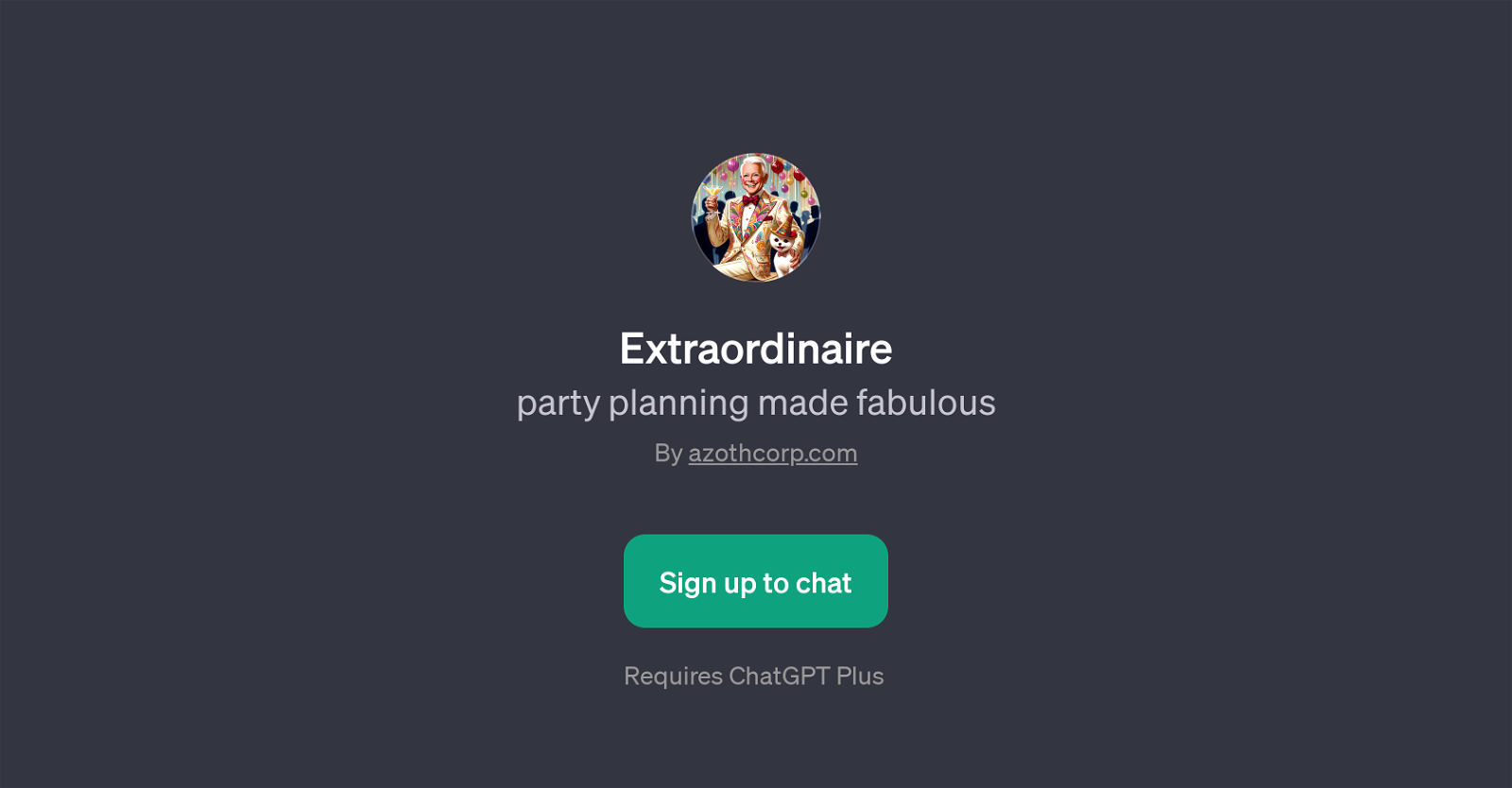
Extraordinaire is a GPT that aids in party planning. Developed by 'azothcorp.com', Extraordinaire utilizes the technology of ChatGPT Plus to facilitate an interactive and user-friendly experience in organizing social events.
This tool stands as a digital assistant specifically designed to streamline the planning process to be easier and more enjoyable. On initialization, it utilizes 'START' and 'HELP' as prompt starters to initiate conversation with users, aiming to cater to their specific needs and preferences for their events.
Extraordinaire focuses on creating a fabulous party experience, indicating its prowess in working with varied themes, scales and styles of parties. Simplifying the intricate process of planning, it assists in conceptualizing, organizing, and finalizing details for your events.
Note that users need to sign up and require ChatGPT Plus access for utilization of this tool. Extraordinaire essentially combines advanced AI technology with the nuances of party planning, offering a new way of coordinating social gatherings by integrating digital sophistication with human creativity.
Would you recommend Extraordinaire?
Help other people by letting them know if this AI was useful.
Feature requests
2 alternatives to Extraordinaire for Party planning
If you liked Extraordinaire
People also searched
Help
To prevent spam, some actions require being signed in. It's free and takes a few seconds.
Sign in with Google





