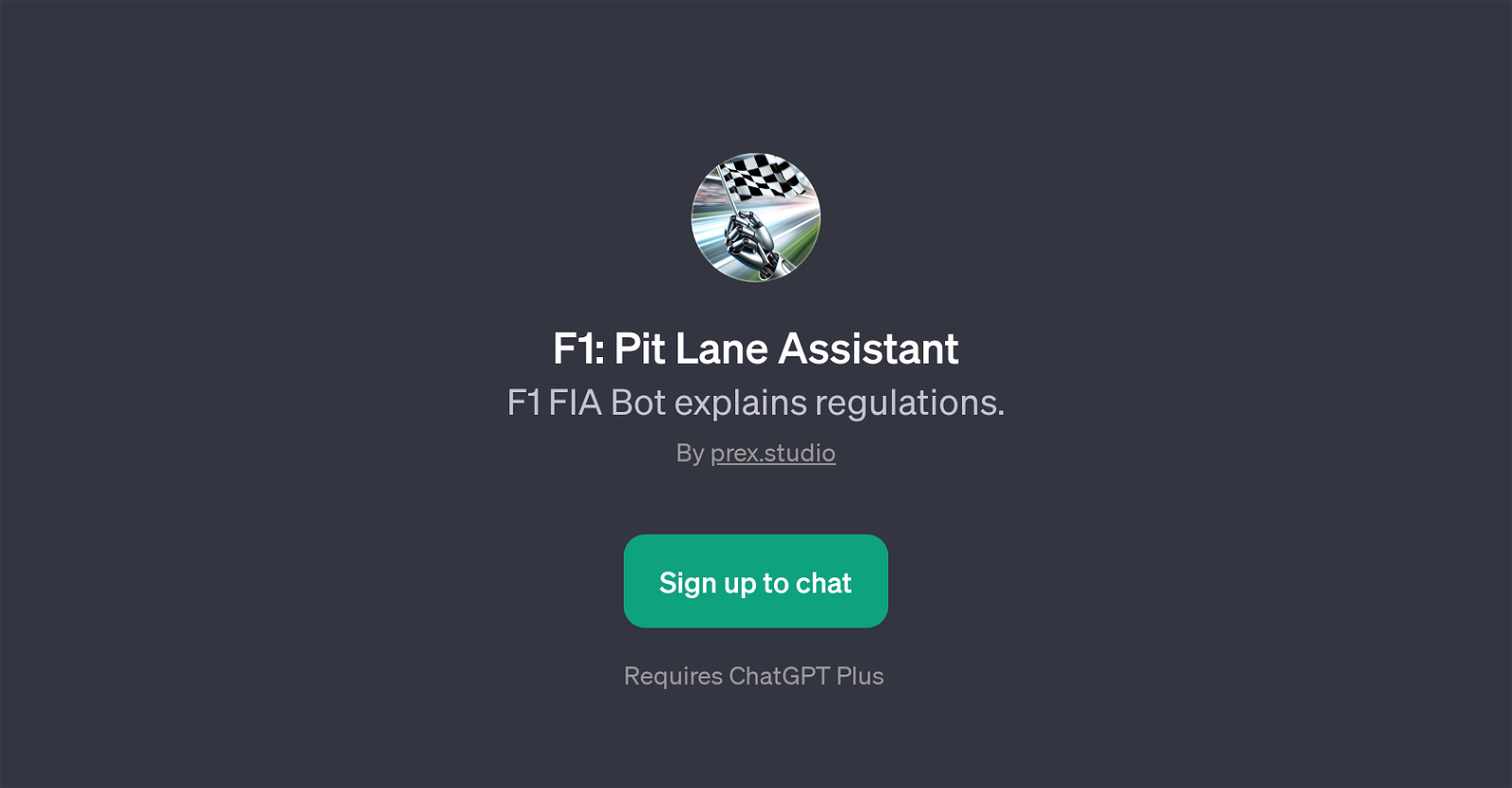F1: Pit Lane Assistant
F1: Pit Lane Assistant is a GPT developed by prex.studio that is designed to provide comprehensive and easy-to-understand explanations about Formula 1 (F1) regulations from the FIA, the international governing body for motor sport.
This GPT is constructed on top of ChatGPT platform and requires its usage for interaction. As indicated by its name, F1: Pit Lane Assistant, functions as a virtual assistant in the motor racing domain, specificaly aimed to clarify and detail the intricate rules and regulations of F1.
It operates through interactive chat interface, where the users ask questions or prompts, and the GPT provides the answers. Potential applications and uses of this tool involve querying about different aspects of the F1 sport.
The prompt starters suggest that this GPT can answer specific questions about the cost cap rule, the engine regulations, the tire rules during a race, as well as the special powers given to the race director.
Overarchingly, F1: Pit Lane Assistant serves as a valuable tool for any F1 fan, participant or enthusiast who wants clarification on complex regulatory aspects of the sport in an accessible, user-friendly manner.
It is to be noted that access to this GPT would require user sign up.
Would you recommend F1: Pit Lane Assistant?
Help other people by letting them know if this AI was useful.
Feature requests



If you liked F1: Pit Lane Assistant
People also searched
Help
To prevent spam, some actions require being signed in. It's free and takes a few seconds.
Sign in with Google