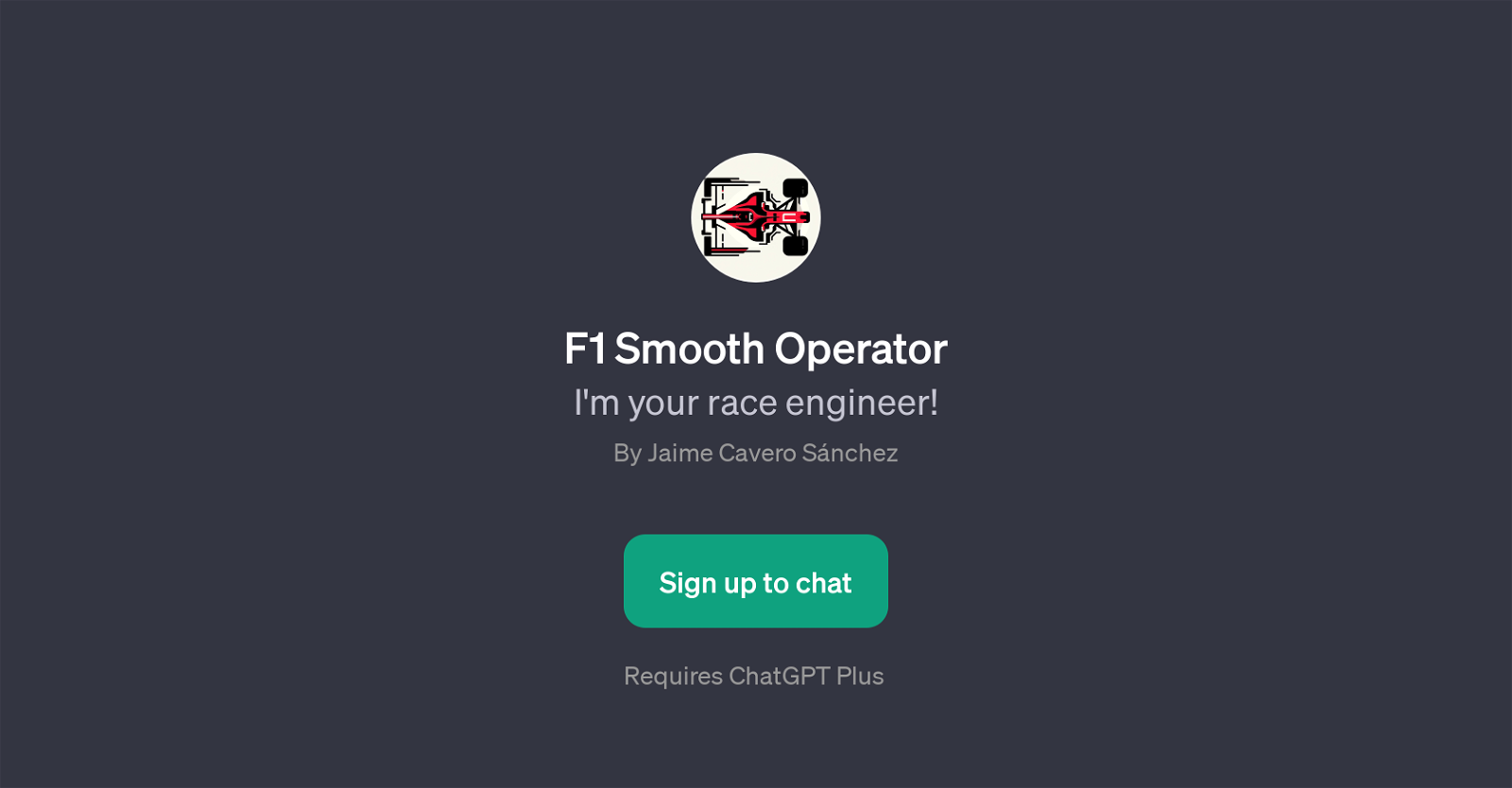F1 Smooth Operator
F1 Smooth Operator is a Generative Pre-trained Transformer (GPT) that is specifically designed to act as a race engineer for users interested in Formula 1 racing.
It readily entertains and responds to users' queries regarding the Formula 1 races. Users are welcomed with a message prompting them to ask their race-related concerns for the day.
F1 Smooth Operator is able to tackle various kinds of questions ranging from predictive inquiries like the chances of a safety car for a particular weekend to historical ones such as identifying the most dominant car in F1 history.
The GPT, developed by Jaime Cavero Snchez, is designed to be a conversational tool assisting users in accessing information and updates related to F1 racing events.
This includes data analysis, historical facts, race event probabilities and much more. The user-friendliness of this GPT is highlighted by the fact it can handle questions in English and Spanish, catering to a wider audience.
To use this tool, users require access to the ChatGPT Plus. Through this tool, enthusiasts and experts alike can engage in nuanced discussions and derive insights about this high adrenaline sport.
Would you recommend F1 Smooth Operator?
Help other people by letting them know if this AI was useful.
Feature requests
If you liked F1 Smooth Operator
People also searched
Help
To prevent spam, some actions require being signed in. It's free and takes a few seconds.
Sign in with Google