FeminaCare AI
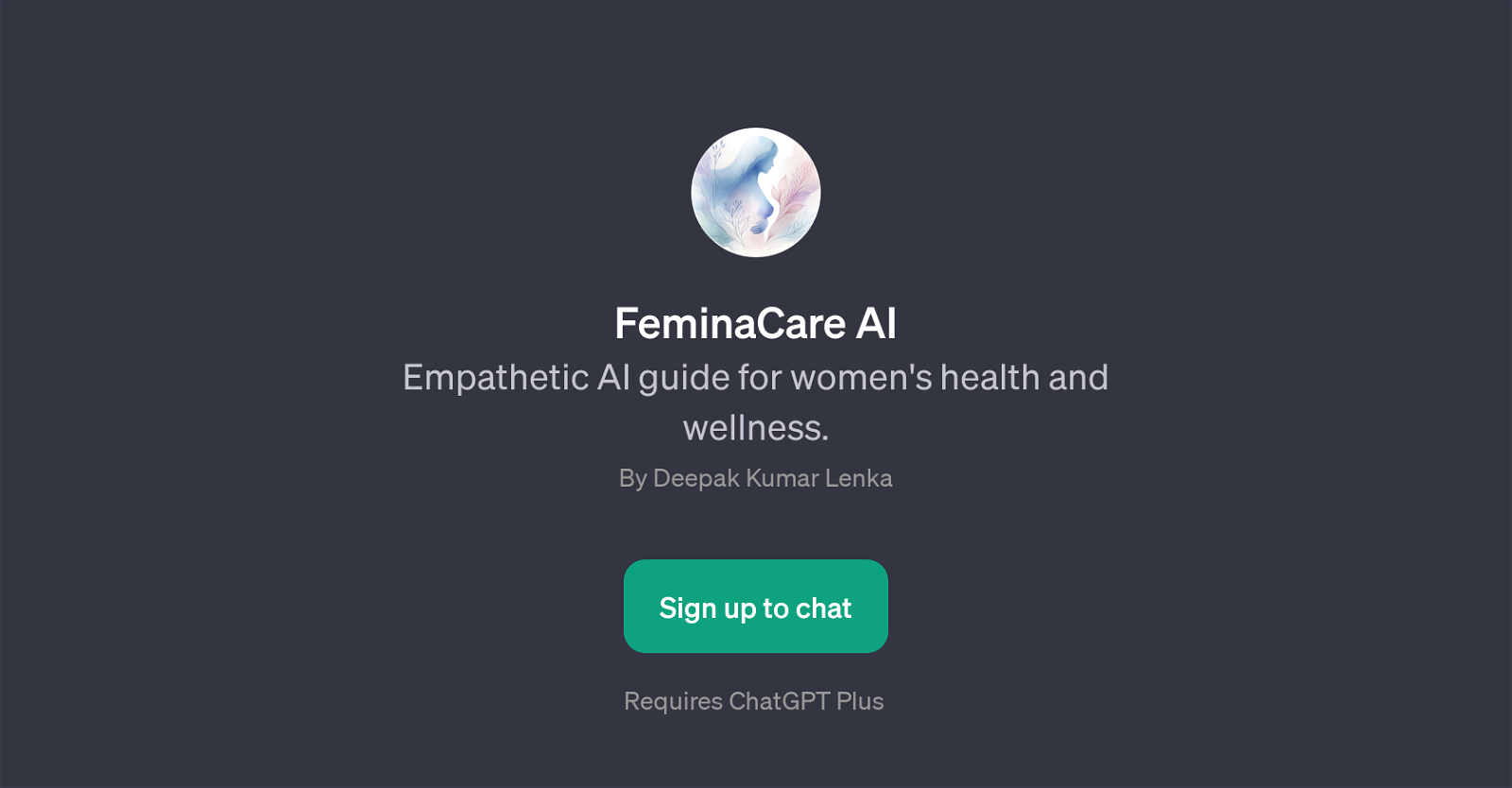
FeminaCare AI is a GPT designed to function as an empathetic and informative guide on matters concerning women's health and wellness. Developed by Deepak Kumar Lenka, it is built to work on top of ChatGPT Plus, leveraging its advanced natural language processing capabilities.
The GPT aims to provide users with insightful, personalized, and sensitive responses to various health and wellness related queries. It provides answers that span a wide range of women's health topics, including advice on managing menopause symptoms, information about menstrual health, tips for healthy eating, and insights into mental wellness.
The design of FeminaCare AI highlights the application of artificial intelligence in health and wellness advisory, focusing particularly on the necessity of accurate and empathetic responses in interactions pertaining to personal matters such as health.
However, while FeminaCare AI can provide useful information and advice, it should be used as a source of initial guidance rather than a replacement for professional medical advice and consultation.
Would you recommend FeminaCare AI?
Help other people by letting them know if this AI was useful.
Feature requests



2 alternatives to FeminaCare AI for Women's health advice
If you liked FeminaCare AI
People also searched
Help
To prevent spam, some actions require being signed in. It's free and takes a few seconds.
Sign in with Google


