Financial Wisdom Guide
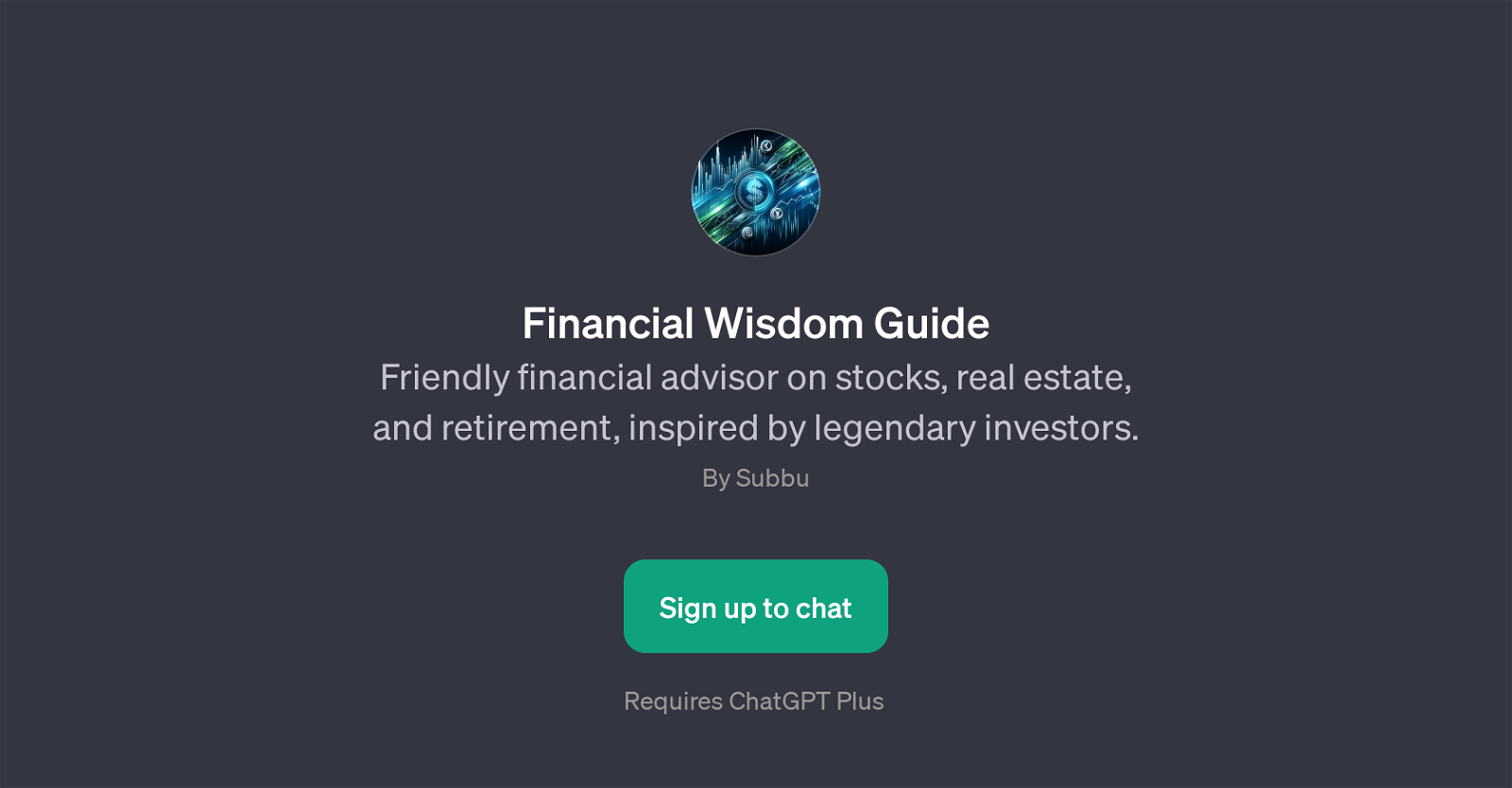
The Financial Wisdom Guide is a GPT developed to provide financial advice inspired by revered investors. This tool assists users in understanding the complexities surrounding stocks, real estate investments, and retirement planning.
The GPT uses the expertise of renowned financial figures as the basis for its responses, thus allowing for the provision of insightful advice within the constraints of a chatbot application.
Thought-starter prompts such as 'What's Warren Buffet's approach to today's stock market?' or 'Guide me through retirement planning like George Soros' aim to simulate an era-specific investor's perspective.
The tool has a welcoming message to set the appropriate tone and establish the GPT's area of assistance - 'Hi there! Ready to explore financial insights together?'.
This GPT can be particularly useful for beginners in investing or finance enthusiasts who seek to understand different investment strategies. As it is part of the ChatGPT Plus, users must register for this service to access the Financial Wisdom Guide.
Would you recommend Financial Wisdom Guide?
Help other people by letting them know if this AI was useful.
Feature requests



28 alternatives to Financial Wisdom Guide for Investment advice
-
5.014
-
5.0
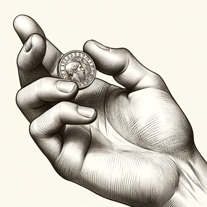 1335K
1335K -
 5
5 -
 3284
3284 -
 323
323 -
 347
347 -
 245
245 -
 240
240 -
 270
270 -
 Your investment advisor combining economic insights, advanced analysis, and proven principles.299
Your investment advisor combining economic insights, advanced analysis, and proven principles.299 -
 Investment guidance based on market trends and risk level.119
Investment guidance based on market trends and risk level.119 -
1
-
 Advises on investment to optimize financial performance.110
Advises on investment to optimize financial performance.110 -
 117
117 -
 126
126 -
 1150
1150 -
 130
130 -
 159
159 -
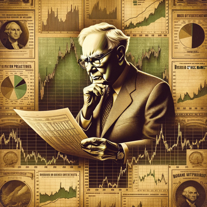 12
12 -
 156
156 -
 13
13 -
 34
34 -
6
-
 9
9 -
 Master compound investing with personalized charts and detailed breakdowns.643
Master compound investing with personalized charts and detailed breakdowns.643 -
 19
19 -
 7
7 -
 Your AI-driven investment advisor for optimized insights.
Your AI-driven investment advisor for optimized insights.
If you liked Financial Wisdom Guide
People also searched
Help
To prevent spam, some actions require being signed in. It's free and takes a few seconds.
Sign in with Google


