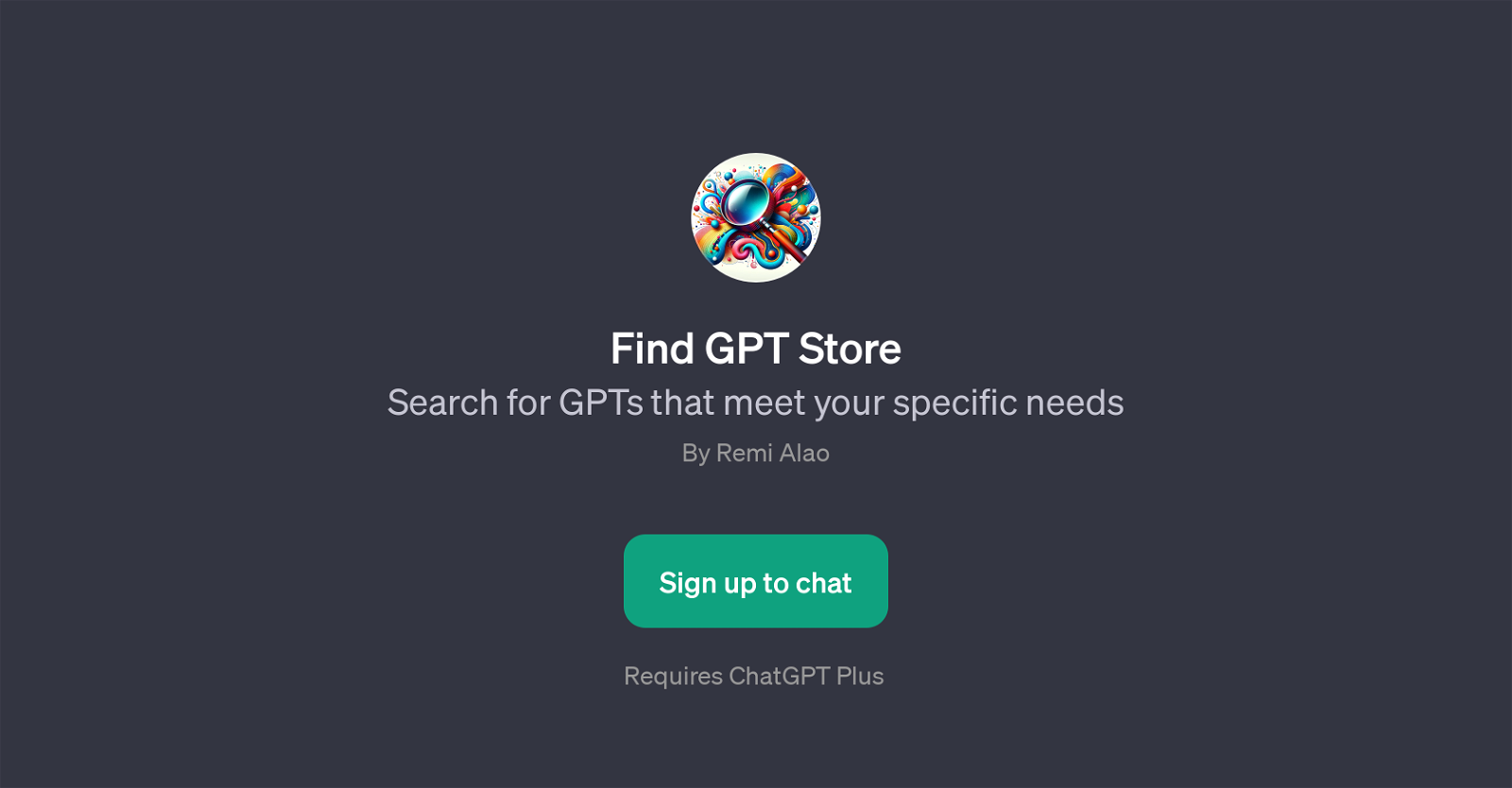Find GPT Store
Find GPT Store is a GPT that assists in locating specific GPTs based on user requirements. Its function is to streamline the search for certain GPTs, thereby simplifying the process for users.
By capitalizing on carefully curated prompt starters, it can narrow the search to the most relevant GPTs. The tool provides suggestions for a vast array of needs including, but not limited to, coding, poetry writing, financial analysis, and language learning.
Its interactive nature allows users to engage in dialogues with it, enhancing the tool's understanding of the user's requirements and thus, improving the quality of the suggestions provided.
To access its services, it requires ChatGPT Plus, signifying its integration and functional compatibility with the broader ChatGPT platform. In summary, Find GPT Store is designed to aid users in the exploration and selection of GPTs for various needs, ensuring they find the most suited app for their requirements in the extensive GPT roster.
Would you recommend Find GPT Store?
Help other people by letting them know if this AI was useful.
Feature requests



9 alternatives to Find GPT Store for Gpt discovery
If you liked Find GPT Store
People also searched
Help
To prevent spam, some actions require being signed in. It's free and takes a few seconds.
Sign in with Google