Find Insurance
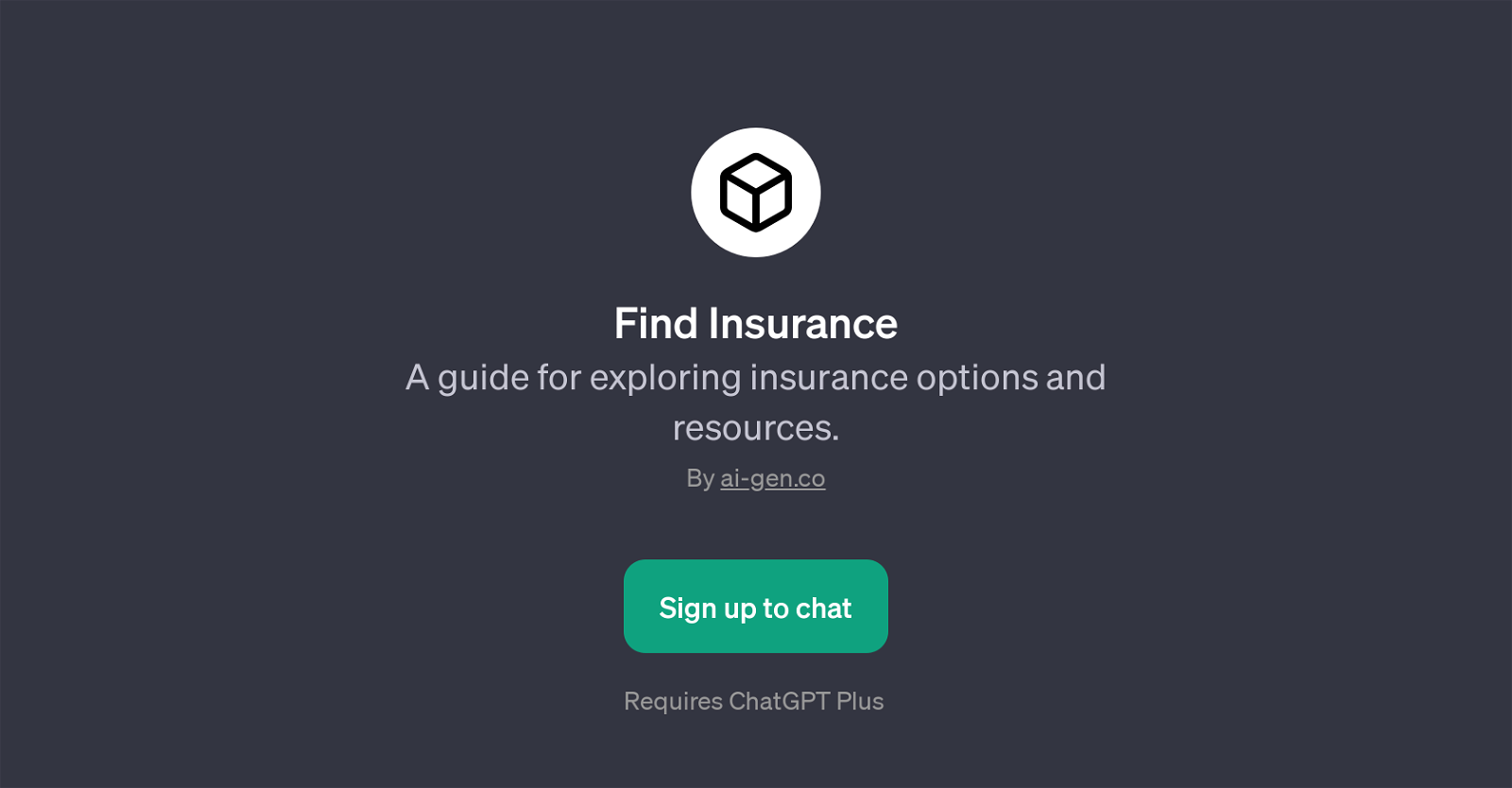
Find Insurance is a GPT created with the purpose of providing users with a comprehensive guide for exploring various insurance options and resources. The tool, designed for the overlaying of ChatGPT, caters to the needs of individuals looking for reliable insurance providers, those who are trying to understand different types of insurance, such as term life insurance, or those seeking advice on choosing the right insurance plan.
Additionally, for those who wish to understand what attributes to look for in an insurance agent, the GPT offers useful prompt starters to facilitate that discussion.
Users will be welcomed by a message inviting them to start exploring insurance options together. The GPT uses artificial intelligence to provide useful, relevant, and personalized responses to user queries, making the process of finding suitable insurance less daunting.
Users must note that the utilization of the Find Insurance GPT requires a ChatGPT Plus subscription.
Would you recommend Find Insurance?
Help other people by letting them know if this AI was useful.
Feature requests
6 alternatives to Find Insurance for Insurance advice
If you liked Find Insurance
Help
To prevent spam, some actions require being signed in. It's free and takes a few seconds.
Sign in with Google





