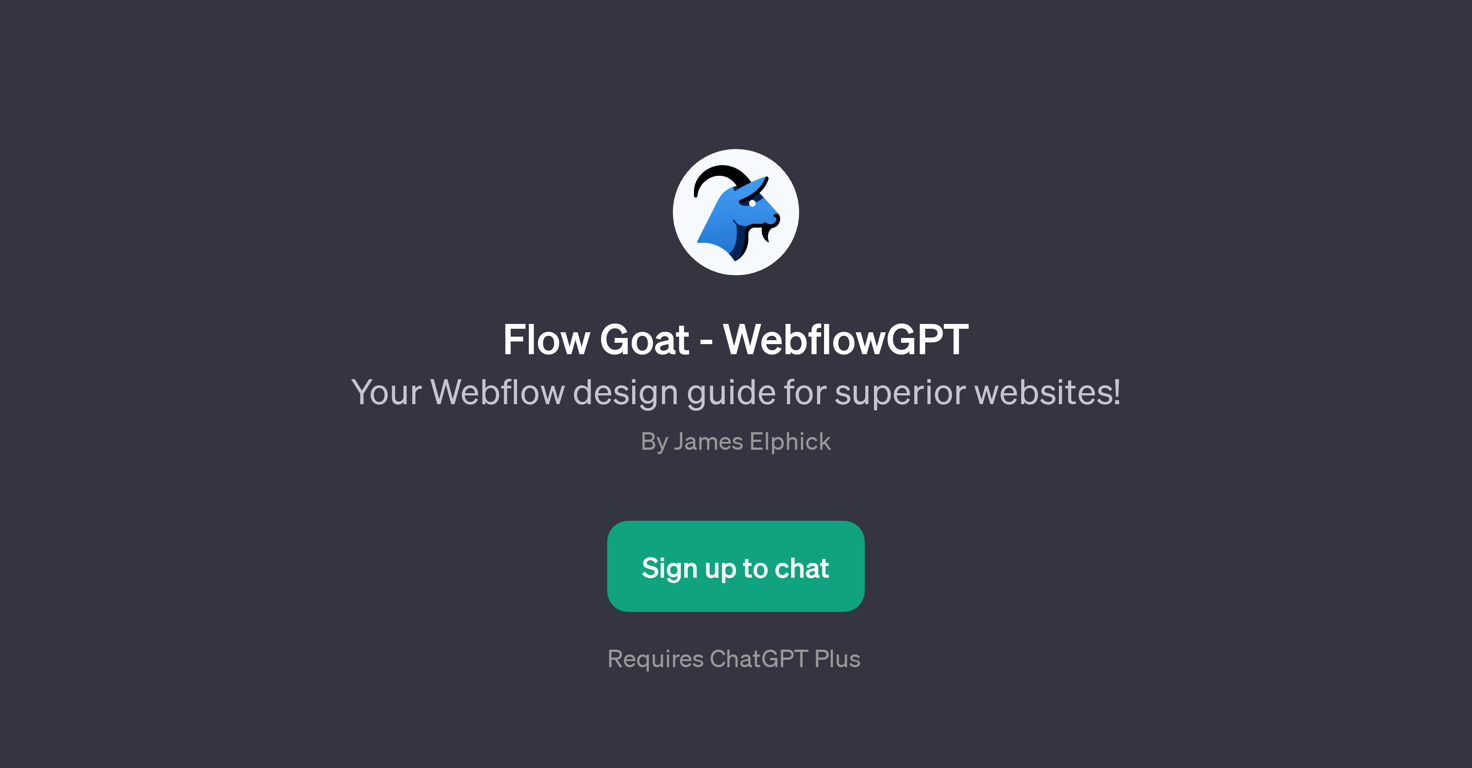
Overview
Flow Goat - WebflowGPT is a GPT designed as an aid to navigate and understand Webflow, a web design platform. Functioning as a user's design guide, this tool assists users in optimising their websites built with Webflow.
This means it provides prompts and suggestions if users have queries about the Webflow interface or need clues to running certain operations, such as adding animations, flexbox explanations, or structuring a project.
The functionalities are activated through interrogative prompts, as well as an embed mode. Flow Goat - WebflowGPT provides elaborate and targeted answers, making it a user-friendly tool to get the most out of the Webflow design suite.
To utilize this tool, users need to have an active ChatGPT Plus account. As Flow Goat - WebflowGPT operates on top of ChatGPT, it works by integrating with the existing functions and capabilities of ChatGPT, enabling users to interact with it through conversational exchanges.
The GPT invites input from users as it greets them with messages like 'Hello, Webflow enthusiast! How can I assist you today?', making it an interactive and personalised tool.
It can serve as a useful guide for beginners and advanced users alike, aiding them in their Webflow design journey by giving them the information they need, when they need it.



How would you rate Flow Goat - WebflowGPT?
Help other people by letting them know if this AI was useful.