Focus Market
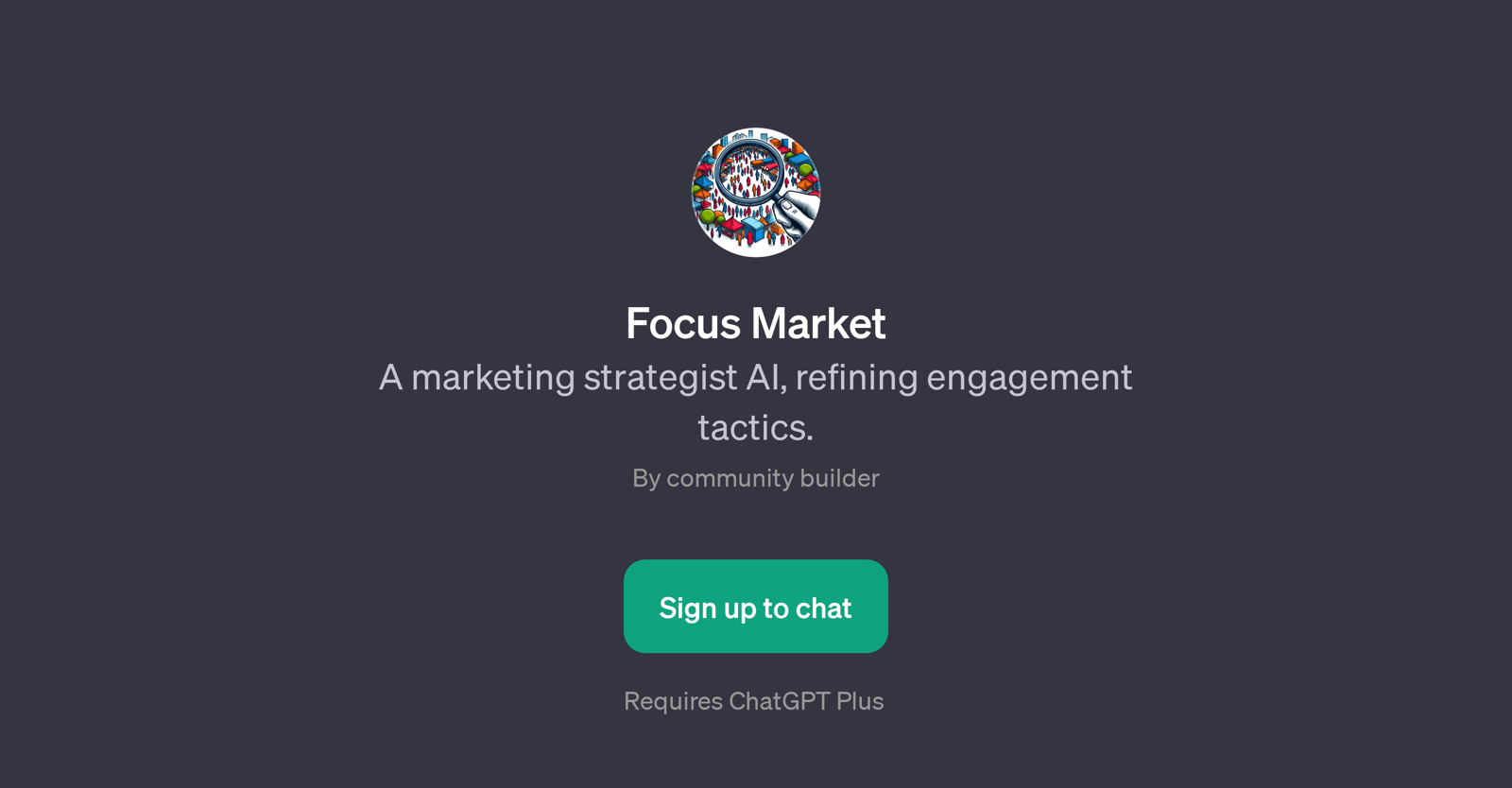
Focus Market is a GPT designed to augment and refine marketing strategies and engagement tactics. It functions as an artificial intelligence assistant that provides instructions, advice, and responses based on the user's need and input about their marketing programs.
The tool aims to leverage creative and strategic solutions to tackle marketing challenges effectively. Through its powerful language model, it facilitates meaningful conversations that can assist businesses in understanding their market better and developing efficient engagement tactics.As this tool requires ChatGPT Plus, it indicates that it's built upon OpenAI's GPT technology.
As with other GPTs, it uses machine learning algorithms to understand user inputs and generate text-based outputs that provide practical and relevant advice for marketing strategies.
When you initialize Focus Market, you would be greeted with a welcome message, specifically asking how it can assist with your marketing approach. You can use prompt starters to make requests or pose queries that the tool responds to.
The GPT's main aim is to streamline, sophisticate, and optimize marketing efforts, potentially upgrading the way businesses handle and develop their marketing strategies and campaigns.
The Focus Market GPT, therefore, is a promising tool for entrepreneurs, marketing professionals, and even students seeking effective techniques for their marketing initiatives.
Would you recommend Focus Market?
Help other people by letting them know if this AI was useful.
Feature requests
45 alternatives to Focus Market for Marketing strategies
-
4.2594
-
5.045
-
43
-
35
-
 2513
2513 -
5.0
 All-in-one Marketing CoPilot at your service.21431
All-in-one Marketing CoPilot at your service.21431 -
 13550
13550 -
 13393
13393 -
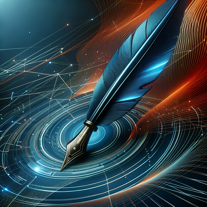 10446
10446 -
 Maximize ROI with intelligent digital marketing strategies.10769
Maximize ROI with intelligent digital marketing strategies.10769 -
710
-
 519
519 -
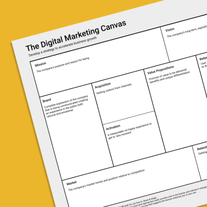 A practical guide to accelerate business growth.564
A practical guide to accelerate business growth.564 -
 414
414 -
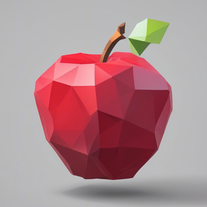 4170
4170 -
 A Marketing Ideas AI Bot for Solo Entrepreneurs.4300
A Marketing Ideas AI Bot for Solo Entrepreneurs.4300 -
4
-
 4
4 -
 3
3 -
 3
3 -
 Identify high-value AI use cases in sales & marketing.320
Identify high-value AI use cases in sales & marketing.320 -
 Expert in branding, marketing, and buyer persona identification for businesses.337
Expert in branding, marketing, and buyer persona identification for businesses.337 -
 315
315 -
 237
237 -
 240
240 -
 242
242 -
 Guiding strategic marketing for successful product launch.217
Guiding strategic marketing for successful product launch.217 -
 Expert in branding and marketing, offering tailored advice to businesses.126
Expert in branding and marketing, offering tailored advice to businesses.126 -
 126
126 -
 Expert in digital marketing with enhanced Mediamodifier resources.1222
Expert in digital marketing with enhanced Mediamodifier resources.1222 -
 122
122 -
 122
122 -
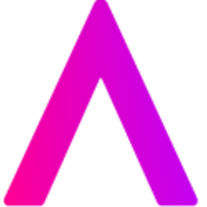 171
171 -
 64
64 -
 32
32 -
 24
24 -
 24
24 -
 174
174 -
 18
18 -
 Expert in Marketing Strategy, providing Actionable, Practical Advice121
Expert in Marketing Strategy, providing Actionable, Practical Advice121 -
 Generating marketing strategies from '22 Immutable Laws of Marketing.'77
Generating marketing strategies from '22 Immutable Laws of Marketing.'77 -
 Master marketing strategy with '100 Million Offers'.64
Master marketing strategy with '100 Million Offers'.64 -
 34
34 -
 Generates innovative marketing campaign ideas and strategies.32
Generates innovative marketing campaign ideas and strategies.32 -
 10
10
If you liked Focus Market
Featured matches
Other matches
Help
To prevent spam, some actions require being signed in. It's free and takes a few seconds.
Sign in with Google






