startup: cmo
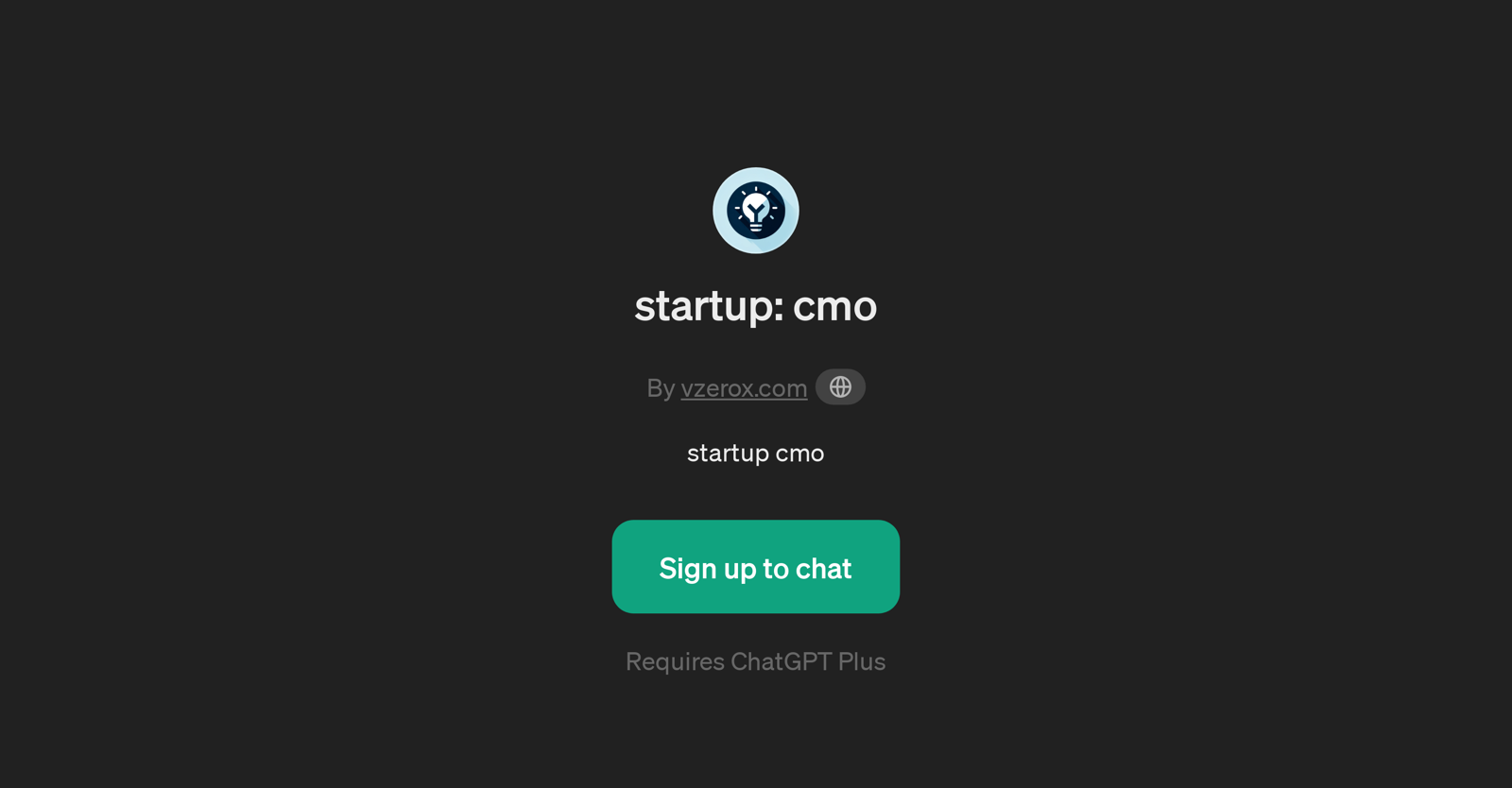
Startup: CMO is a GPT developed by vzerox.com, tailored specifically for the startup environment and catering mainly to chief marketing officers and equivalent roles.
This AI tool is built on top of ChatGPT and offers an interactive communication experience, employing advanced conversational abilities. Its function is to facilitate and enhance discussions around startup marketing strategies, tactics, and challenges, bridging the gap between CMOs and artificial intelligence.
Being part of the ChatGPT Plus suite, it amplifies the functionalities offered by ChatGPT with additional features specifically designed for startups' marketing needs.
This GPT analyzes and responds to prompts such as 'how does this work?' intelligently, providing comprehensive solutions or responses aimed at assisting users to make informed decisions.
Startup: CMO aids in the brainstorming process, strategy formulation, tackling marketing-related issues and providing insights into the dynamic startup marketing landscape.
Users can sign up to initiate the chat and tap into this invaluable resource. Throughout its use, this tool maintains an objective and insightful communication, delivering reliable and relevant information without any marketing exaggeration.
Would you recommend startup: cmo?
Help other people by letting them know if this AI was useful.
Feature requests
45 alternatives to startup: cmo for Marketing strategies
-
4.2616
-
5.051
-
43
-
35
-
 2613
2613 -
5.0
 All-in-one Marketing CoPilot at your service.21431
All-in-one Marketing CoPilot at your service.21431 -
 13550
13550 -
 13393
13393 -
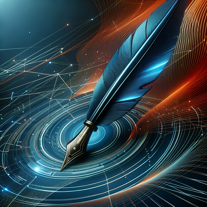 10446
10446 -
 Maximize ROI with intelligent digital marketing strategies.10769
Maximize ROI with intelligent digital marketing strategies.10769 -
710
-
 519
519 -
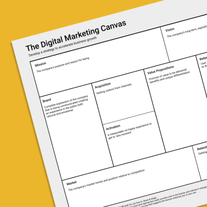 A practical guide to accelerate business growth.564
A practical guide to accelerate business growth.564 -
 414
414 -
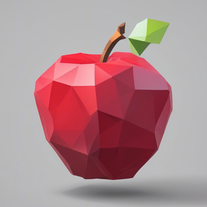 4170
4170 -
 A Marketing Ideas AI Bot for Solo Entrepreneurs.4300
A Marketing Ideas AI Bot for Solo Entrepreneurs.4300 -
4
-
 Identify high-value AI use cases in sales & marketing.420
Identify high-value AI use cases in sales & marketing.420 -
 4
4 -
 3
3 -
 Expert in branding, marketing, and buyer persona identification for businesses.337
Expert in branding, marketing, and buyer persona identification for businesses.337 -
 315
315 -
 237
237 -
 240
240 -
 242
242 -
 Guiding strategic marketing for successful product launch.217
Guiding strategic marketing for successful product launch.217 -
 Expert in branding and marketing, offering tailored advice to businesses.126
Expert in branding and marketing, offering tailored advice to businesses.126 -
 126
126 -
 Expert in digital marketing with enhanced Mediamodifier resources.1222
Expert in digital marketing with enhanced Mediamodifier resources.1222 -
 122
122 -
 122
122 -
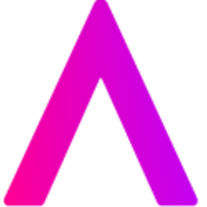 171
171 -
 64
64 -
 32
32 -
 24
24 -
 24
24 -
 174
174 -
 18
18 -
 Expert in Marketing Strategy, providing Actionable, Practical Advice121
Expert in Marketing Strategy, providing Actionable, Practical Advice121 -
 Generating marketing strategies from '22 Immutable Laws of Marketing.'77
Generating marketing strategies from '22 Immutable Laws of Marketing.'77 -
 Master marketing strategy with '100 Million Offers'.64
Master marketing strategy with '100 Million Offers'.64 -
 34
34 -
 Generates innovative marketing campaign ideas and strategies.32
Generates innovative marketing campaign ideas and strategies.32 -

-
 10
10
If you liked startup: cmo
Featured matches
Other matches
People also searched
Help
To prevent spam, some actions require being signed in. It's free and takes a few seconds.
Sign in with Google






