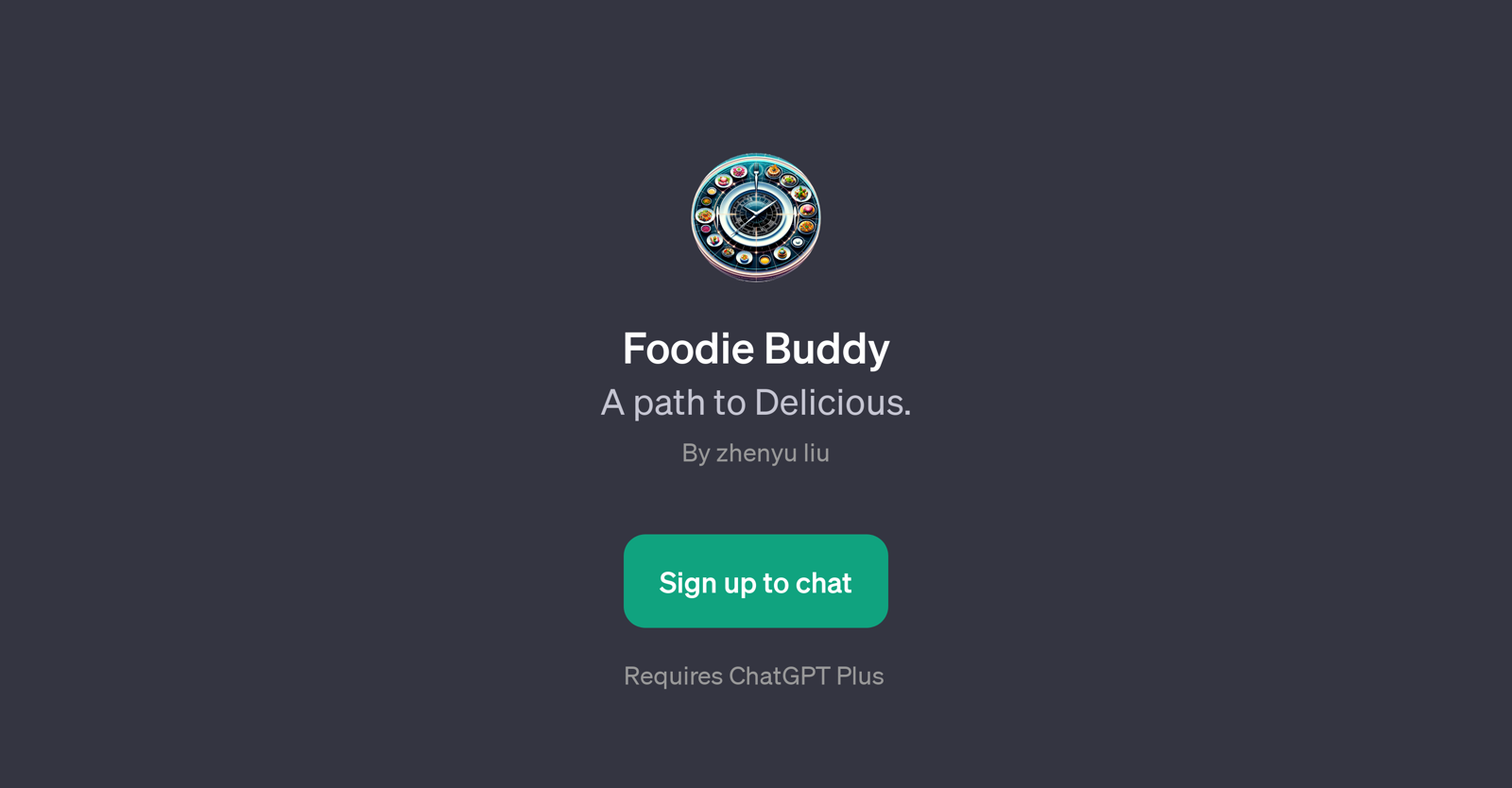Foodie Buddy
Foodie Buddy is a GPT specifically engineered to provide expert advice and recommendations on culinary-related queries and dining options. It is designed to assist users in various areas of food and dining, offering answers to a wide array of questions.
With a specialty in global food culture, this tool can offer suggestions on popular vegetarian dishes in India, or guide users in preparing traditional Korean barbecue at home.
Geographically specific restaurant suggestions are also within Foodie Buddy's field, such as recommending seafood restaurants in San Francisco or dessert places in London.
Its function extends beyond just answering questions to providing a comprehensive guide on all things food from preparation to servings. Set up as an interface on the ChatGPT platform, users must sign up to interact with and use the services of this GPT.
Please note that the use of Foodie Buddy requires a ChatGPT Plus subscription. Whether you're a foodie seeking new experiences or someone trying to navigate different food cultures, Foodie Buddy aims to be a reliable companion in your culinary exploration journey.
Would you recommend Foodie Buddy?
Help other people by letting them know if this AI was useful.
Feature requests
1 alternative to Foodie Buddy for Culinary advice
If you liked Foodie Buddy
People also searched
Help
To prevent spam, some actions require being signed in. It's free and takes a few seconds.
Sign in with Google