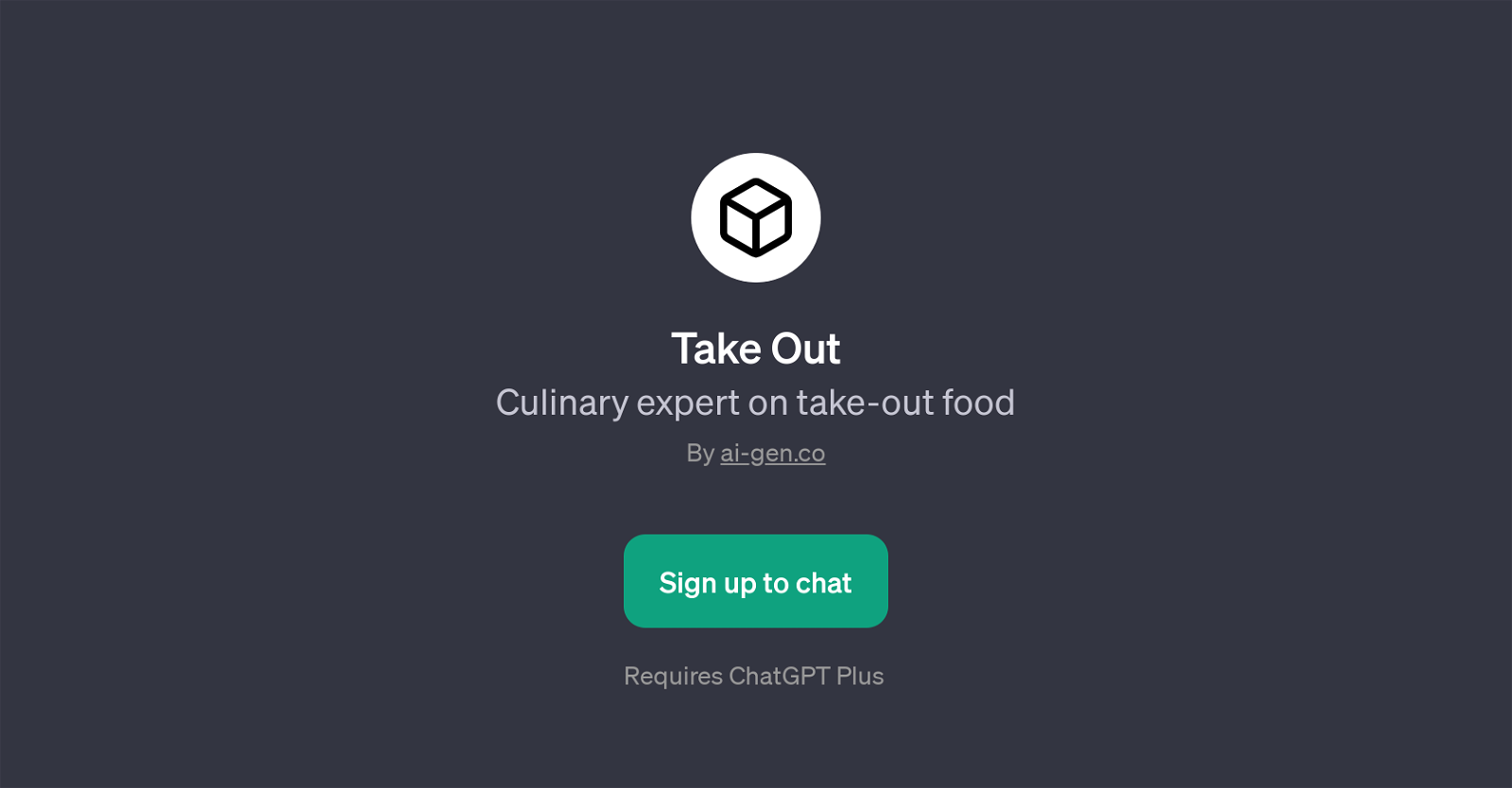Take Out
Take Out is a GPT designed to help users navigate the world of take-out food. This AI tool interacts with users to provide insights, advice, and information about take-out food, assisting in making informed choices.
As a culinary expert, it offers guidance by responding to a broad range of enquiries. These may include questions about the best foods suitable for take-out, how to choose a quality take-out restaurant, tips for effectively ordering take-out, and the benefits of ordering take-out food.
Essentially, it functions as a specialized consultative platform for users seeking expertise in take-out food. This GPT was developed by ai-gen.co and it operates on the ChatGPT Plus platform, indicating that it leverages sophisticated AI and machine learning techniques to lead detailed, engaging and insightful discussions about take-out food.
The GPT offers a welcoming message setting things in motion, with conversation prompts to initiate and refocus discussions as necessary. Take Out is an excellent tool for anyone wishing to enhance their knowledge and understanding of take-out food, be it from a culinary, health, or practical perspective.
Would you recommend Take Out?
Help other people by letting them know if this AI was useful.
Feature requests
If you liked Take Out
People also searched
Help
To prevent spam, some actions require being signed in. It's free and takes a few seconds.
Sign in with Google