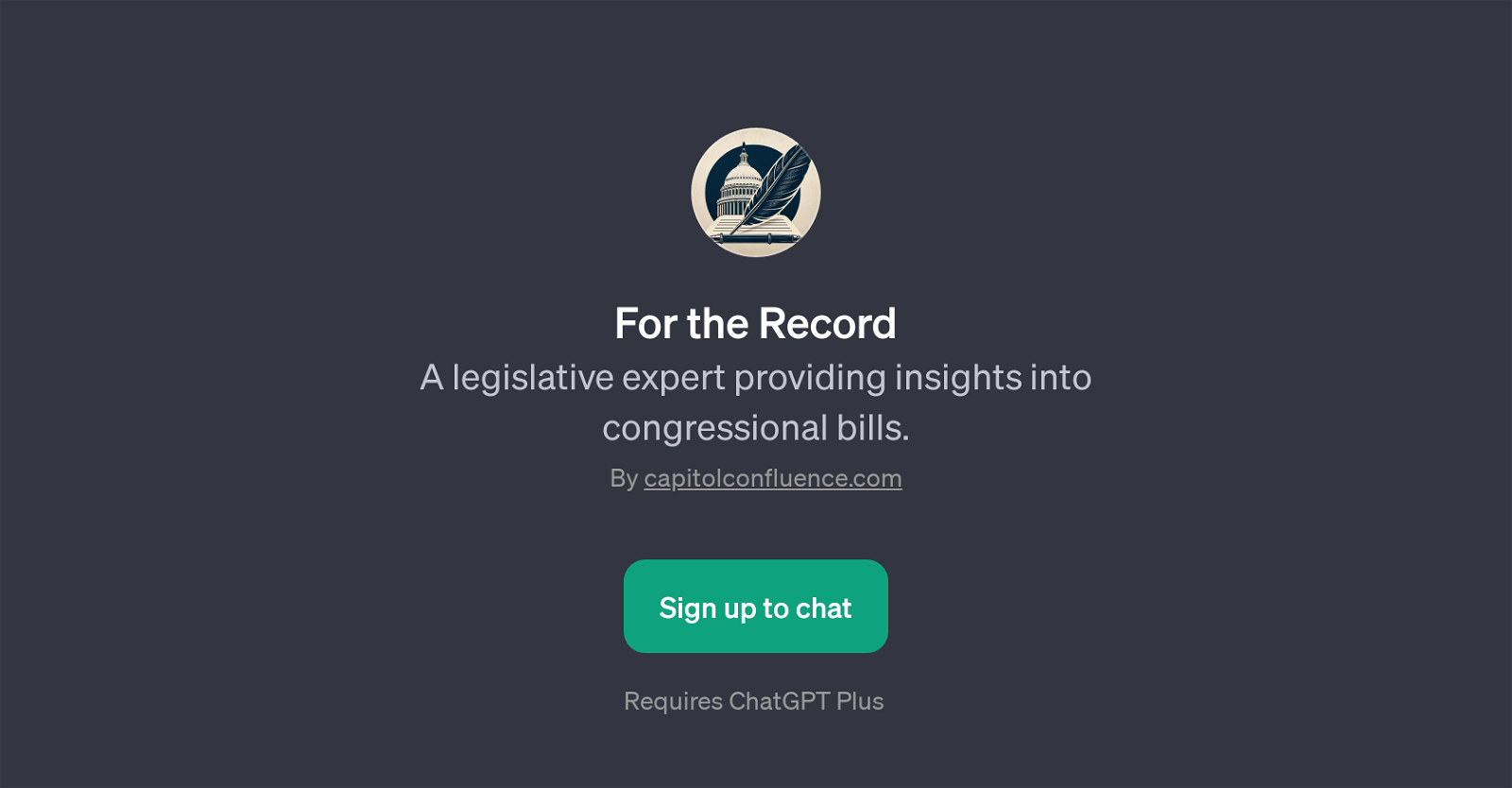For the Record
For the Record is a GPT designed to provide detailed insights into congressional bills. Developed by capitolconfluence.com, this tool draws upon a vast knowledge base to provide users with comprehensive information about legislation from both historic and contemporary perspectives.
By using this tool, users can ask key questions to get relevant data points narrowed down to specifics such as bill numbers, bill comparisons, amendments, voting results, and much more.
The GPT is designed to respond to various prompts, making it versatile for a range of inquiries. For instance, users can prompt 'For the Record' to summarize a particular bill such as 'Summarize bill HR1234', analyze changes introduced by a specific bill as in 'What changes does SB5678 introduce?' or even compare legislations as in 'Compare HR3456 to the previous law.' Furthermore, users can get insights into voting results as in 'How did the Senate vote on HR9012?' With For the Record GPT, users get a simplified yet insightful understanding of congressional bills, thereby making it a useful tool for individuals tracking legislative activities, legal professionals, policy analysts, or anyone interested in lawmaking processes.
This tool requires a ChatGPT Plus subscription.
Would you recommend For the Record?
Help other people by letting them know if this AI was useful.
Feature requests



1 alternative to For the Record for Legislative analysis
If you liked For the Record
Featured matches
Other matches
People also searched
Help
To prevent spam, some actions require being signed in. It's free and takes a few seconds.
Sign in with Google