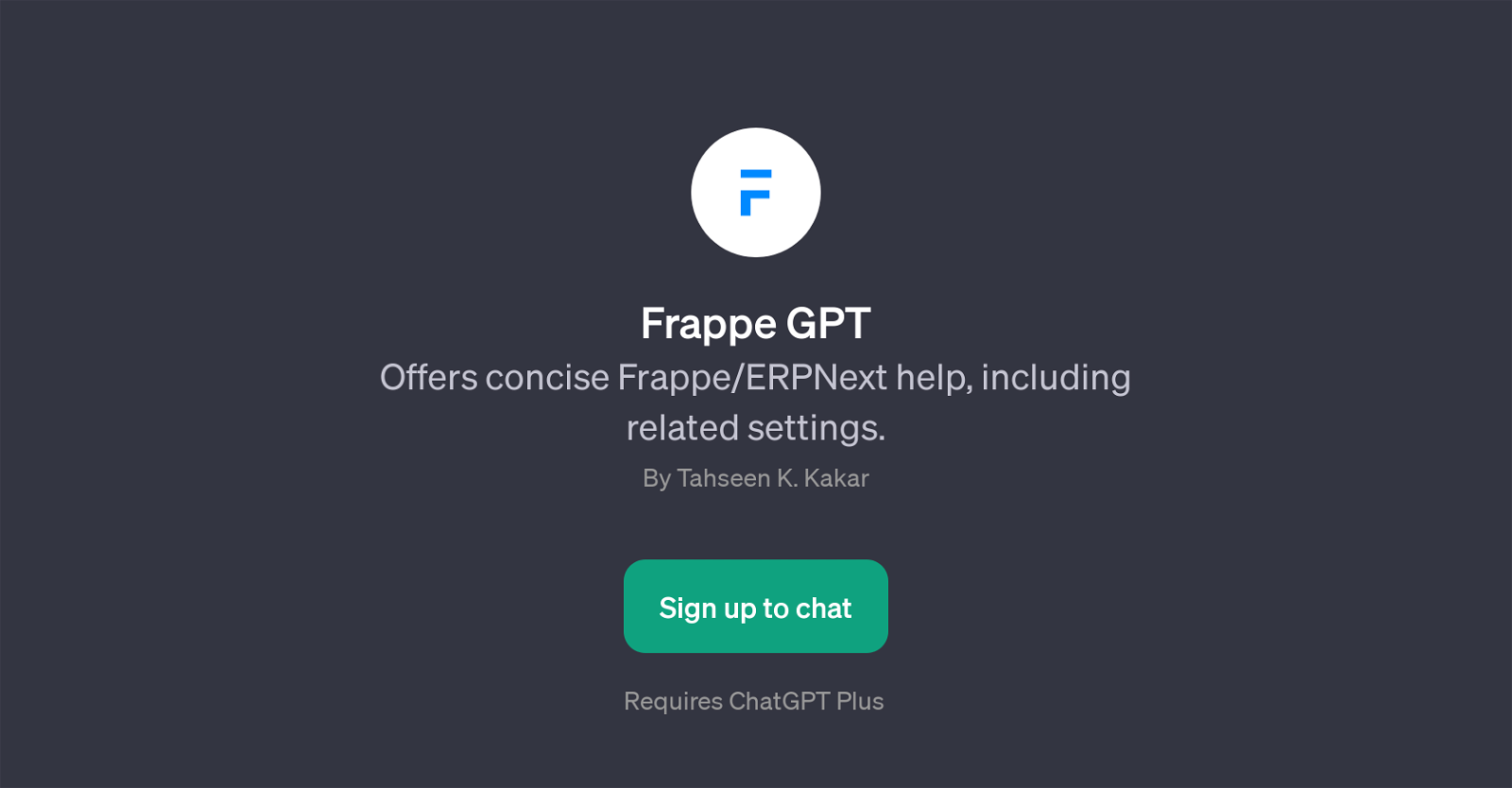Frappe GPT
Frappe GPT is a tool designed to provide assistance and guidance related to Frappe and ERPNext configurations. This GPT serves as a layered application on ChatGPT and it specifically helps users by addressing their inquiries about Frappe or ERPNext settings.
Frappe GPT can explain varied API settings, offer instructions on adjusting configurations in the Frappe builder, and help users understand the interconnections among diverse settings within Frappe.
It also furnishes advice on settings pertaining to the ERPNext module. This makes Frappe GPT a valuable tool for individuals who seek to navigate and operate the Frappe and ERPNext ecosystem with proficiency.
Using Frappe GPT requires a ChatGPT Plus subscription. Its functionality is primarily powered through prompt starters, which are collections of phrases or questions to incite the tool's response.
Prompt starters for Frappe GPT include 'Explain this Frappe API setting...', 'How to adjust settings in Frappe builder for...', 'What's the related setting for...
in Frappe?', and 'ERPNext module settings advice?'. The tool overall enhances user's understanding and manipulation of Frappe and ERPNext settings and configurations.
Would you recommend Frappe GPT?
Help other people by letting them know if this AI was useful.
Feature requests
If you liked Frappe GPT
Help
To prevent spam, some actions require being signed in. It's free and takes a few seconds.
Sign in with Google