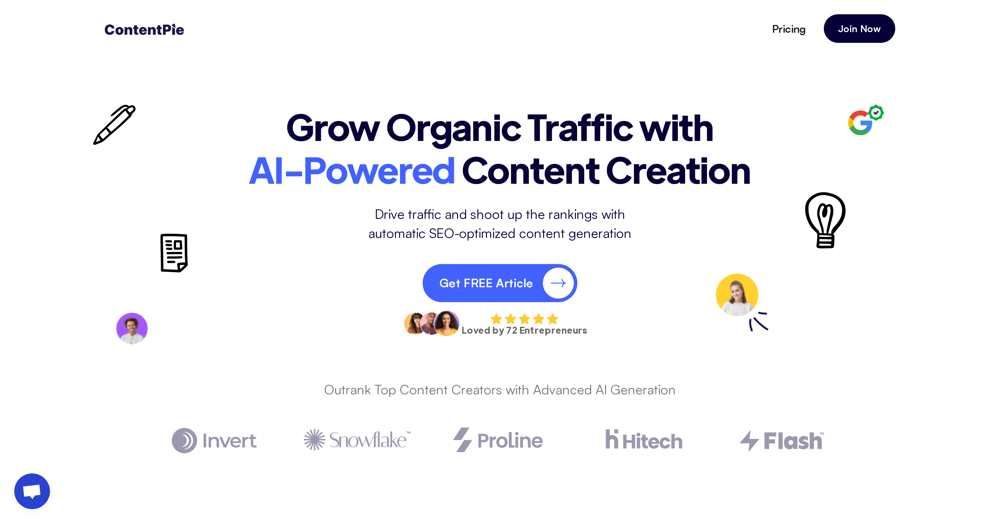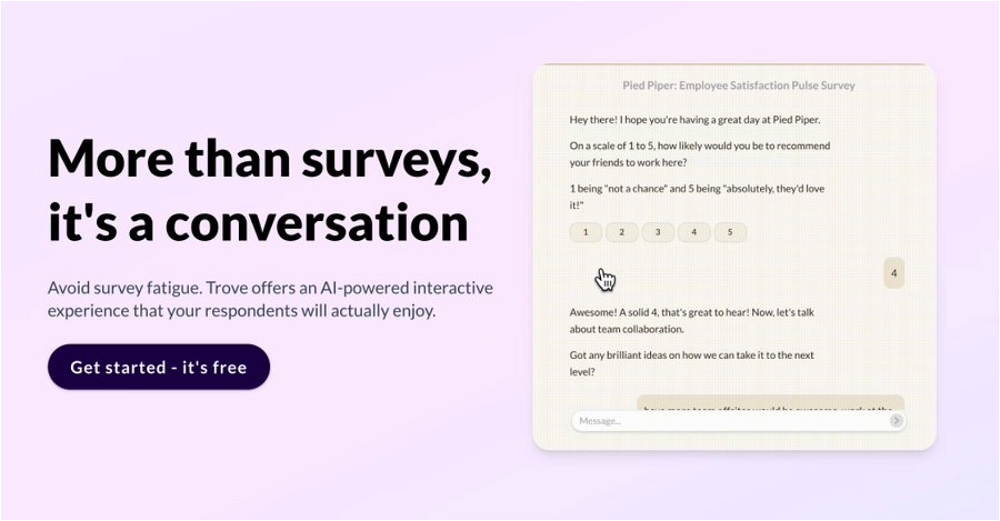Fuller Vision
Fuller Vision is categorized as a GPT that dives into the realm of sustainable living and future possibilities. This tool engages users in intimate dialogues centering around Buckminster Fuller's fascination for knowledge and is designed to inspire insightful exploration about sustainable habitats and the future.
Based on the underlying technology of ChatGPT, Fuller Vision enriches the user's learning or research experience by providing interactive content and analysis related to sustainable living and the unknown landscape of the future.
One important characteristic of this GPT is the warm and inviting welcome message it provides, constructing an atmosphere of enthusiastic discovery for the users.
Suitable suggestions provided by Fuller Vision pave a way for engaging discussions and exploration, further enhancing the user's curiosity. However, it requires the user to sign up for ChatGPT Plus in order to engage and interact with it.
By delving into technology and sustainability, Fuller Vision can potentially invoke a deeper understanding for future generations and their relationship with the earth and its resources.
This tool stands as a multimedia testament to Buckminster Fuller's futuristic vision, hence creating an environment of illuminative discussions and insightful knowledge.
How would you rate Fuller Vision?
Help other people by letting them know if this AI was useful.
Feature requests
If you liked Fuller Vision
Featured matches
Other matches
People also searched
Help
To prevent spam, some actions require being signed in. It's free and takes a few seconds.
Sign in with Google