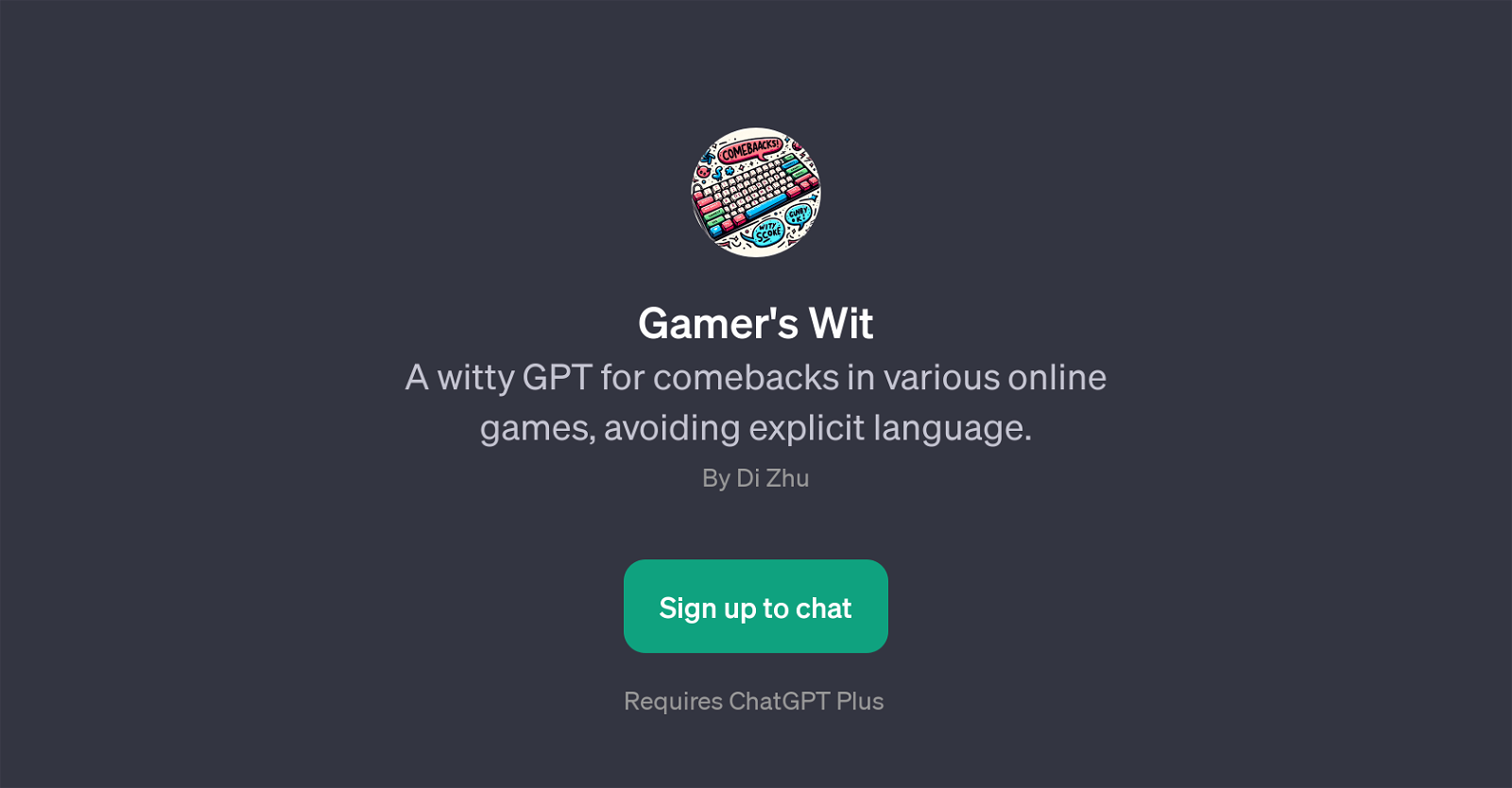Gamer's Wit
Gamer's Wit is a GPT designed to assist online gamers in crafting witty and clever responses, also known as comebacks, during their gaming interactions.
This tool not only provides a solution for responding to various scenarios within popular online games like Dota 2, League of Legends (LOL), Counter-Strike (CS), among others, but it also ensures these responses are void of explicit language.
Gamer's Wit understands the gaming sphere and is tuned to understand and respond to the specific communication styles of each supported game. For instance, users can ask: 'How do I respond to trash talk in Dota 2?', 'Craft a clever comeback for LOL.', or 'Suggest a witty response for a negative comment in online games.' This GPT is suitable for game players who want to enhance their in-game conversations with rejoinders that are both amusing and respectful.
It requires ChatGPT Plus for functionality. In essence, Gamer's Wit is a notable tool for encouraging positive and enjoyable exchanges between gamers in the online gaming community.
Would you recommend Gamer's Wit?
Help other people by letting them know if this AI was useful.
Feature requests



If you liked Gamer's Wit
People also searched
Help
To prevent spam, some actions require being signed in. It's free and takes a few seconds.
Sign in with Google