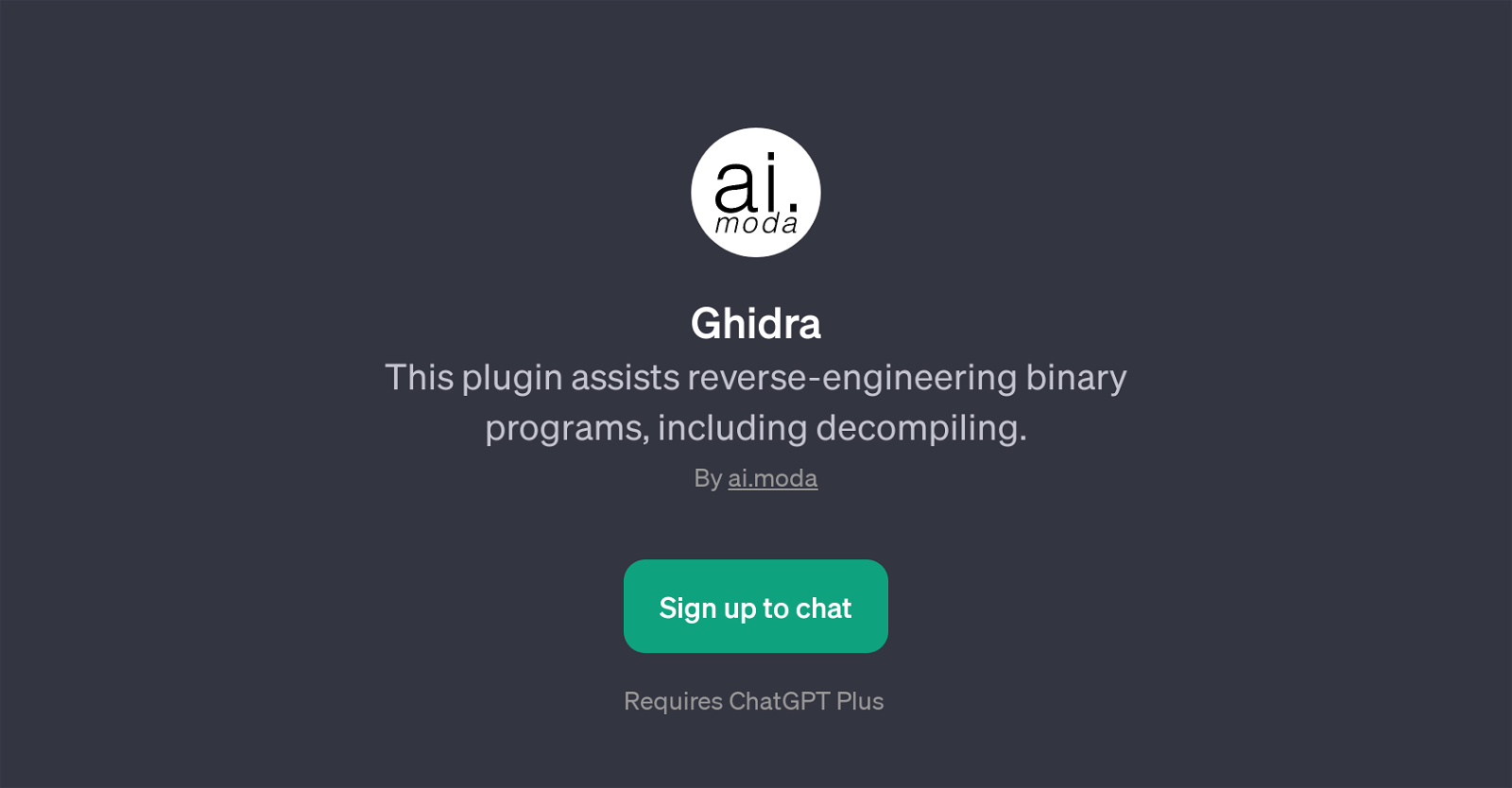Ghidra
Ghidra is a GPT that centers on facilitating the reverse-engineering of binary programs. It scales up binary analysis by implementing techniques to decompile the programs, helping users to navigate the intricacies of reverse-engineering tasks effectively.
Often utilized by those working in fields requiring deep programming understanding or security assessments, Ghidra assists in systematically breaking down and analyzing compiled codes.
Specifically, the tool permits the users to list all the functions in a binary or decompile all the functions. More targeted instructions allow for tasks such as decomposing the 'main' or initial function, as well as checking for security flaws in specific segments of the code.
Most uniquely, Ghidra allows for conversely-engineered code to be examined for potential vulnerabilities, an advantageous feature for those in cybersecurity or software development.
This tool requires a working ChatGPT Plus, and with a well-integrated design, Ghidra offers its users the ability to examine and break down binary programs in a conversational manner.
Would you recommend Ghidra?
Help other people by letting them know if this AI was useful.
Feature requests



If you liked Ghidra
Help
To prevent spam, some actions require being signed in. It's free and takes a few seconds.
Sign in with Google