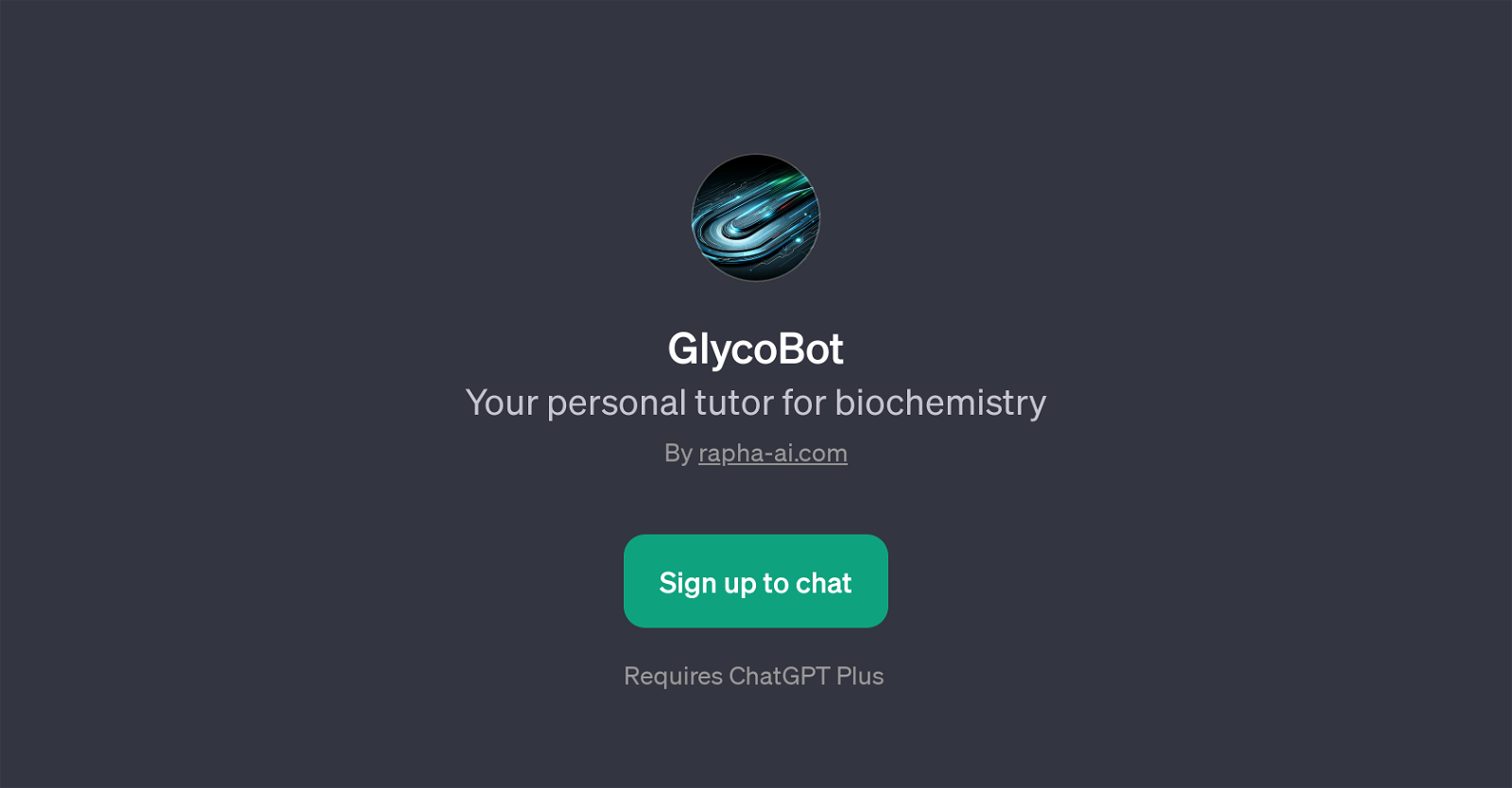GlycoBot
GlycoBot is a GPT designed to serve as a personal tutor for biochemistry. It's hosted on the rapha-ai platform and requires ChatGPT Plus for operation.
GlycoBot is aimed at enhancing the study process for students, researchers, or anyone with an interest in biochemistry. It provides detailed insight into various biochemistry topics, making it an excellent tool to clarify complex biochemical concepts, processes, and phenomena.
Using natural language processing, GlycoBot answers questions and explains in a user-friendly way, fostering a better understanding of the challenging biochemistry topics.
For instance, one can ask the GPT to 'Walk me through the steps of glycolysis', or to explain 'the difference between glycoproteins and glycosides', 'what zymogens are', or 'some ways to mitigate mutations'.
Its worth noting that GlycoBot is a reinforcement to traditional biochemistry learning methods, yet it does not replace guidance from a qualified biochemistry instructor.
In summary, GlycoBot, as a specialized GPT, offers a personalized, interactive, and accessible way of learning biochemistry. By combining advanced AI with detailed biochemistry knowledge, it provides an innovative approach to biochemical education, which can be especially helpful for students and researchers in the field.
Would you recommend GlycoBot?
Help other people by letting them know if this AI was useful.
Feature requests
If you liked GlycoBot
People also searched
Help
To prevent spam, some actions require being signed in. It's free and takes a few seconds.
Sign in with Google