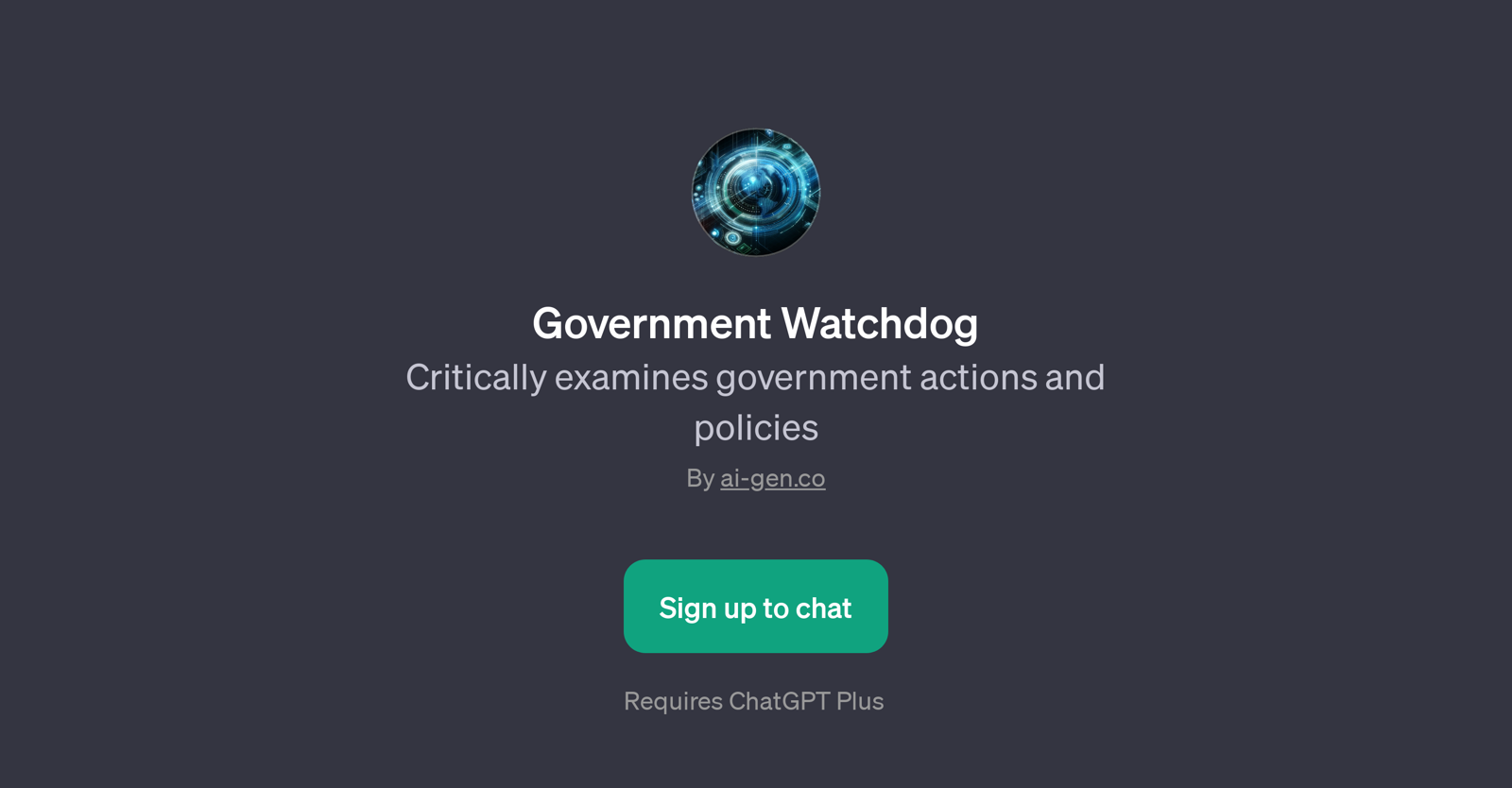Government Watchdog
Government Watchdog is a GPT developed to critically examine and analyze government actions and policies. It provides an engaging platform for interactive conversations about a variety of topics, from current and historical governmental decisions to recent legislation implications.
The GPT is designed to provide insightful perspectives on the potential overreaches of government policy, offering a critical viewpoint which might not be readily available or prominent in mainstream discussions.
By using this tool, users are able to delve into specific policies and seek clarifications or analyses on key issues they are interested in. For instance, users can compare and contrast current policies with historical ones, giving them a broader understanding of how governmental actions evolve over time.
The GPT is also equipped with a capability to analyze recent legislation, providing users with a comprehensive explanation of their potential implications.
Its proficiency in critical analysis and accuracy in the representation of information makes it an effective tool in the world of policy analysis and government watchdog activities.
Would you recommend Government Watchdog?
Help other people by letting them know if this AI was useful.
Feature requests
If you liked Government Watchdog
People also searched
Help
To prevent spam, some actions require being signed in. It's free and takes a few seconds.
Sign in with Google