GPT Enhancer
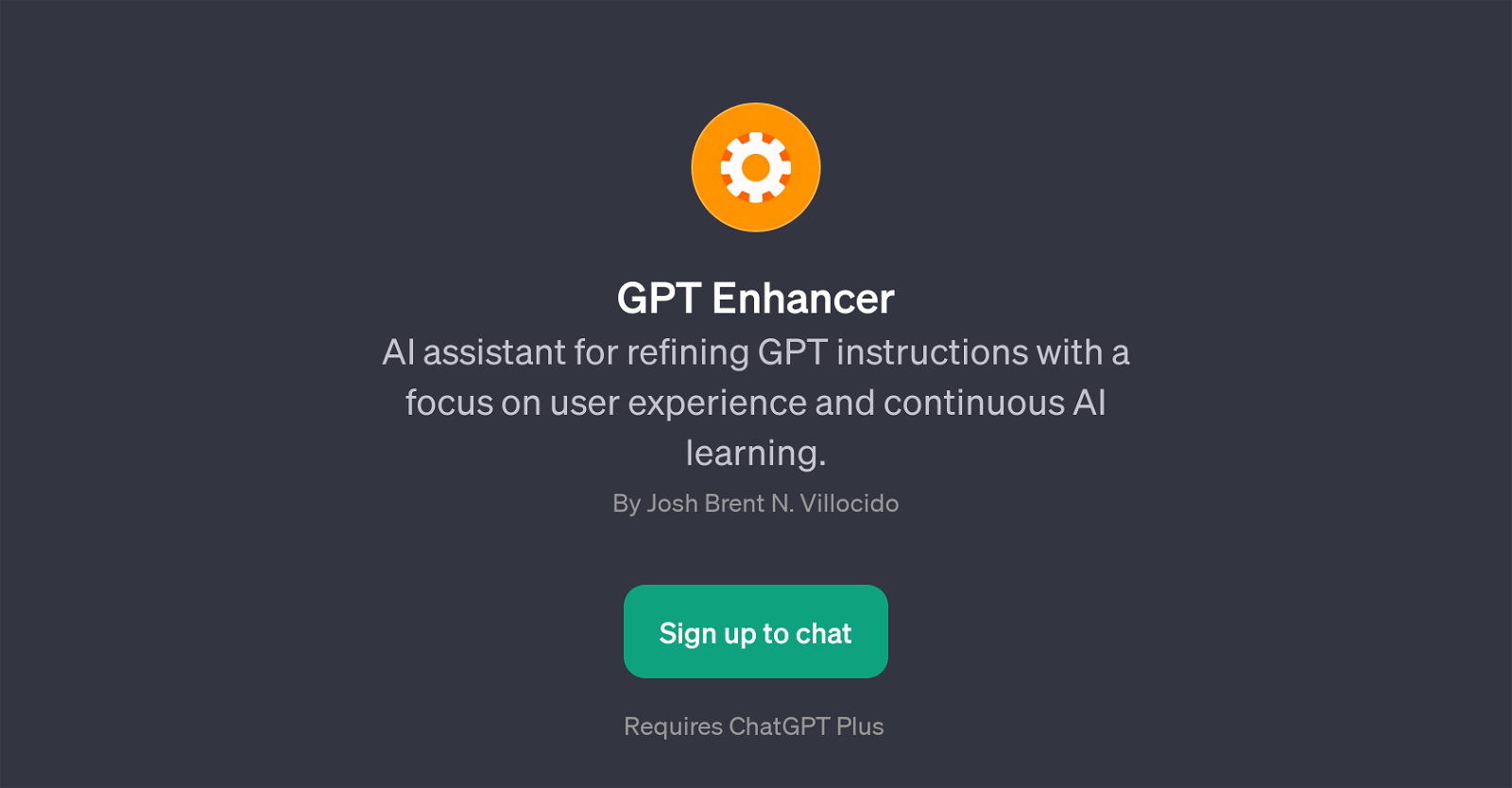
GPT Enhancer is a GPT designed to aid in the enhancement of other GPT instructions. Its primary focus is to enhance user experience and support continuous AI learning.
It is developed with the objective to optimize GPT models, making them more polished and efficient. The tool guides users in refining and improving the functionality and performance of GPT instructions.
It provides prompt starters and answers questions pertaining to GPT improvement and optimization, making it simpler for users to tweak and adjust their current GPT models.
Notably, GPT Enhancer also allows users to get insights on making their GPT models more user-friendly, emphasizing the importance of ease-of-use. It requires ChatGPT Plus for operation.
Please note that signing up may be necessary to gain full access to the tool's features.
Would you recommend GPT Enhancer?
Help other people by letting them know if this AI was useful.
Feature requests
4 alternatives to GPT Enhancer for Gpt optimization
If you liked GPT Enhancer
People also searched
Help
To prevent spam, some actions require being signed in. It's free and takes a few seconds.
Sign in with Google





