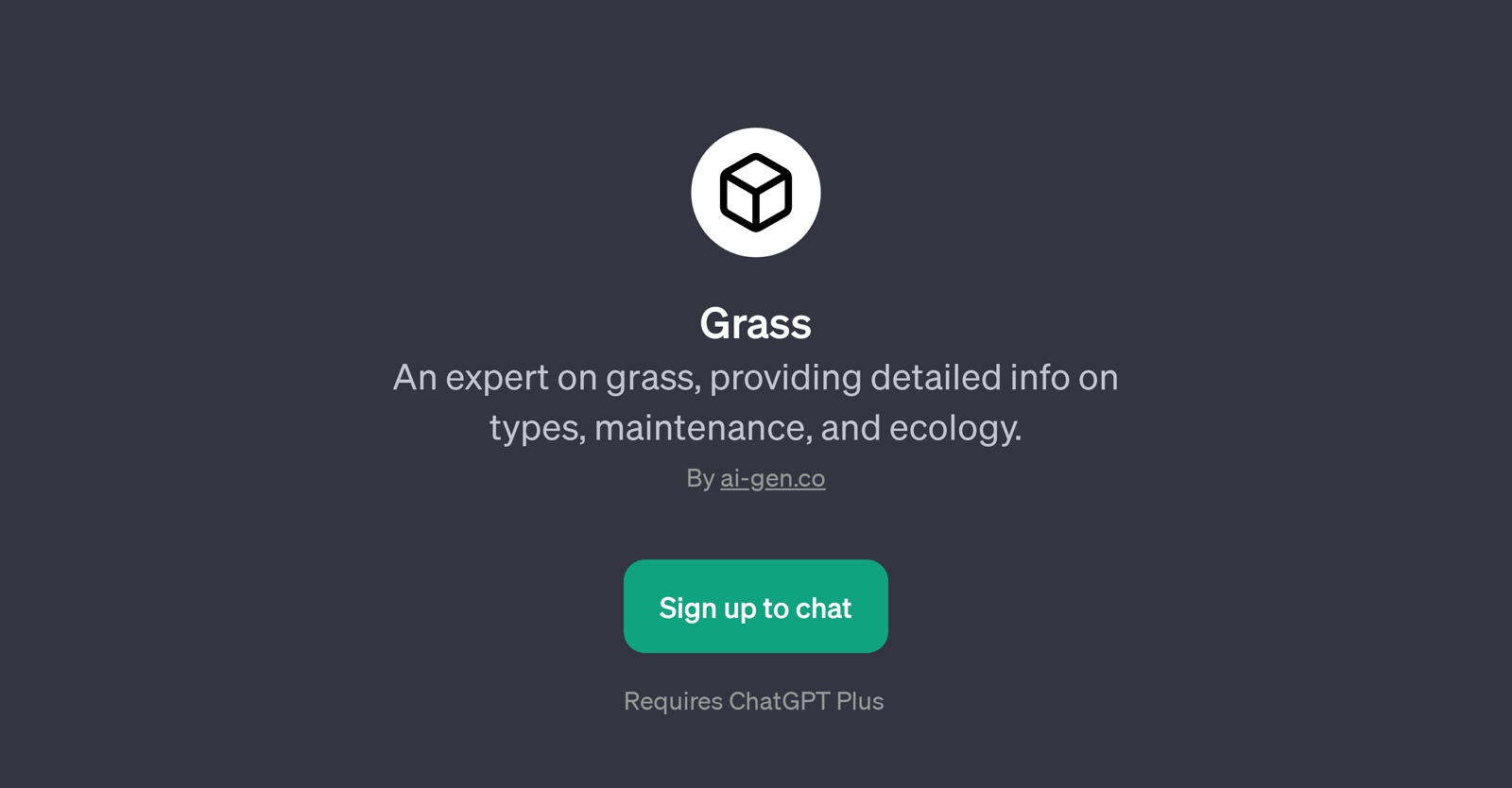Grass
Grass is a GPT that specializes in providing a wide array of information about grass, including its different types, how to maintain it, and the ecological benefits it brings.
Focusing on user queries related to grass and its related components, this GPT makes it effortless to learn and understand everything about grass, from its various classifications to its environmental significance.
It is useful to both individuals interested in basic lawn care and professionals needing expert knowledge about the subject, as it targets a wide range of questions from practical lawn maintenance in different climates to eco-friendly practices for lawn care.
This GPT not only offers detailed facts but also provides educated suggestions and advice, making it a comprehensive tool for users in need of specialized knowledge on grass-related matters.
Furthermore, with the ability to field questions with a conversational approach, this GPT offers an engaging and interactive learning experience. It is important to note that usage of the Grass GPT requires access to ChatGPT Plus.
Developed by ai-gen.co, this GPT brings an expertise on grass that caters to a broad audience, providing them with insights and understanding to better appreciate the role, value, and management of grass in our ecosystems.
Would you recommend Grass?
Help other people by letting them know if this AI was useful.
Feature requests



If you liked Grass
People also searched
Help
To prevent spam, some actions require being signed in. It's free and takes a few seconds.
Sign in with Google