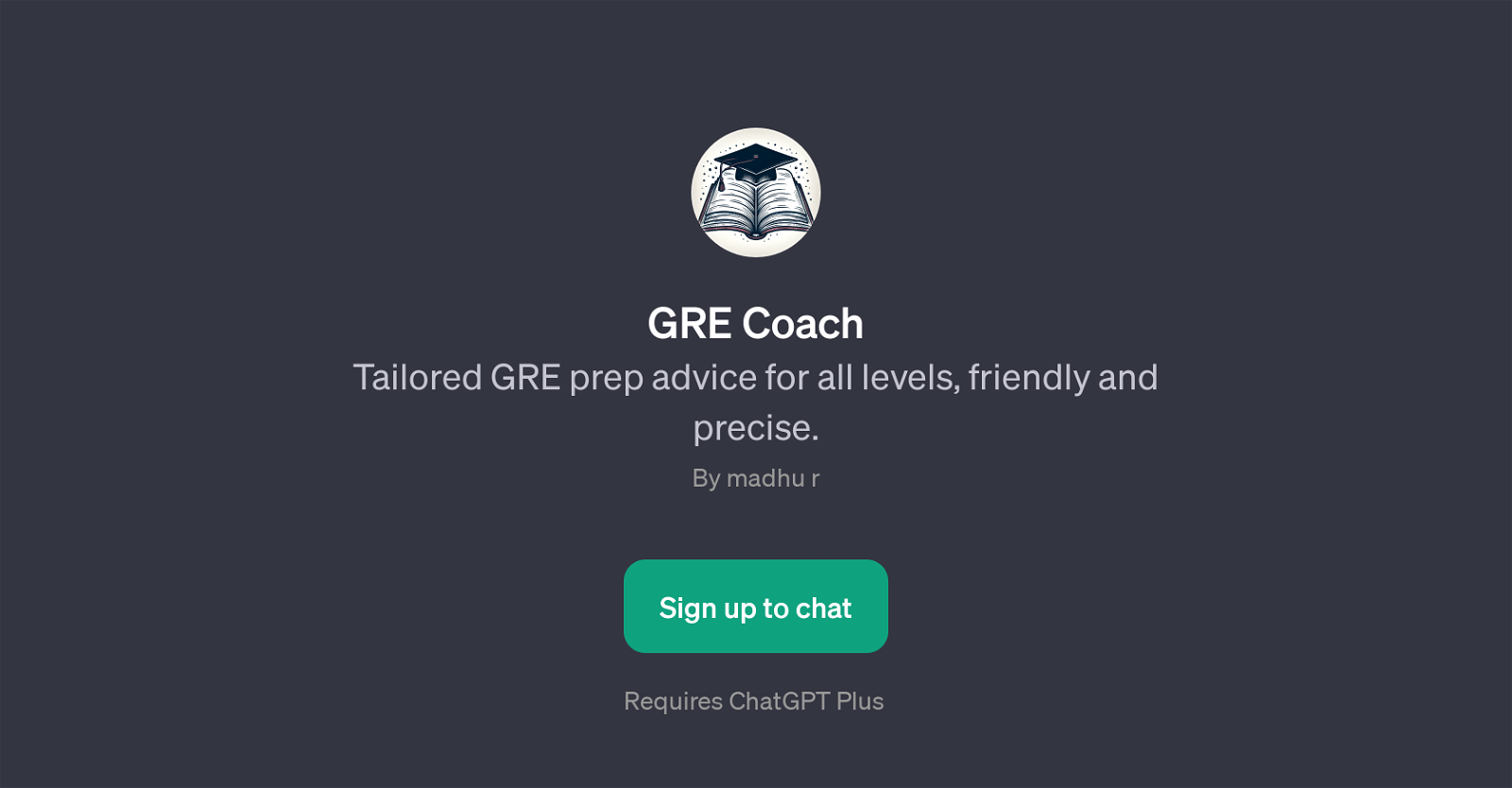GRE Coach
GRE Coach is a GPT developed with the aim of providing tailored Graduate Record Examinations (GRE) preparation guidance suitable for all learning stages, from beginners to advanced levels.
It offers a friendly and precise interactive learning experience, focusing on tackling various facets of the GRE syllabus. Through using GRE Coach, learners can receive personalized advice and strategies, which cater to their unique academic perspectives and learning paths.
This incorporates everything from verbal and quantitative reasoning strategies to analytical writing techniques. Users can benefit from the GPT's aptitude to decode complex GRE problems and provide insightful solutions, thereby augmenting their problem-solving abilities.
It can answer requests like 'Beginner tips for GRE verbal?', 'Advanced quant strategies?', or 'Explain this complex GRE problem?', demonstrating its broad utility across the subjects covered by the GRE.
As a tool for GRE preparation, it is essentially designed to make preparation more efficient and effective by offering intellectually stimulating sessions that promote user engagement and improve learning outcomes.
It is important to note that the utilization of GRE Coach necessitates a ChatGPT Plus subscription.
Would you recommend GRE Coach?
Help other people by letting them know if this AI was useful.
Feature requests
1 alternative to GRE Coach for Gre preparation
If you liked GRE Coach
Help
To prevent spam, some actions require being signed in. It's free and takes a few seconds.
Sign in with Google