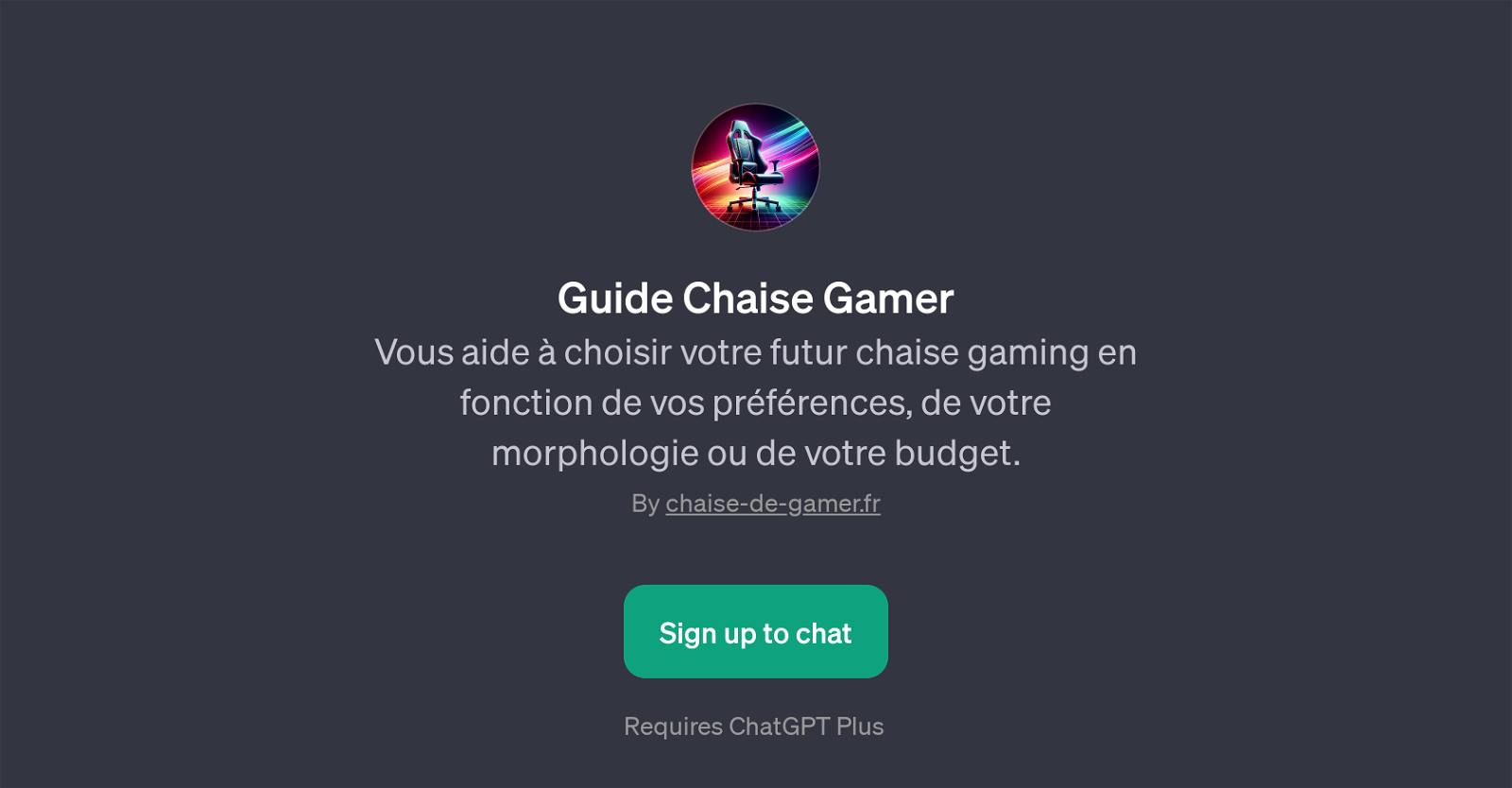Guide Chaise Gamer
Guide Chaise Gamer is a GPT that is developed to aid users in selecting their future gaming chair based on their preferences, body type, and budget. This tool is fundamentally built on the ChatGPT platform and operates in the context of gaming chair guidance.
It attributes an interactive approach to ease user decisions, employing conversational AI to chat with users about different aspects of gaming chairs.
The main function of this GPT lies in answering commonly asked questions pertaining to gaming chairs. It can provide guidance on the best material for a gaming chair, advise on the ideal chair size according to the user's height, suggest the most back-friendly chairs, and share the benefits of an ergonomic gaming chair.
This AI tool hence provides valuable insights into the selection process of a gaming chair, taking into account the user's unique specifications and budgetary considerations.
Users interested in leveraging this tool to make their gaming chair selection would need to have an active ChatGPT Plus subscription.
Would you recommend Guide Chaise Gamer?
Help other people by letting them know if this AI was useful.
Feature requests



If you liked Guide Chaise Gamer
People also searched
Help
To prevent spam, some actions require being signed in. It's free and takes a few seconds.
Sign in with Google