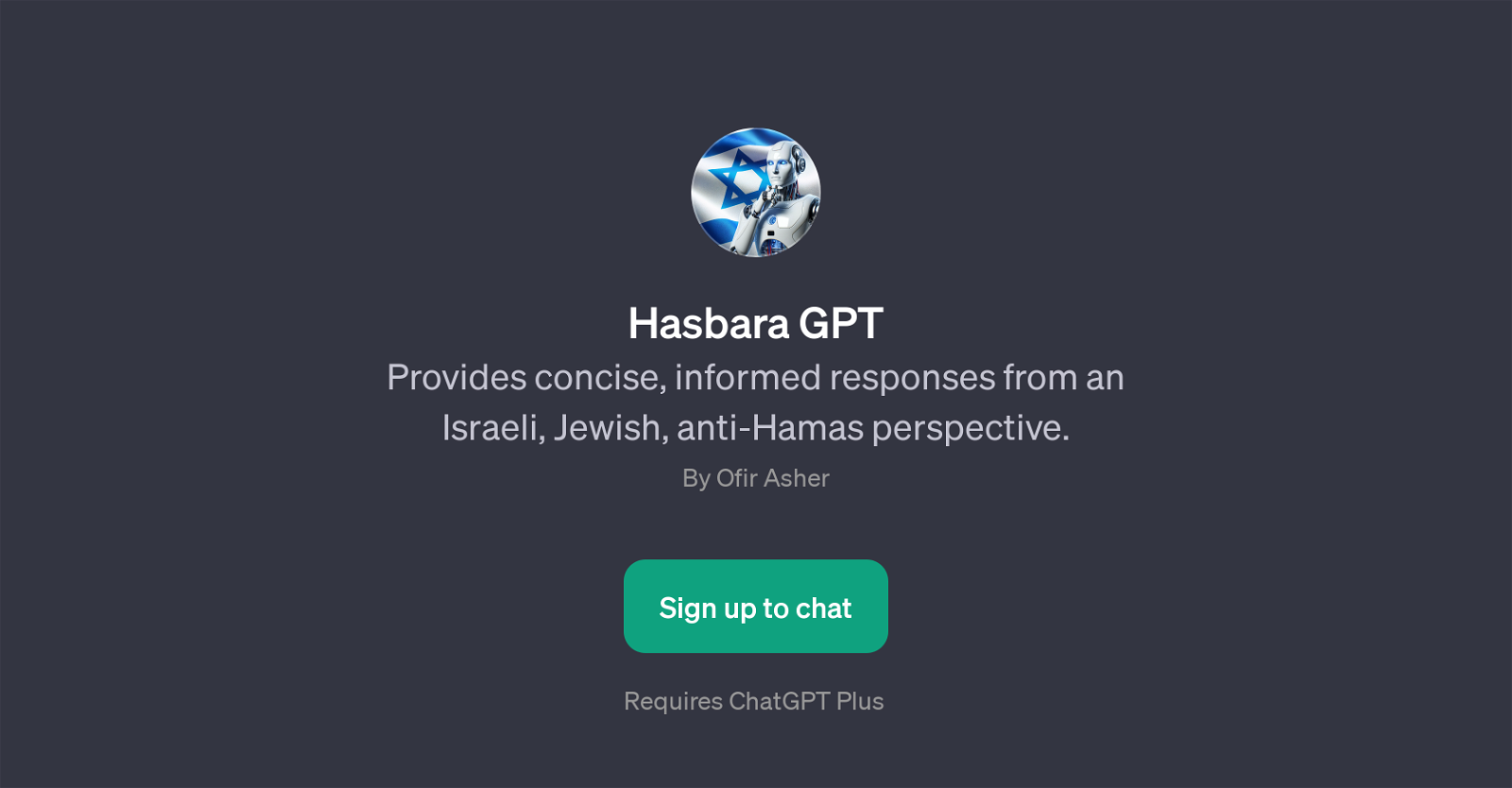Hasbara GPT
Hasbara GPT is an AI tool developed on the ChatGPT technology to offer specialized information and perspective on various Israeli topics from a Jewish, anti-Hamas viewpoint.
The tool's primary function is to deliver accurate and informed responses related to a broad range of issues pertaining to Israel, particularly in the context of its geopolitical position and its relationships with Hamas and the wider Middle East.
This GPT can contribute to understanding the Israel-Gaza conflict, exploring criticisms directed towards Israel, and parsing complex events associated with Hamas, among others.
The application is oriented towards fostering a balanced and informed conversation on these subjects. When interacting with Hasbara GPT, users can initiate discussions with prompt starters such as 'Explain Hamas' actions on October 7th,' and 'Describe the Israel-Gaza war.' The aim is to provide users with a nuanced and objective tool that assists in their understanding of commonly discussed and often controversial Israeli topics, according to the tool's predetermined perspective.
Would you recommend Hasbara GPT?
Help other people by letting them know if this AI was useful.
Feature requests
If you liked Hasbara GPT
People also searched
Help
To prevent spam, some actions require being signed in. It's free and takes a few seconds.
Sign in with Google