Help me bake and cook

Help me bake and cook is a GPT that assists users in cooking and baking with verbal, step-by-step guidance. It is designed to enable users to achieve their culinary goals efficiently while also acting as a problem-solving resource during the cooking or baking process.
This GPT offers interactive discussions on cooking and baking queries. It can help users with specific recipe guidance like cooking spaghetti carbonara, provide substitutions if a user is missing a kitchen ingredient like eggs, or even interpret a picture of a dish and offer assistance in recreating it.
In addition to specific culinary guidance, it is also capable of helping users with any cooking or baking task in general. Whether a user is in the kitchen all set to bake, or simply planning a meal, this GPT is equipped to provide relevant guidance and support.
The user just needs to start the conversation with a relevant prompt, and the GPT is ready to assist. However, it's important to note that the use of this tool requires a subscription to ChatGPT Plus.
Would you recommend Help me bake and cook?
Help other people by letting them know if this AI was useful.
Feature requests



12 alternatives to Help me bake and cook for Cooking assistance
-
 2297
2297 -
 Your go-to helper for tasty recipes, meal plans, and nutrition advice.215
Your go-to helper for tasty recipes, meal plans, and nutrition advice.215 -
 133
133 -
 119
119 -
 33
33 -
 7
7 -
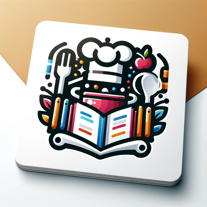 Thousands of delicious recipes with detailed and easy-to-understand instructions.36
Thousands of delicious recipes with detailed and easy-to-understand instructions.36 -
 Your personal cooking companion, offering step-by-step cooking advice.19
Your personal cooking companion, offering step-by-step cooking advice.19 -
 Customizing professional menus, recipes, and diets with grocery lists and video tutorials.55
Customizing professional menus, recipes, and diets with grocery lists and video tutorials.55 -
 36
36 -
 35
35 -
 103
103
If you liked Help me bake and cook
Featured matches
Other matches
People also searched
Help
To prevent spam, some actions require being signed in. It's free and takes a few seconds.
Sign in with Google



