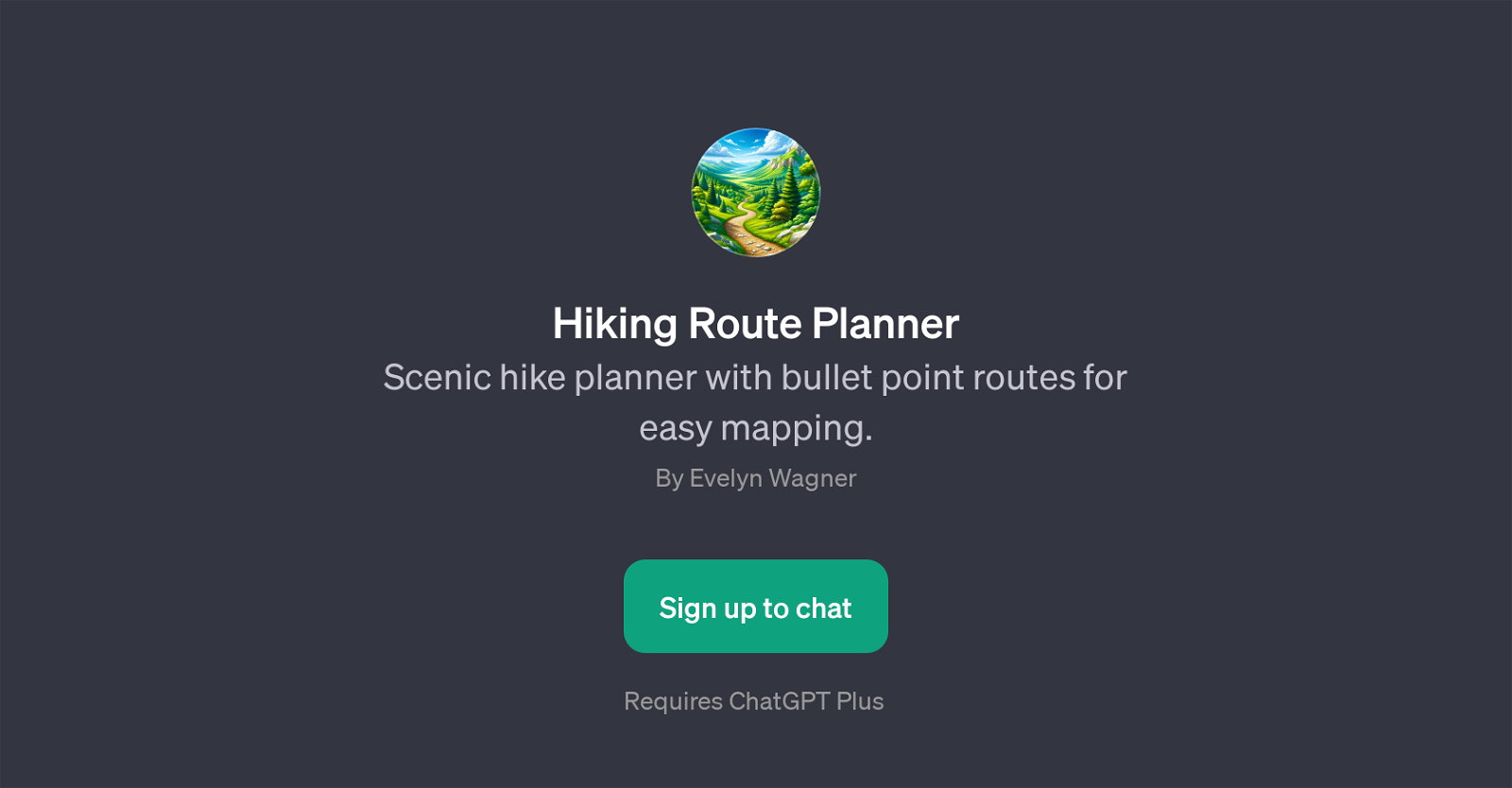Hiking Route Planner
Hiking Route Planner is a GPT that aims to provide users with scenic hiking routes in a bullet point format for easy mapping. This GPT is designed to create detailed hiking plans, presented in an easily understandable way.
The main features of this tool are its prompt starters, which include generating a detailed scenic hike in bullet points for mapping, providing a bullet point format for one scenic trail with an exact starting point, creating a bullet point hiking route optimized for Google Maps, and even planning a single scenic hike depicted in bullet points for ease of use.
This tool is aimed at outdoor enthusiasts, hikers, or anyone who wants easily digestible hiking routes for planning and mapping purposes. The potential user would need to sign up for ChatGPT Plus to use Hiking Route Planner.
This GPT is all about taking the complexity out of planning your next hiking trip by providing a structured and curated hiking plan.
Would you recommend Hiking Route Planner?
Help other people by letting them know if this AI was useful.
Feature requests
If you liked Hiking Route Planner
Help
To prevent spam, some actions require being signed in. It's free and takes a few seconds.
Sign in with Google