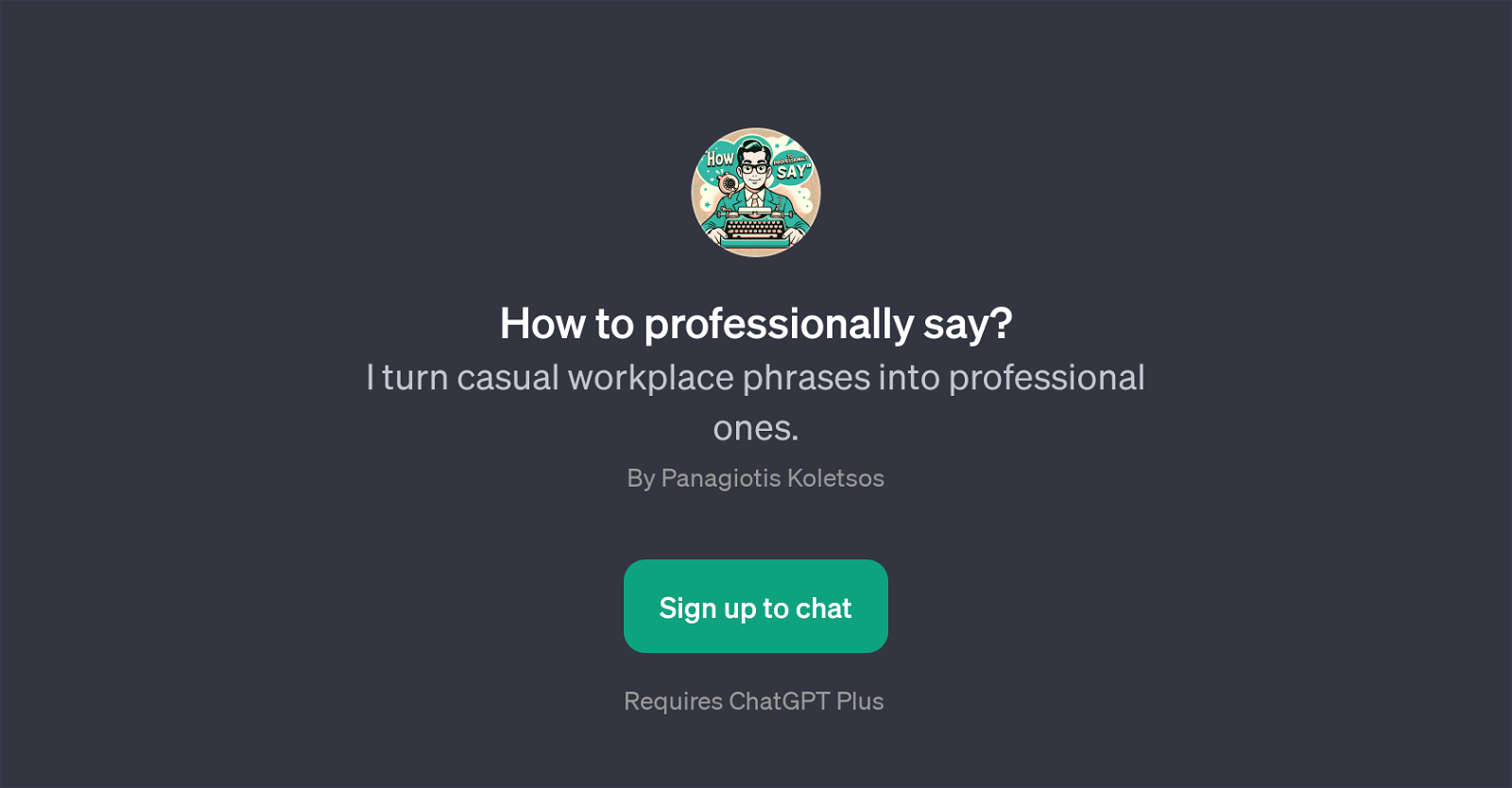How to Professionally Say?
How to Professionally Say? is a GPT that aids users in transforming casual or informal workplace language into professional wording. It is especially beneficial for those who require assistance in formulating professional responses or require help rephrasing workplace conversations.
Furthermore, this GPT serves as a tool to foster effective, respectful, and professional communication etiquette in a range of workplace environments.
The tool requires a user to sign up and utilizes ChatGPT plus as a foundation. Users interact with the GPT by providing prompts, which the tool then replies to in a more professional manner.
The prompt could be an informal phrase or sentence, and the tool will return a professional way to convey the same message. Examples of such prompts include 'I'm not doing your job for you', 'That's a dumb idea', 'You're wasting my time', and 'I don't give a damn', with the GPT providing professional alternatives for each scenario.
Developed by Panagiotis Koletsos, How to Professionally Say? is a practical tool for anyone seeking to improve their professional communication skills or appropriately handle sensitive interpersonal communications at work.
Would you recommend How to Professionally Say??
Help other people by letting them know if this AI was useful.
Feature requests



If you liked How to Professionally Say?
People also searched
Help
To prevent spam, some actions require being signed in. It's free and takes a few seconds.
Sign in with Google