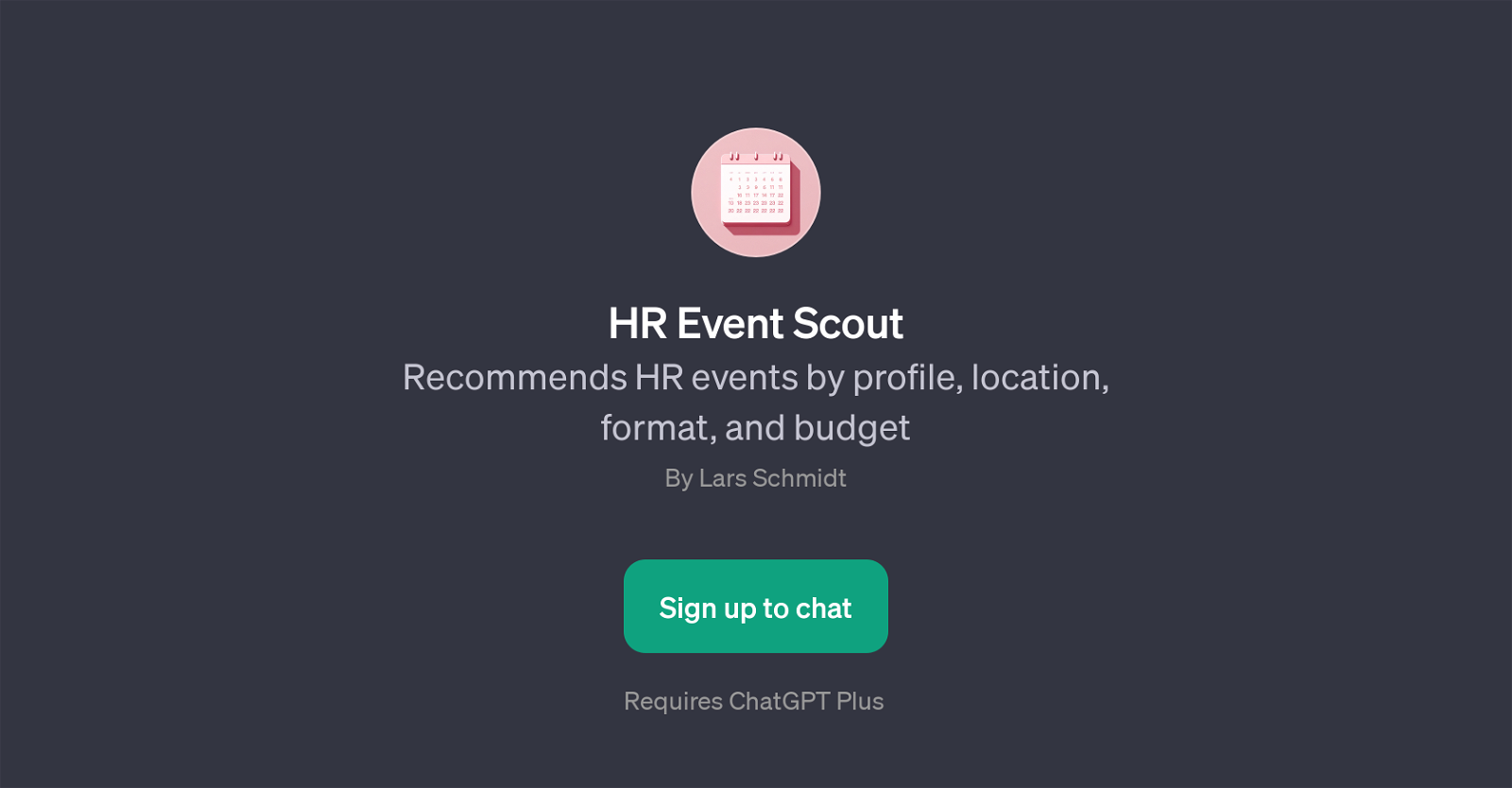HR Event Scout
HR Event Scout is a Generative Pre-trained Transformer (GPT) designed to recommend Human Resources (HR) events based on inputs such as user profile, location, event format, and budget.
Developed by Lars Schmidt, the GPT leverages the capabilities of OpenAI's ChatGPT to facilitate personalised assistance for users seeking to discover relevant HR events.
The functionality of HR Event Scout ranges from suggesting appropriate gatherings near the user's location to providing affordable in-person events within a specified price range.
Beyond location and cost, the tool is equipped to understand nuanced requests that cater to specific positions within the HR field, such as identifying the top conferences for Heads of People.
Similarly, the tool can compile a list of recruiting conferences within a specific timeframe to help you plan for the year. After logging in, users are greeted with a welcome message and can start inquiring about HR events that meet their preferences and budget.
The interactive nature of HR Event Scout, along with its ability to understand and respond intelligently to user prompts, makes it a valuable resource for HR professionals seeking to stay updated with industry trends, enhance their skills, and network with peers.
Would you recommend HR Event Scout?
Help other people by letting them know if this AI was useful.
Feature requests



If you liked HR Event Scout
Featured matches
-
 Elevate your job application success with our AI-driven CV Checker.★★★★★★★★★★381
Elevate your job application success with our AI-driven CV Checker.★★★★★★★★★★381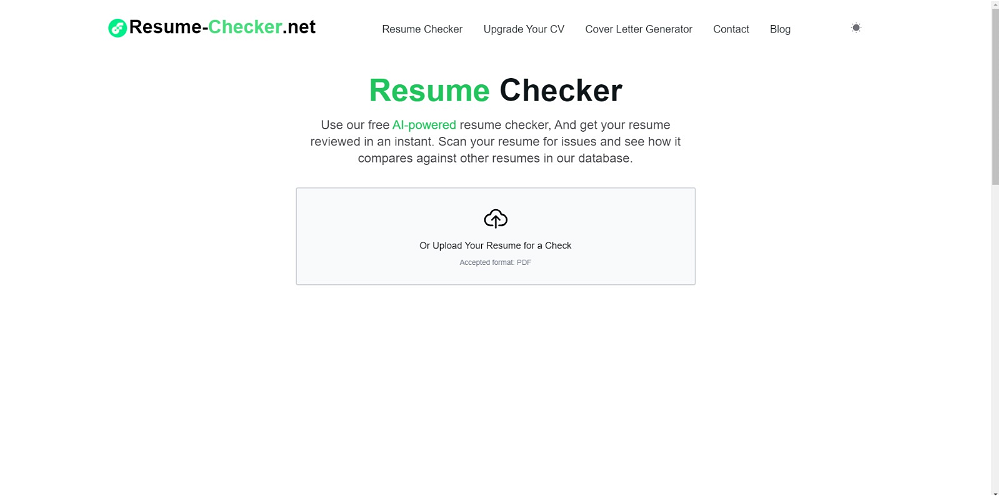
Other matches
People also searched
Help
To prevent spam, some actions require being signed in. It's free and takes a few seconds.
Sign in with Google