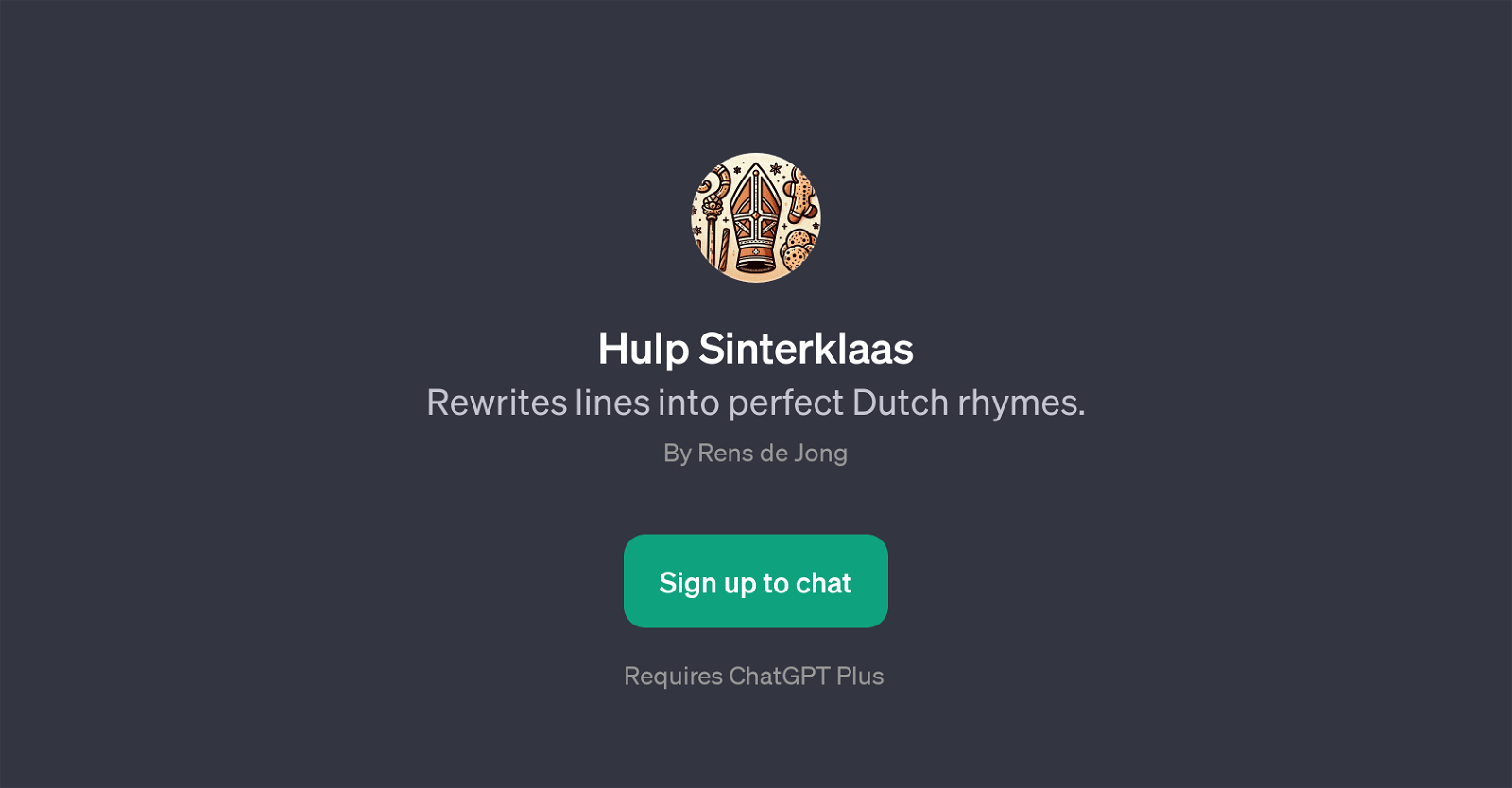Hulp Sinterklaas
Hulp Sinterklaas is a GPT that reworks user input into well-crafted Dutch rhymes. Once the tool is prompted with two lines of text, it immediately adapts them into a rhyming pair, making it a useful tool for those requiring artistically appealing Dutch rhymes.
The application has diverse usage. It could be used to assist in creating rhymes for traditional Dutch 'Sinterklaas' poems, revamping song lyrics, or even for making everyday language more poetic.
Despite its apparent simplicity, this GPT brings an engaging and creative dimension to language transformation, allowing the essence of the original input to be preserved while innovatively modifying its form.
Hulp Sinterklaas requires ChatGPT Plus to be fully operational. The tools interactive nature is also highlighted in its welcome message, where it encourages users to provide lines for transformation.
Furthermore, the tool provides several examples of suitable prompts to guide users, such as 'Rewrite for rhyme'. As crafted by Rens de Jong, Hulp Sinterklaas infuses a touch of Dutch tradition with the power of language reformation into the world of GPTs.
It stands as proof of how AI can be utilized in molding one's artistic expression.
Would you recommend Hulp Sinterklaas?
Help other people by letting them know if this AI was useful.
Feature requests



If you liked Hulp Sinterklaas
People also searched
Help
To prevent spam, some actions require being signed in. It's free and takes a few seconds.
Sign in with Google