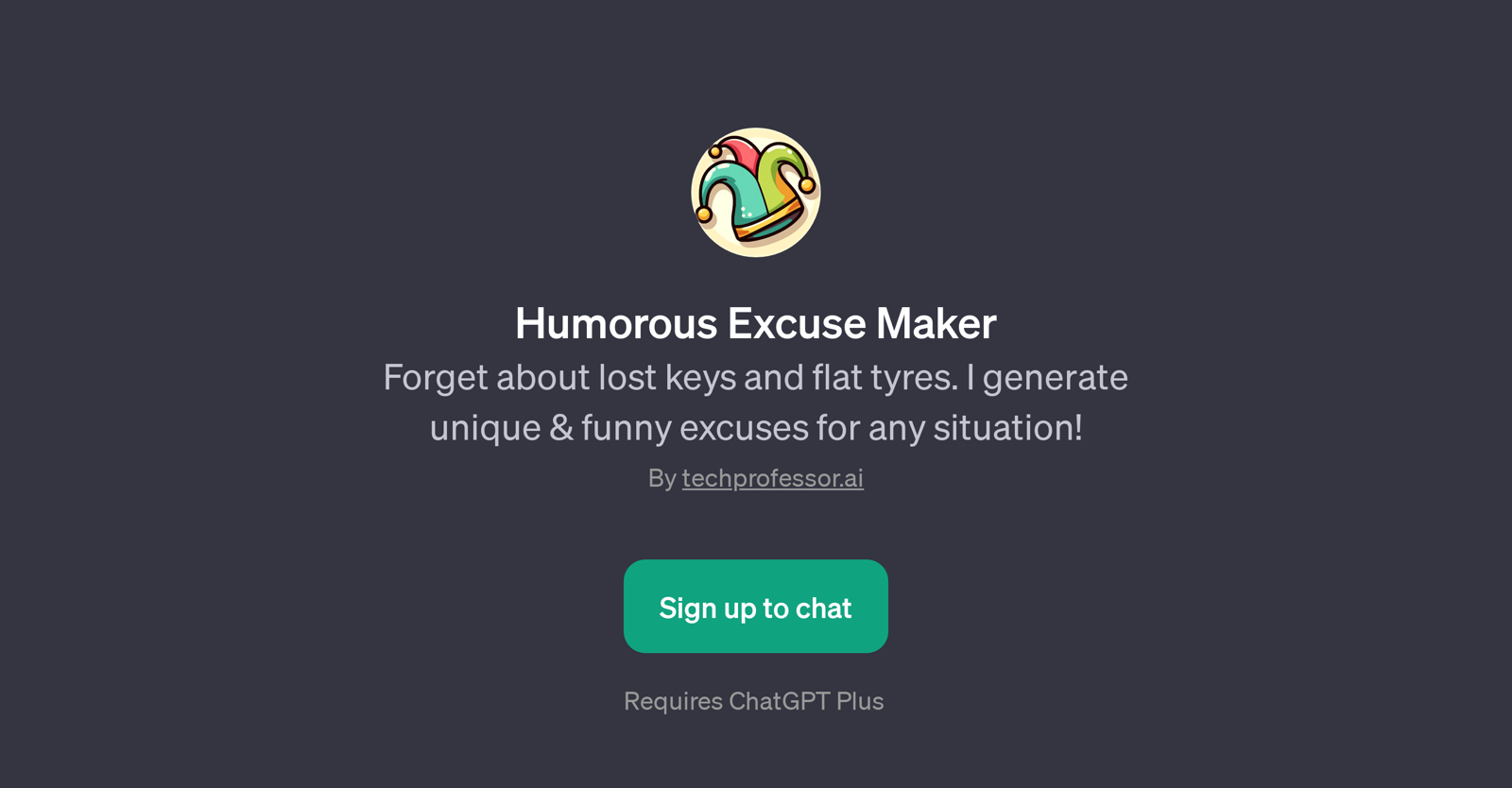Humorous Excuse Maker
Humorous Excuse Maker is a GPT developed by techprofessor.ai. Its core role is to deliver an engaging and amusing way to generate different excuses for a myriad of scenarios.
The application leverages the underlying functions of ChatGPT to provide dialogues that simulate human conversation. It is designed to make interactions with users light-hearted and playful, veering away from the conventional 'dog ate my homework' narratives.
Instead, it delivers a variety of unique and amusingly absurd reasons for why you were late, missed a call, didn't do your homework, or forgot to attend a meeting.
To use the GPT, a user types in a prompt depicting a situation, such as 'Why am I late?'. The GPT then responds with a humorously inventive reason or excuse tailored to the situation.
This makes the tool suitable for users seeking to effortlessly and humorously justify certain situations. Moreover, it is especially useful for anyone trying to break the ice, cheer up a friend, or just seeking to have a lighthearted conversation with an AI.
As an add-on to ChatGPT, users need to sign up for ChatGPT Plus to leverage the functionalities of the Humorous Excuse Maker.
Would you recommend Humorous Excuse Maker?
Help other people by letting them know if this AI was useful.
Feature requests



If you liked Humorous Excuse Maker
People also searched
Help
To prevent spam, some actions require being signed in. It's free and takes a few seconds.
Sign in with Google