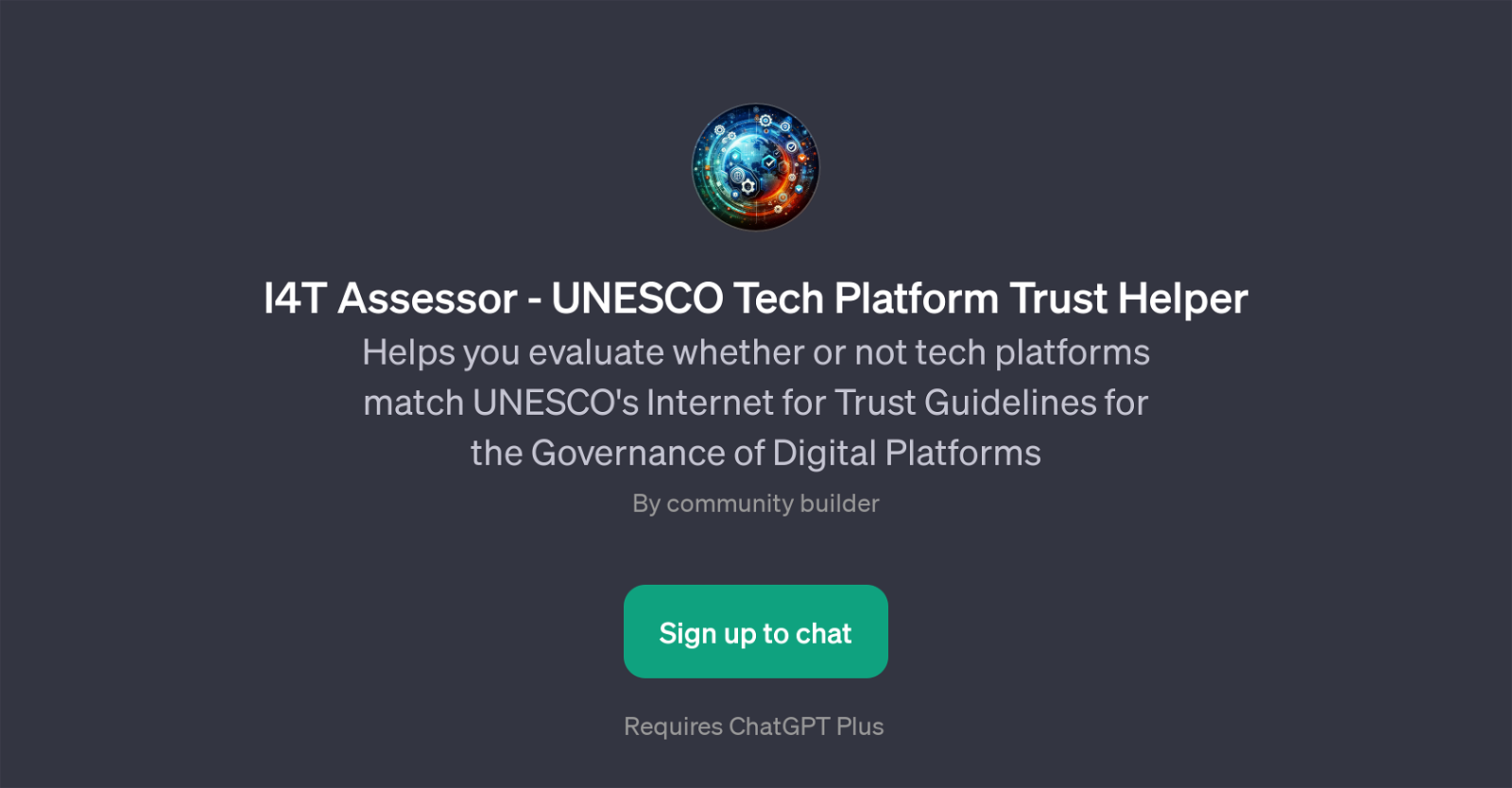I4T Assessor - UNESCO Tech Platform Trust Helper
The I4T Assessor is a GPT designed to support the evaluation of tech platforms in relation to the UNESCO's Internet for Trust (I4T) Guidelines for the Governance of Digital Platforms.
This tool focuses on providing an analysis of whether or not different platforms align with these guidelines. Users can prompt the GPT to assess various aspects of digital platforms such as their policies, their degree of compliance, or even the platforms' standing in regards to the principles outlined by UNESCO.
Furthermore, the GPT can also be used to compare two or more platforms in terms of their adherence to these guidelines. This tool is a helpful support system for community builders, policy developers, or any individual interested in understanding how various tech platforms rank in terms of trust and governance principles.
The GPT Assessor is user-friendly and facilitates a nuanced understanding of digital platform governance, helping individuals and organizations make informed decisions.
Please note, to use the I4T Assessor, signing up for ChatGPT Plus is required.
Would you recommend I4T Assessor - UNESCO Tech Platform Trust Helper?
Help other people by letting them know if this AI was useful.
Feature requests



If you liked I4T Assessor - UNESCO Tech Platform Trust Helper
People also searched
Help
To prevent spam, some actions require being signed in. It's free and takes a few seconds.
Sign in with Google