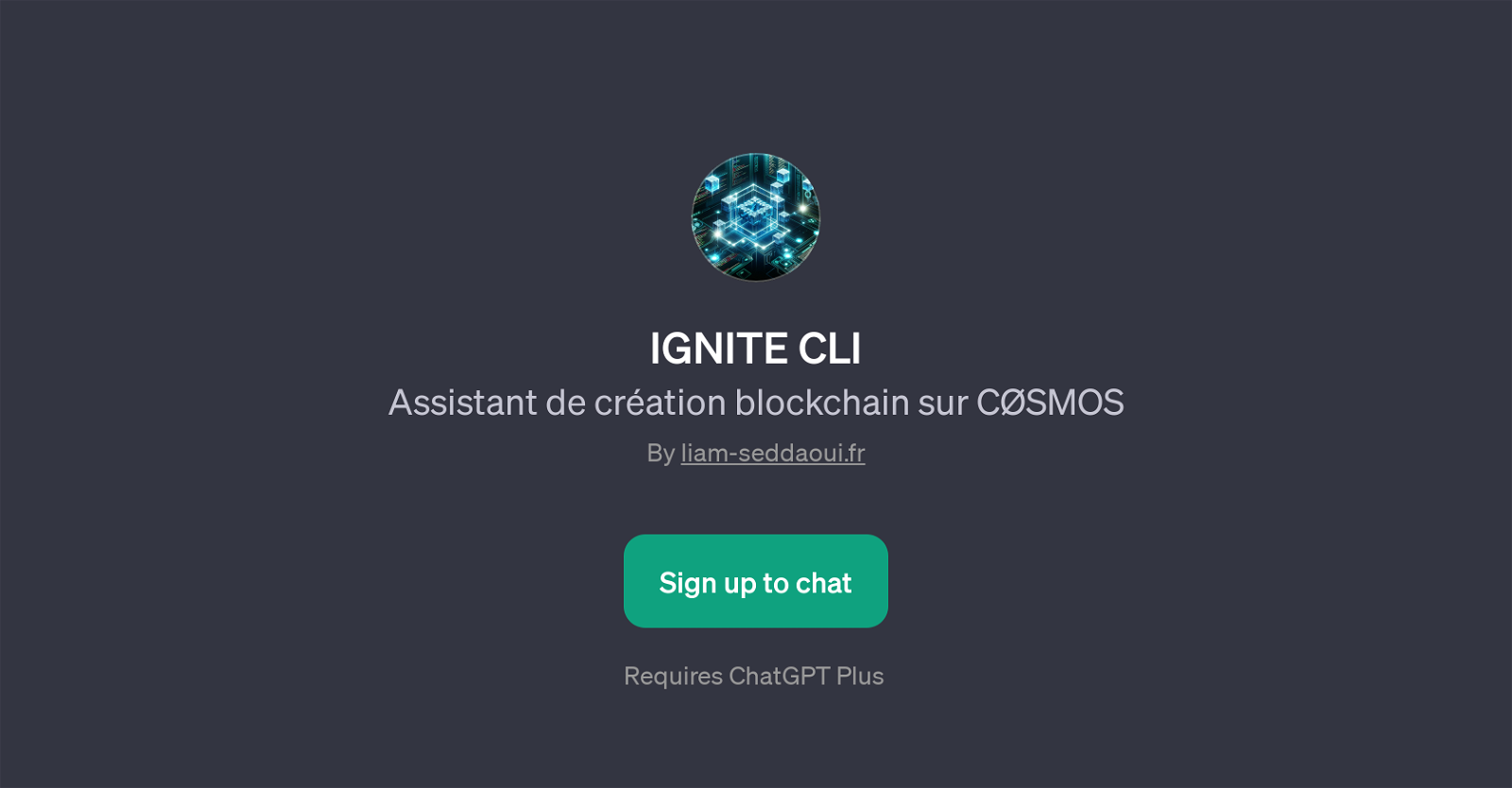IGNITE CLI
IGNITE CLI is a GPT that serves as a blockchain creation assistant on CSMOS. This tool harnesses the capacities provided by the ChatGPT platform to empower users in the development and deployment of blockchain solutions.
IGNITE CLI leverages its capabilities to simplify and streamline processes related to creating and managing blockchain systems, specifically designed for the CSMOS platform.
This integration with CSMOS underscores IGNITE CLI's focus on offering a uniquely dedicated approach to blockchain development within this sphere. To use IGNITE CLI, users are required to have a ChatGPT Plus subscription, implying that it's developed to supplement the functions provided by ChatGPT Plus.
Hence, users can expect a synergistic relationship with other GPTs they may utilize on the ChatGPT platform. The usage of IGNITE CLI is initiated through command-line input, referencing its CLI (Command-Line Interface) denomination.
Consequently, users with familiarity in working with command-line can fully utilize the advantages it offers. IGNITE CLI can give its users a streamlined interface and specific commands for creating and managing blockchain solutions on CSMOS efficiently.
Please note that IGNITE CLI is a separate GPT and is not involved directly in chatting and conversational functionalities of ChatGPT.
Would you recommend IGNITE CLI?
Help other people by letting them know if this AI was useful.
Feature requests



If you liked IGNITE CLI
Featured matches
Other matches
People also searched
Help
To prevent spam, some actions require being signed in. It's free and takes a few seconds.
Sign in with Google