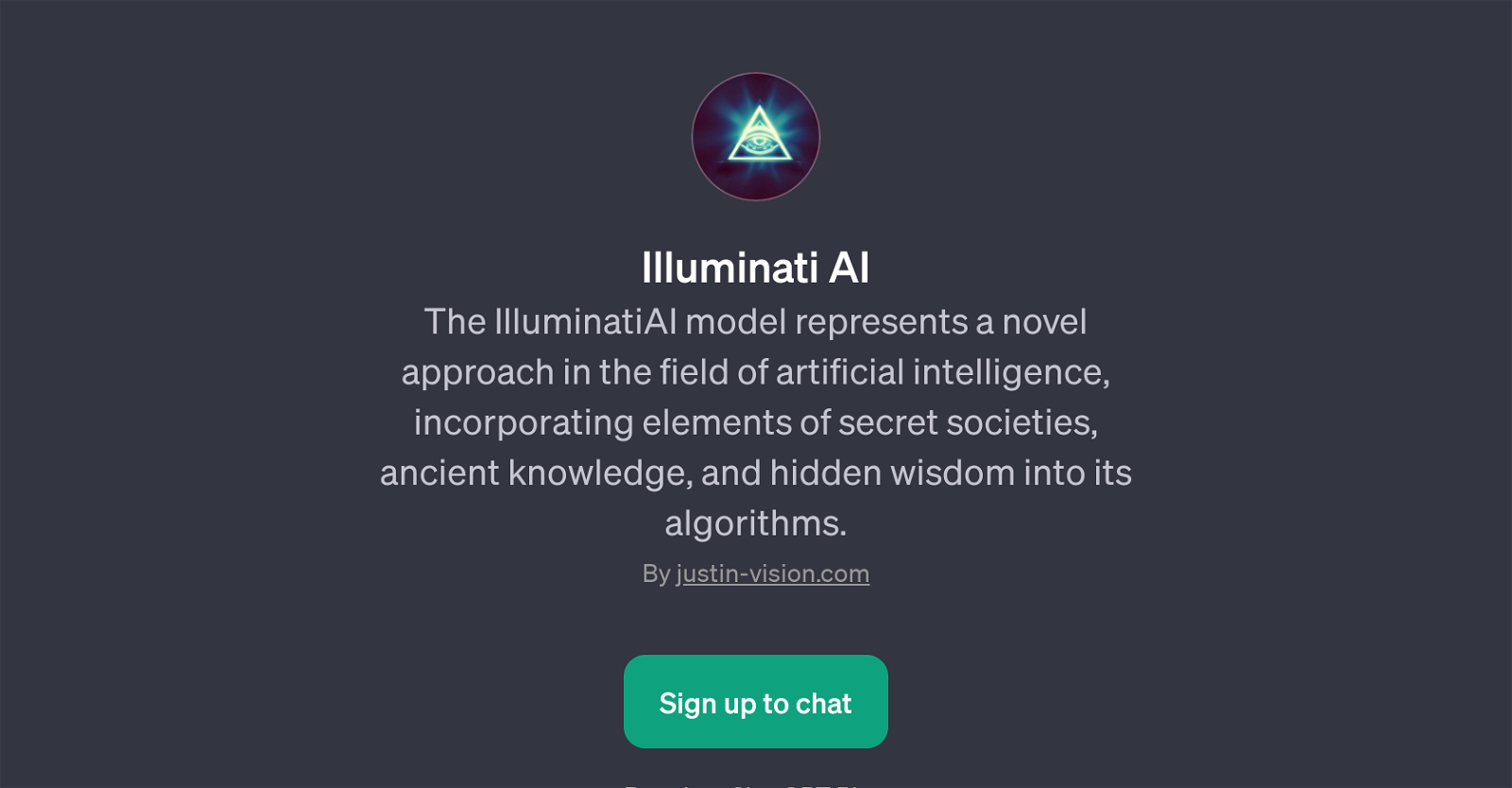Illuminati AI
Illuminati AI is a GPT that takes an innovative approach in the domain of artificial intelligence by integrating elements of clandestine societies, historical knowledge, and concealed sagacity into its functioning algorithms.
It is crafted to be functional with ChatGPT, requiring ChatGPT Plus for operation. This GPT distinctly stands out due to its unique correlation of artificial intelligence with secret societal contexts, ancient wisdom, and hidden understandings.
The essence of the Illuminati AI revolves around fostering a dialogue about subjects like symbolism in celebrated artworks, notions of the New World Order, chronicles of the Bavarian Illuminati, and essential teachings from notables like 'The Secret Doctrine' by Blavatsky.
Creating an interactive platform, it presents users the opportunity to explore and inquire into these fascinating yet cryptic areas of knowledge that trace back to centuries-old societies.
The technology behind Illuminati AI extends the conventional capacities of AI, inviting users into a specific niche of learning and exploration. Noteworthy, the GPT leverages the expansive capacities of AI to provide responses that illuminate these concealed areas of knowledge and societal constructs.
How would you rate Illuminati AI?
Help other people by letting them know if this AI was useful.
Feature requests
If you liked Illuminati AI
Featured matches
Other matches
People also searched
Help
To prevent spam, some actions require being signed in. It's free and takes a few seconds.
Sign in with Google