ImaginationGPT
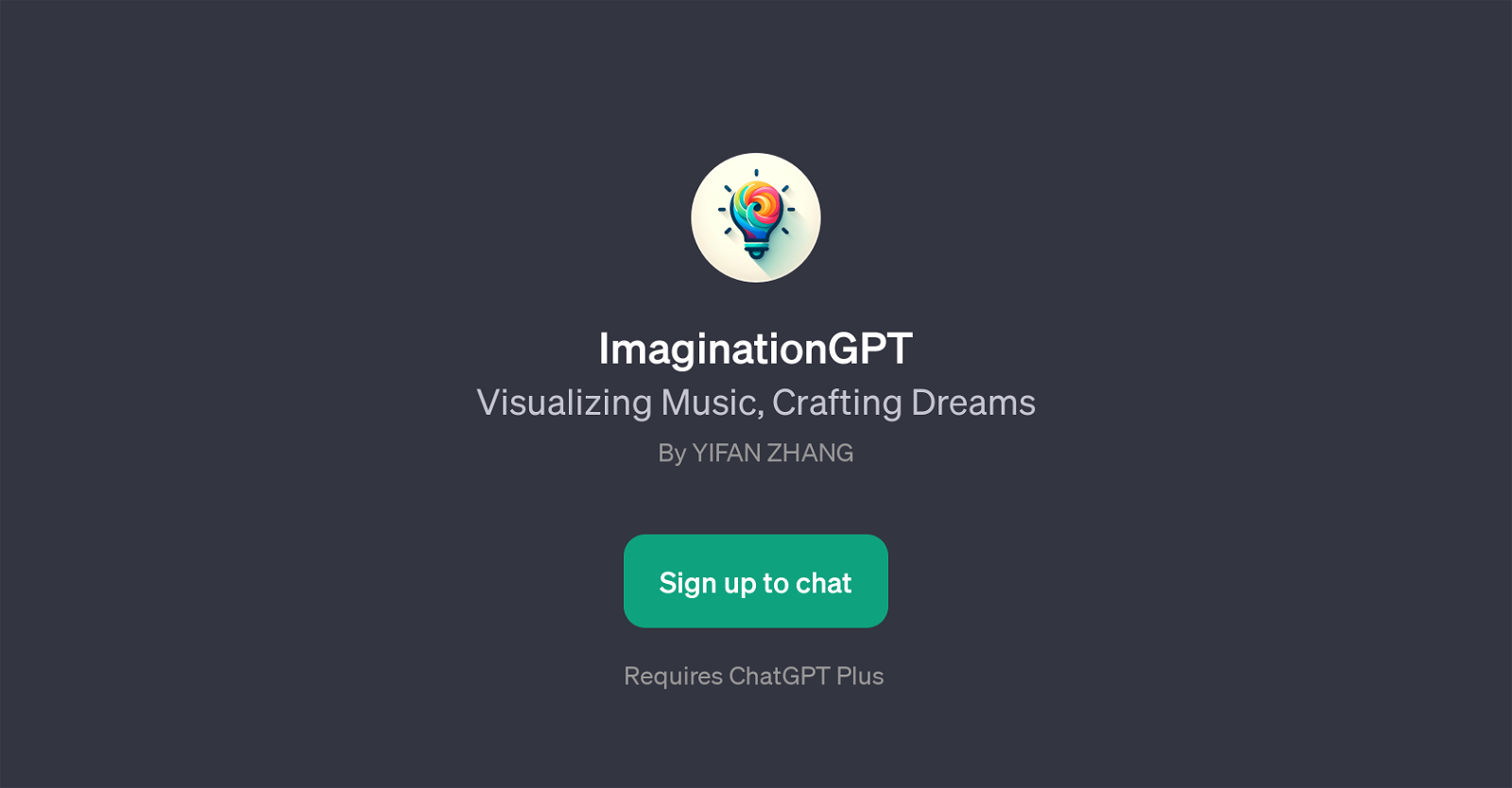
ImaginationGPT is a Generative Pre-trained Transformer (GPT) application that specializes in visualizing music and crafting dreams. Developed by Yifan Zhang, this GPT reimagines how we can interact with music by using the AI's ability to generate lucid and creative interpretations based on user input.
Built on top of ChatGPT, it requires a ChatGPT Plus subscription for usage.The unique characteristic of ImaginationGPT lies in its ability to translate audio aesthetics into creative textual visuals.
It offers a platform for users to engage with songs in a more immersive fashion - by providing song titles or lyrics, users can receive AI-generated interpretations that resonates with the mentioned music.
ImaginationGPT extends beyond visualizing music into fabricating dreamscapes, which could provide unique insights and experiences to its users.At the core of this tool's interaction methodology lie 'prompt starters'.
These are phrases or words, typically relating to popular songs, that act as a starting point for the AI to generate its creative output. Examples of such prompts include 'Radioactive' by Imagine Dragons, 'Sweet Child O' Mine' by Guns N' Roses, 'Numb' by Linkin Park and 'Monster' by Skillet.
In conclusion, ImaginationGPT is an AI tool that offers a unique and artistic intersection between music, dreams, and AI, providing users with a novel way to interact and engage with their favorite songs and imagined dreamscapes.
Would you recommend ImaginationGPT?
Help other people by letting them know if this AI was useful.
Feature requests
3 alternatives to ImaginationGPT for Music visualization
If you liked ImaginationGPT
Help
To prevent spam, some actions require being signed in. It's free and takes a few seconds.
Sign in with Google





