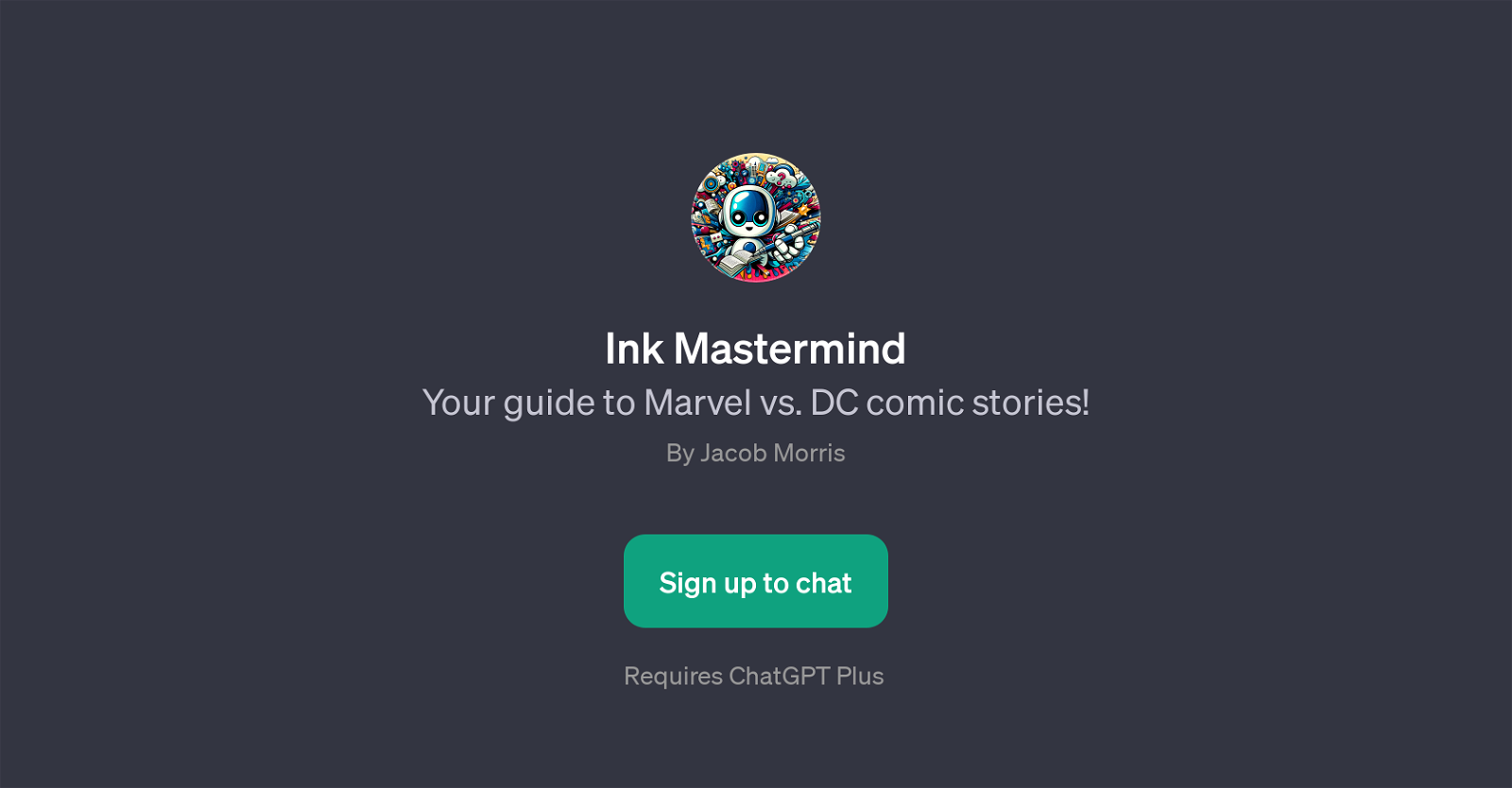Ink Mastermind
Ink Mastermind is a GPT designed to aid in the discovery and exploration of Marvel vs. DC comic stories. As a specialized tool utilizing the capabilities of ChatGPT, Ink Mastermind seems to provide an interactive discussion surrounding various comic scenarios in Marvel and DC comics.
The tool offers prompt starters for engaging dialogue about the likely scenarios or interactions among characters. One might delve into crossovers like featuring Spider-Man and Batman, or reimagine popular characters such as Superman and Wonder Woman in unusual settings like visiting a school.
The context implies that users can even formulate hypothetical scenarios, like everyday situations involving characters, to explore the storytelling potential and character dynamics in these imagined circumstances.
Sign-up is necessary for interactions and will likely require a ChatGPT Plus subscription. Given its specific focus on Marvel vs. DC narratives, Ink Mastermind could serve as a creative tool for both avid fan conversations and collaborative storytelling experiences or as a fun, informative guide for enthusiasts delving into the intricate world of these comic universes.
Would you recommend Ink Mastermind?
Help other people by letting them know if this AI was useful.
Feature requests
If you liked Ink Mastermind
Featured matches
Other matches
People also searched
Help
To prevent spam, some actions require being signed in. It's free and takes a few seconds.
Sign in with Google