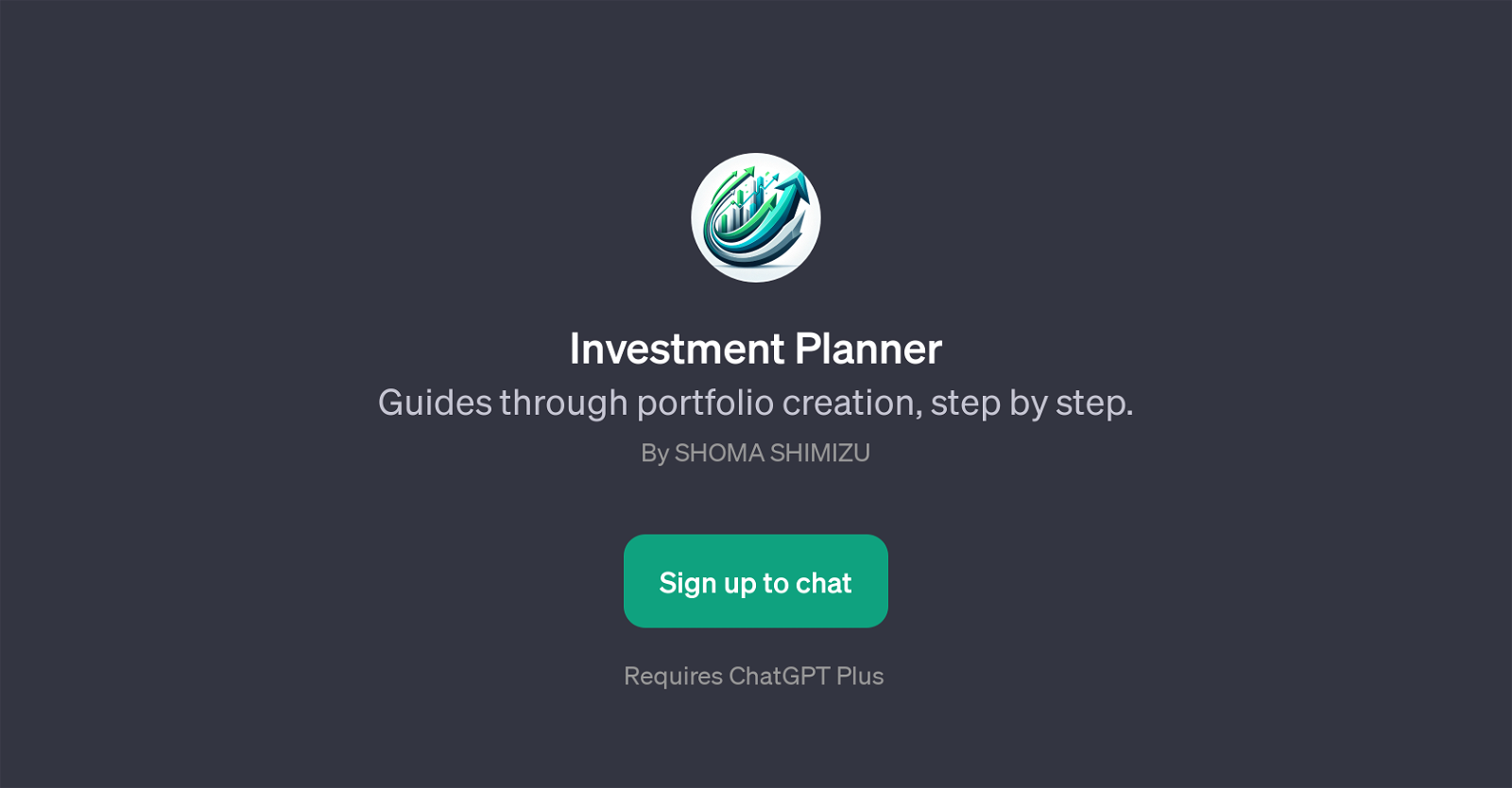Investment Planner
Investment Planner is a GPT designed to assist in creating investment portfolios in a highly interactive and guided manner. It directs users through various necessary steps in order to build a portfolio tailored to their specific financial goals, risk tolerance, and investment horizon.
The GPT can provide users with advice on how to allocate investments in specific asset classes, such as tech or energy stocks, as well as how to refine or adjust an existing portfolio to suit market changes.
While it requires the user to have ChatGPT Plus, it significantly contributes to the process of portfolio creation by offering intelligent, well-informed, and customizable prompts.
In addition to providing English-based assistance, it also caters to the Japanese-speaking audience by offering prompt starters in Japanese. Developed by Shoma Shimizu, this GPT thus serves as a powerful tool for both newcomers in the investment world and experienced investors looking for AI-driven, objective portfolio planning assistance.
Would you recommend Investment Planner?
Help other people by letting them know if this AI was useful.
Feature requests
If you liked Investment Planner
Featured matches
Other matches
Help
To prevent spam, some actions require being signed in. It's free and takes a few seconds.
Sign in with Google