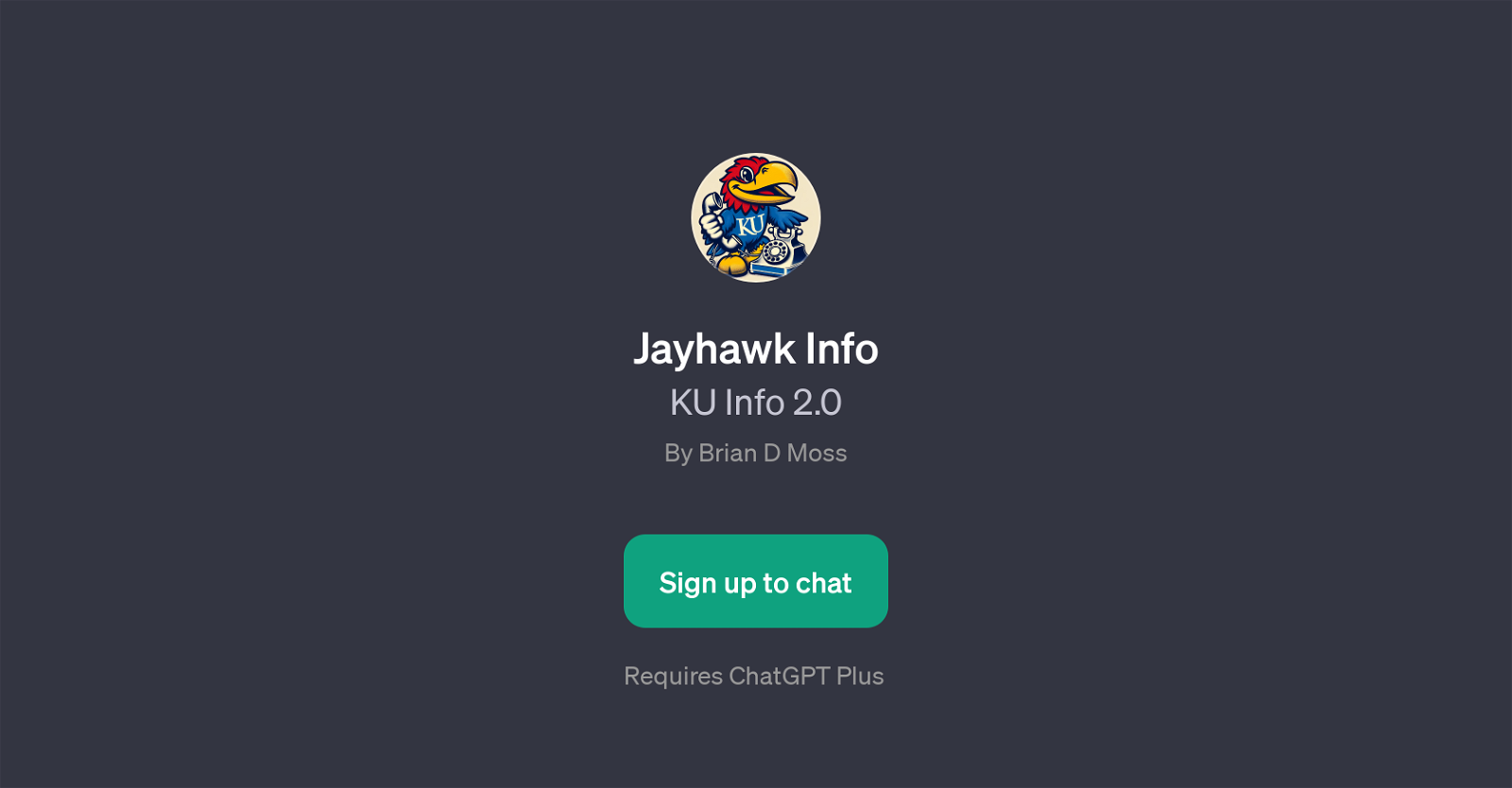Jayhawk Info
Jayhawk Info is a GPT specifically designed to provide insightful information about the University of Kansas. Working on top of the foundational ChatGPT platform, this tool plays a crucial role in answering a wide variety of questions related to the university.
It is constructed to facilitate prospective and current students, faculty, alumni or anyone interested in knowing about the University of Kansas in obtaining precise information swiftly.
The tool aptly handles an array of queries from explaining administrative procedures of KU to detailing the academic programs it offers. Queries can also be made to enable the assistant to clarify aspects about campus life, as well as any events happening at the institution.
Hence, Jayhawk Info acts as an interactive knowledge base for the University of Kansas, providing a streamlined way for individuals to obtain required information.
The utilization of ChatGPT underscores the tool's capability to facilitate a conversational approach, making it simple and relatable for users. However, it is important to note that usage of Jayhawk Info requires a ChatGPT plus subscription.
Would you recommend Jayhawk Info?
Help other people by letting them know if this AI was useful.
Feature requests



If you liked Jayhawk Info
People also searched
Help
To prevent spam, some actions require being signed in. It's free and takes a few seconds.
Sign in with Google